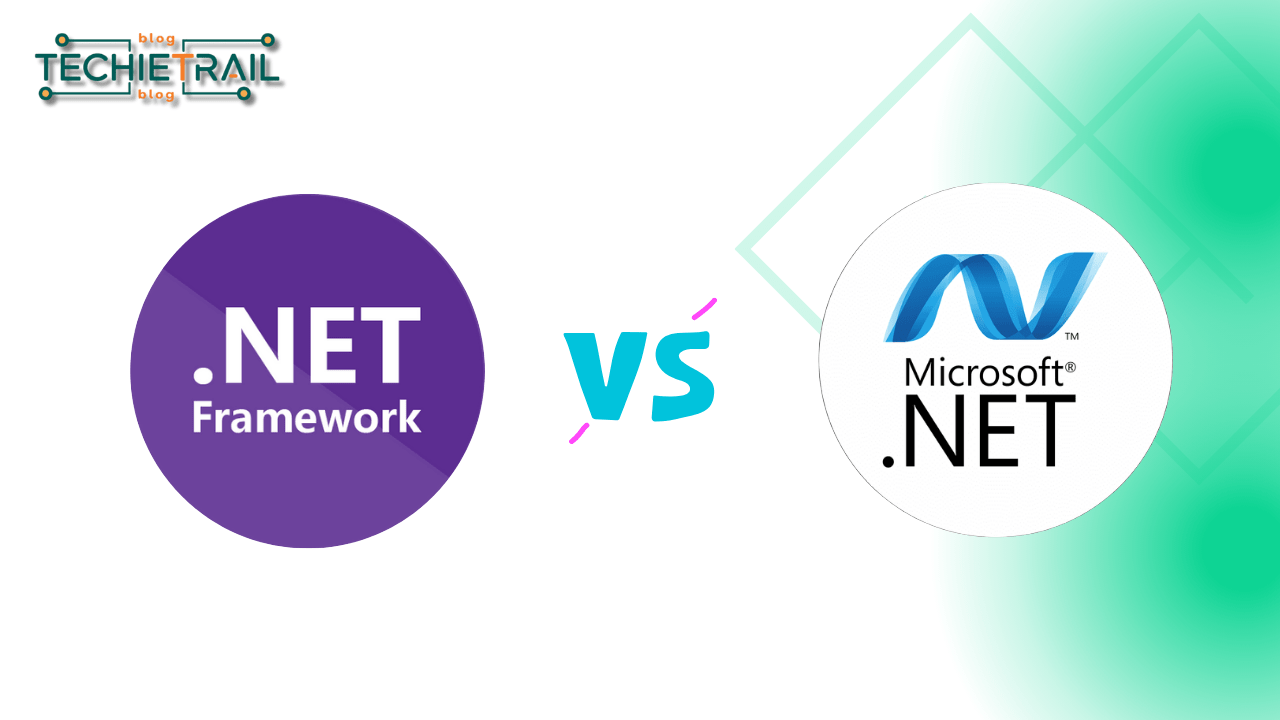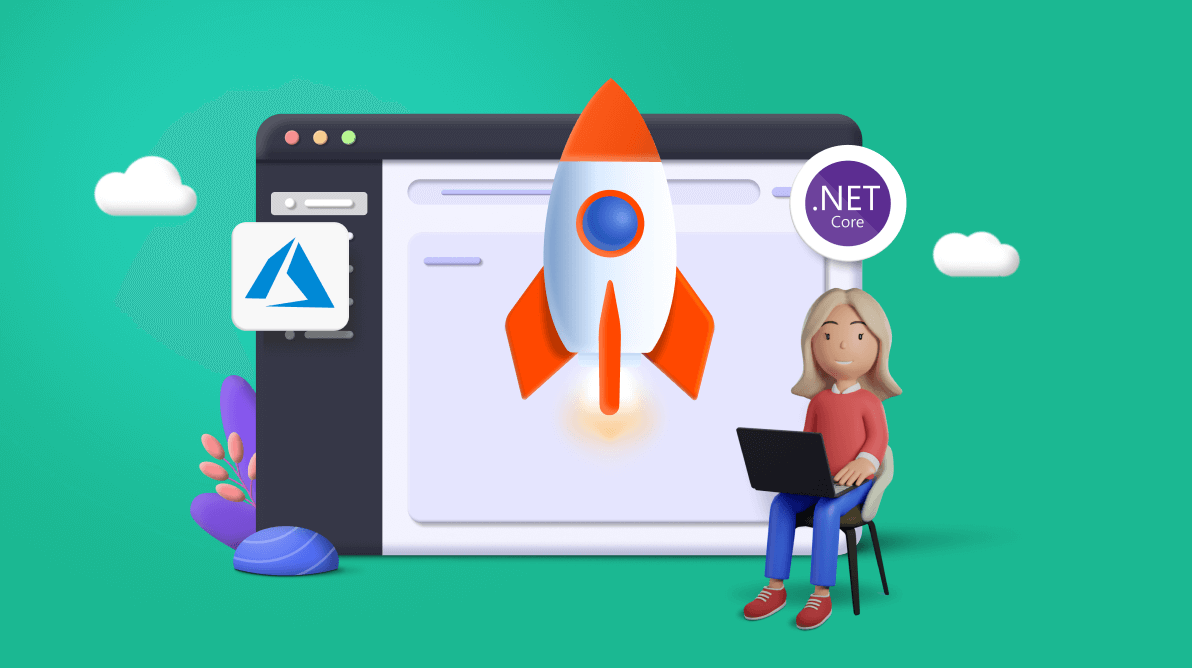Table of Contents
The Digital Revolution Awaits: Unlock the Power of .NET Framework
In the ever-evolving world of software development, staying ahead of the curve is crucial. Enter the .NET Framework is a game-changing technology that has revolutionized the way developers create robust, scalable applications. But what exactly is .NET, and why should you care?
Imagine a toolbox filled with everything you need to build anything from a simple website to a complex enterprise-level application. That’s what .NET offers. It’s not just a programming language; it’s an entire ecosystem designed to streamline development, boost productivity, and unleash creativity. Whether you’re a seasoned developer or just starting your coding journey, understanding .NET is your ticket to creating cutting-edge software solutions that stand out in today’s competitive digital landscape.
Ready to embark on your .NET adventure? This comprehensive guide will walk you through everything you need to know, from the fundamental building blocks to advanced concepts like Object-Oriented Programming and Collections & Generics. We’ll explore control statements, dive into methods and arrays, and even unravel the mysteries of tuples and indexers. By the end, you’ll have a solid foundation in .NET, empowering you to take your coding skills to the next level. Let’s begin our journey into the world of .NET Framework!

Introduction
The .NET Framework is a powerful and versatile software development platform created by Microsoft. It provides developers with a comprehensive set of tools and libraries to build robust, scalable, and secure applications for Windows, web, and mobile environments. As we delve into the world of .NET, it’s essential to understand its core concepts and components.
At its heart, the .NET Framework consists of two main elements: the Common Language Runtime (CLR) and the .NET Class Library. The CLR acts as the foundation, managing memory, security, and execution of .NET applications. Meanwhile, the Class Library offers a vast collection of reusable code that developers can leverage to create applications more efficiently.
One of the key strengths of .NET Framework is its support for multiple programming languages. While C# is often the language of choice for many developers due to its powerful features and syntax, the framework also supports other languages like Visual Basic .NET and F#. This language flexibility allows developers to choose the language that best suits their project requirements or personal preferences.
.NET Framework applications are compiled into an intermediate language called Common Intermediate Language (CIL). This compilation process enables cross-language integration and platform independence, as the CIL code can be executed on any system that has the .NET Framework installed.
As we explore the fundamentals of .NET Framework in the following sections, we’ll cover essential concepts such as control statements, object-oriented programming (OOP), methods, arrays, and collections. These building blocks will provide you with a solid foundation for developing robust applications using the .NET Framework.
Understanding the .NET Framework is crucial for aspiring and experienced developers alike, as it opens up a world of possibilities in software development. Whether you’re interested in creating desktop applications, web services, or mobile apps, the .NET Framework provides the tools and infrastructure needed to bring your ideas to life.
Now that we’ve introduced the .NET Framework, let’s dive deeper into its fundamental concepts and explore how they contribute to building powerful and efficient applications.

Fundamentals
When diving into the world of .NET Framework, understanding its fundamental concepts is crucial. These foundational elements form the bedrock of C# programming and are essential for building robust applications.
Variables and Data Types
At the core of .NET programming are variables and data types. C# is a strongly-typed language, which means every variable must have a defined type. The .NET Framework provides a rich set of built-in data types, including:
- Value types: int, float, double, bool, char
- Reference types: string, object, arrays
- Custom types: structs, enums
Understanding these types is crucial for efficient memory management and type safety in your applications.
Namespaces and Using Directives
Namespaces in .NET Framework organize code into logical groups and prevent naming conflicts. The ‘using’ directive allows you to use types from a namespace without specifying the fully qualified name. For example:
using System;
using System.Collections.Generic;
This practice enhances code readability and reduces the amount of code you need to write.
Basic Syntax and Structure
C# syntax is similar to other C-style languages, making it familiar to many developers. Key elements include:
- Statements ending with semicolons
- Code blocks enclosed in curly braces {}
- Case sensitivity
- Main() method as the entry point of console applications
Operators and Expressions
C# supports a wide range of operators for performing operations on variables and values. These include:
- Arithmetic operators (+, -, *, /, %)
- Comparison operators (==, !=, <, >, <=, >=)
- Logical operators (&&, ||, !)
- Assignment operators (=, +=, -=, *=, /=)
Understanding these operators is crucial for creating complex expressions and implementing program logic.
Comments and Documentation
Good programming practices in .NET include proper documentation. C# supports:
- Single-line comments (//)
- Multi-line comments (/* */)
- XML documentation comments (///)
XML comments are particularly useful as they can be used to generate documentation automatically.
With these fundamental concepts in hand, you’re well-equipped to start exploring more advanced features of the .NET Framework. Next, we’ll delve into control statements, which allow you to manage the flow of your programs and make decisions based on different conditions.

Control Statements
Control statements in C# are essential tools for managing the flow of your program’s execution. These statements allow you to make decisions, repeat actions, and control the logical flow of your code. In the .NET Framework, C# provides a rich set of control statements that are fundamental to creating efficient and flexible applications.
Conditional Statements
If-Else Statement
The if-else statement is the most basic form of control flow in C#. It allows you to execute different code blocks based on a condition:
if (condition)
{
// Code to execute if the condition is true
}
else
{
// Code to execute if the condition is false
}
Switch Statement
The switch statement is useful when you need to compare a variable against multiple possible values:
switch (variable)
{
case value1:
// Code to execute for value1
break;
case value2:
// Code to execute for value2
break;
default:
// Code to execute if no case matches
break;
}
Looping Statements
For Loop
The for loop is used when you know in advance how many times you want to execute a block of code:
for (int i = 0; i < 10; i++)
{
// Code to repeat 10 times
}
While Loop
The while loop continues to execute a block of code as long as a specified condition is true:
while (condition)
{
// Code to execute while the condition is true
}
Do-While Loop
Similar to the while loop, but it guarantees that the code block is executed at least once:
do
{
// Code to execute at least once
} while (condition);
Foreach Loop
The foreach loop is specifically designed to iterate over collections or arrays:
foreach (var item in collection)
{
// Code to execute for each item in the collection
}
Jump Statements
Break Statement
The break statement is used to exit a loop or switch statement prematurely:
for (int i = 0; i < 10; i++)
{
if (i == 5)
{
break; // Exit the loop when i equals 5
}
}
Continue Statement
The continue statement skips the rest of the current iteration and moves to the next iteration of a loop:
for (int i = 0; i < 10; i++)
{
if (i % 2 == 0)
{
continue; // Skip even numbers
}
Console.WriteLine(i);
}
Return Statement
The return statement is used to exit a method and optionally return a value:
public int Add(int a, int b)
{
return a + b; // Return the sum and exit the method
}
Understanding and effectively using these control statements is crucial for writing efficient and readable C# code within the .NET Framework. They provide the necessary tools to create complex logic and control the flow of your applications. As you become more proficient with these statements, you’ll find that they form the backbone of your programming toolkit, allowing you to tackle increasingly complex problems and create more sophisticated software solutions.
Now that we’ve covered the essential control statements in C#, we’ll move on to exploring Object-Oriented Programming (OOP) concepts in the .NET Framework, which build upon these fundamental control structures to create more organized and maintainable code.

OOP Concepts
Object-Oriented Programming (OOP) is a fundamental paradigm in .NET Framework and C# programming. Understanding these concepts is crucial for developing efficient and maintainable software applications. Let’s explore the key OOP concepts in C#:
Classes and Objects
In C#, classes serve as blueprints for creating objects. They encapsulate data (fields) and behavior (methods) into a single unit. Objects are instances of classes, representing real-world entities in your code.
public class Car
{
public string Make { get; set; }
public string Model { get; set; }
public void StartEngine()
{
Console.WriteLine("Engine started!");
}
}
// Creating an object
Car myCar = new Car { Make = "Toyota", Model = "Corolla" };
myCar.StartEngine();
Encapsulation
Encapsulation is the practice of hiding internal details and providing a public interface to interact with an object. In C#, you can achieve this using access modifiers like public, private, and protected.
public class BankAccount
{
private decimal balance;
public void Deposit(decimal amount)
{
if (amount > 0)
{
balance += amount;
}
}
public decimal GetBalance()
{
return balance;
}
}
Inheritance
Inheritance allows you to create new classes based on existing ones, promoting code reuse and establishing a hierarchy between classes. In C#, you use the : symbol to define inheritance.
public class Vehicle
{
public string Make { get; set; }
public string Model { get; set; }
}
public class Car : Vehicle
{
public int NumberOfDoors { get; set; }
}
Polymorphism
Polymorphism enables objects of different classes to be treated as objects of a common base class. It can be achieved through method overriding and interfaces in C#.
public abstract class Shape
{
public abstract double CalculateArea();
}
public class Circle : Shape
{
public double Radius { get; set; }
public override double CalculateArea()
{
return Math.PI * Radius * Radius;
}
}
public class Rectangle : Shape
{
public double Width { get; set; }
public double Height { get; set; }
public override double CalculateArea()
{
return Width * Height;
}
}
Abstraction
Abstraction involves simplifying complex systems by modeling classes based on the essential properties and behaviors. Abstract classes and interfaces in C# help achieve abstraction.
public interface IPayable
{
decimal CalculatePay();
}
public class Employee : IPayable
{
public string Name { get; set; }
public decimal HourlyRate { get; set; }
public int HoursWorked { get; set; }
public decimal CalculatePay()
{
return HourlyRate * HoursWorked;
}
}
Composition
Composition is a design principle where a class is composed of one or more objects of other classes, allowing for more flexible and modular code structures.
public class Engine
{
public void Start()
{
Console.WriteLine("Engine started");
}
}
public class Car
{
private Engine engine;
public Car()
{
engine = new Engine();
}
public void StartCar()
{
engine.Start();
Console.WriteLine("Car is ready to go!");
}
}
Understanding these OOP concepts is essential for writing clean, maintainable, and scalable code in C# and .NET Framework. They provide a solid foundation for designing complex systems and solving real-world problems efficiently. As you continue to explore .NET development, you’ll find these concepts recurring throughout various aspects of the framework, from designing user interfaces to implementing business logic and data access layers.
Now that we’ve covered the core OOP concepts in C#, let’s move on to exploring methods, which are fundamental building blocks in object-oriented programming and play a crucial role in implementing the behavior of classes and objects.

Methods
In C# programming, methods are fundamental building blocks that encapsulate a set of instructions to perform a specific task. They are essential for organizing code, promoting reusability, and implementing the principle of abstraction in object-oriented programming.
Defining Methods
Methods in C# are defined using the following syntax:
[access_modifier] [return_type] [method_name]([parameters])
{
// Method body
}
For example, a simple method to add two numbers might look like this:
public int Add(int a, int b)
{
return a + b;
}
Method Parameters
Methods can accept parameters, which are values passed to the method when it’s called. C# supports several types of parameters:
- Value parameters
- Reference parameters (using the
refkeyword) - Output parameters (using the
outkeyword) - Optional parameters (with default values)
Method Overloading
C# supports method overloading, which allows you to define multiple methods with the same name but different parameter lists. This enhances code flexibility and readability. For example:
public int Add(int a, int b)
{
return a + b;
}
public double Add(double a, double b)
{
return a + b;
}
Return Values
Methods can return values using the return statement. The return type is specified in the method signature. If a method doesn’t return a value, use the void keyword as the return type.
Static and Instance Methods
C# supports both static and instance methods:
- Static methods belong to the class itself and can be called without creating an instance of the class.
- Instance methods belong to objects of the class and require an instance to be called.
Extension Methods
C# 3.0 introduced extension methods, which allow you to add new methods to existing types without modifying the original type. This is particularly useful when working with types you can’t modify directly.
Async Methods
With the introduction of async programming in C# 5.0, you can create asynchronous methods using the async and await keywords. These methods are crucial for building responsive applications, especially when dealing with I/O-bound operations.
Methods play a crucial role in structuring C# programs and implementing object-oriented design principles. They form the foundation for creating modular, reusable, and maintainable code in the .NET Framework. As we move forward, we’ll explore how methods interact with other key concepts in C#, such as arrays and collections.

Arrays
Arrays are fundamental data structures in C# and the .NET Framework, providing a way to store multiple elements of the same data type in a contiguous block of memory. They offer efficient access to elements and are widely used in various programming scenarios.
Declaring and Initializing Arrays
In C#, you can declare and initialize arrays using several syntaxes:
// Declare an array of integers with a specific size
int[] numbers = new int[5];
// Declare and initialize an array with values
string[] fruits = { "apple", "banana", "orange" };
// Declare a multidimensional array
int[,] matrix = new int[3, 3];
Accessing and Modifying Array Elements
Array elements are accessed using zero-based indexing:
int[] scores = { 85, 92, 78, 95, 88 };
Console.WriteLine(scores[2]); // Output: 78
scores[1] = 94; // Modifying an element
Array Methods and Properties
The .NET Framework provides several useful methods and properties for working with arrays:
Length: Returns the total number of elements in the array.Array.Sort(): Sorts the elements in the array.Array.Reverse(): Reverses the order of elements in the array.Array.IndexOf(): Searches for a specific element and returns its index.
Multidimensional Arrays
C# supports multidimensional arrays, which can be useful for representing grids, matrices, or tables:
int[,] grid = new int[3, 3] {
{ 1, 2, 3 },
{ 4, 5, 6 },
{ 7, 8, 9 }
};
Console.WriteLine(grid[1, 2]); // Output: 6
Jagged Arrays
Jagged arrays are arrays of arrays, where each sub-array can have a different length:
int[][] jaggedArray = new int[3][];
jaggedArray[0] = new int[] { 1, 2, 3 };
jaggedArray[1] = new int[] { 4, 5 };
jaggedArray[2] = new int[] { 6, 7, 8, 9 };
Array Performance Considerations
While arrays offer fast access to elements, they have fixed sizes once created. For dynamic collections, consider using List<T> or other collection types from the System.Collections.Generic namespace.
Arrays play a crucial role in C# programming and the .NET Framework, providing efficient storage and manipulation of data. As we move forward, we’ll explore more advanced collection types that build upon the foundation laid by arrays.

ArrayList
Now that we’ve covered arrays, let’s explore a more flexible and dynamic data structure in the .NET Framework: the ArrayList.
What is ArrayList?
ArrayList is a class in the System.Collections namespace that provides a dynamic array-like structure. Unlike fixed-size arrays, ArrayLists can grow or shrink automatically as elements are added or removed. This makes them particularly useful when you need to work with collections of objects whose size may change during runtime.
Key Features of ArrayList
Dynamic Sizing: ArrayLists automatically resize themselves as needed, eliminating the need to specify a size in advance.
Object Storage: ArrayLists can store elements of any type, as they internally store objects. This flexibility comes at the cost of type safety and potential boxing/unboxing operations for value types.
Rich Set of Methods: ArrayList provides various methods for adding, removing, sorting, and searching elements, making it a versatile tool for managing collections.
Creating and Using ArrayList
To use ArrayList, you first need to import the System.Collections namespace:
using System.Collections;
Here’s how you can create and manipulate an ArrayList:
ArrayList myList = new ArrayList();
// Adding elements
myList.Add("Hello");
myList.Add(42);
myList.Add(true);
// Accessing elements
Console.WriteLine(myList[0]); // Output: Hello
// Removing elements
myList.Remove(42);
// Iterating through elements
foreach (var item in myList)
{
Console.WriteLine(item);
}
ArrayList vs. Generic List<T>
While ArrayList is still supported in .NET Framework for backward compatibility, it’s generally recommended to use the generic List<T> class for better type safety and performance. List<T> is type-safe and avoids the overhead of boxing/unboxing for value types.
Performance Considerations
ArrayList can be less efficient than arrays or generic lists due to:
- Boxing/Unboxing: When storing value types, ArrayList boxes them to objects, which can impact performance.
- Type Checking: Since ArrayList can store any object, type checking is often necessary when retrieving elements.
Common Operations with ArrayList
Adding Elements:
myList.Add(item); myList.Insert(index, item);Removing Elements:
myList.Remove(item); myList.RemoveAt(index);Searching:
int index = myList.IndexOf(item); bool contains = myList.Contains(item);Sorting:
myList.Sort();
When to Use ArrayList
Despite its limitations, ArrayList can still be useful in certain scenarios:
- When working with legacy code that uses ArrayList.
- When you need to store elements of different types in the same collection (though this is generally not recommended for maintainable code).
- When you’re interfacing with older APIs that expect or return ArrayList objects.
In the next section, we’ll delve into string manipulation in C#, another crucial aspect of working with the .NET Framework. Understanding how to effectively work with strings is essential for many programming tasks, from basic text processing to complex data manipulation.

String
In C# and the .NET Framework, strings are fundamental data types used to represent text. They are immutable sequences of Unicode characters, making them versatile for handling various types of textual data. Let’s explore the key aspects of working with strings in C#.
String Declaration and Initialization
In C#, you can declare and initialize strings in several ways:
string greeting = "Hello, World!";
string name = string.Empty; // Initialize an empty string
string message = new string('A', 5); // Creates "AAAAA"
String Manipulation
C# provides numerous methods for manipulating strings:
Concatenation
You can combine strings using the + operator or the string.Concat() method:
string firstName = "John";
string lastName = "Doe";
string fullName = firstName + " " + lastName;
// or
string fullName = string.Concat(firstName, " ", lastName);
Interpolation
String interpolation, introduced in C# 6.0, offers a more readable way to create formatted strings:
string greeting = $"Hello, {firstName} {lastName}!";
Substring and Trimming
Extract parts of a string or remove whitespace:
string text = " Hello, World! ";
string trimmed = text.Trim(); // "Hello, World!"
string sub = text.Substring(8, 5); // "World"
String Methods
C# provides a rich set of string methods for various operations:
ToUpper()andToLower(): Change caseReplace(): Replace occurrences of a substringSplit(): Divide a string into an array of substringsContains(): Check if a string contains a substringIndexOf(): Find the position of a substring
String Comparison
When comparing strings, be mindful of case sensitivity and culture:
string s1 = "hello";
string s2 = "HELLO";
bool areEqual = s1.Equals(s2, StringComparison.OrdinalIgnoreCase);
StringBuilder
For performance-critical scenarios involving multiple string manipulations, use StringBuilder:
StringBuilder sb = new StringBuilder();
sb.Append("Hello");
sb.Append(" ");
sb.Append("World");
string result = sb.ToString();
String Formatting
Format strings using placeholders and the string.Format() method:
string formatted = string.Format("The value is {0:C}", 123.45);
Understanding string manipulation is crucial for effective C# programming. Strings are used extensively in various aspects of software development, from user input processing to data formatting and output generation. As you continue to explore .NET Framework and C#, you’ll find that mastering string operations will significantly enhance your ability to create robust and efficient applications.
Now that we’ve covered string manipulation in C#, let’s move on to another important concept in the .NET Framework: Tuple.

Tuple
In C# and the .NET Framework, a tuple is a lightweight data structure that allows you to group multiple elements of different types into a single object. Tuples provide a convenient way to return or pass multiple values without creating a custom class or structure.
Creating and Using Tuples
To create a tuple in C#, you can use parentheses and separate the elements with commas. Here’s a simple example:
var person = ("John Doe", 30, "Software Developer");
In this case, we’ve created a tuple with three elements: a string (name), an integer (age), and another string (occupation).
You can access tuple elements using dot notation and item names:
Console.WriteLine($"Name: {person.Item1}");
Console.WriteLine($"Age: {person.Item2}");
Console.WriteLine($"Occupation: {person.Item3}");
Named Tuple Elements
To improve readability, you can give names to tuple elements:
var person = (Name: "John Doe", Age: 30, Occupation: "Software Developer");
Console.WriteLine($"Name: {person.Name}");
Tuple as Method Return Type
Tuples are particularly useful when you need to return multiple values from a method:
static (string Name, int Age) GetPersonInfo()
{
return ("Jane Smith", 25);
}
var (name, age) = GetPersonInfo();
Console.WriteLine($"{name} is {age} years old.");
Tuple Comparison
Tuples support value-based equality comparisons:
var tuple1 = (1, "hello");
var tuple2 = (1, "hello");
Console.WriteLine(tuple1 == tuple2); // Output: True
Deconstruction
You can easily deconstruct tuples into separate variables:
var (name, age, job) = ("Alice", 28, "Designer");
Console.WriteLine($"{name} is a {age}-year-old {job}.");
Tuples in C# provide a flexible and efficient way to work with multiple values, especially in scenarios where you need to return or pass around related data without the overhead of creating a full class. They’re particularly useful in LINQ queries, quick data grouping, and as temporary data structures in your code.
Now that we’ve covered tuples, let’s move on to another important feature in C# and the .NET Framework: indexers. These allow you to access elements of a class or struct using array-like syntax, providing a convenient way to work with collections of data.

Indexers
Indexers in C# are a powerful feature that allow objects to be accessed like arrays, providing a convenient syntax for accessing elements within a class or struct. They are particularly useful when working with collections or custom data structures in .NET Framework.
What are Indexers?
Indexers are special properties that enable array-like access to objects using square brackets []. They provide a way to access elements of a class or struct using an index, similar to how you would access elements in an array.
Syntax and Implementation
To define an indexer in C#, use the this keyword followed by square brackets containing the index parameter. Here’s a basic syntax:
public type this[index_type index]
{
get { /* return the value at the specified index */ }
set { /* set the value at the specified index */ }
}
Benefits of Using Indexers
- Simplified Access: Indexers provide a more intuitive way to access elements in custom collections.
- Encapsulation: They allow you to hide the internal implementation details of your class.
- Flexibility: You can use different data types as indexes, not just integers.
Example: Custom String Collection
Let’s implement a simple custom string collection with an indexer:
public class StringCollection
{
private List<string> items = new List<string>();
public string this[int index]
{
get { return items[index]; }
set { items[index] = value; }
}
public void Add(string item)
{
items.Add(item);
}
}
Now you can use this class like an array:
StringCollection collection = new StringCollection();
collection.Add("Hello");
collection.Add("World");
Console.WriteLine(collection[0]); // Outputs: Hello
collection[1] = ".NET";
Console.WriteLine(collection[1]); // Outputs: .NET
Advanced Indexer Features
- Multiple Parameters: Indexers can take multiple parameters, useful for multi-dimensional collections.
- Overloading: You can define multiple indexers with different parameter types.
- Expression-bodied Members: In C# 6.0 and later, you can use expression-bodied members for concise indexer definitions.
Best Practices
- Use indexers when your class represents a collection of values.
- Ensure that indexer operations are efficient, especially for large collections.
- Implement appropriate error handling for out-of-range indices.
- Consider implementing the
IEnumerableinterface to enhance compatibility with LINQ and foreach loops.
Indexers are a fundamental concept in C# programming, providing a clean and intuitive way to work with custom collections and data structures. They exemplify the object-oriented nature of C# and contribute to writing more readable and maintainable code in the .NET Framework ecosystem.

Properties
Properties in C# are a fundamental feature of the .NET Framework, providing a powerful way to encapsulate and control access to class members. They offer a clean, intuitive syntax for getting and setting values while allowing developers to implement additional logic when needed.
Understanding Properties
Properties act as intermediaries between private fields and the outside world, enabling controlled access to an object’s data. They consist of two main parts: a getter (accessor) and a setter (mutator). The getter retrieves the value of a property, while the setter assigns a new value to it.
Syntax and Usage
Here’s a basic example of a property in C#:
public class Person
{
private string name;
public string Name
{
get { return name; }
set { name = value; }
}
}
In this example, Name is a property that provides access to the private name field. The get accessor returns the value of name, while the set accessor assigns a new value to it.
Auto-implemented Properties
C# also supports auto-implemented properties, which simplify the syntax when no additional logic is needed:
public class Person
{
public string Name { get; set; }
}
The compiler automatically creates a private, anonymous backing field for the property.
Read-only and Write-only Properties
Properties can be made read-only or write-only by omitting either the getter or setter:
public string ReadOnlyProperty { get; }
public string WriteOnlyProperty { set; }
Property Accessibility
You can control the accessibility of getters and setters independently:
public string Name { get; private set; }
This allows public read access but restricts write access to within the class.
Computed Properties
Properties can also be computed based on other fields or properties:
public class Rectangle
{
public double Width { get; set; }
public double Height { get; set; }
public double Area
{
get { return Width * Height; }
}
}
Benefits of Using Properties
- Encapsulation: Properties provide a layer of abstraction, hiding the internal implementation details.
- Flexibility: You can easily add validation or computation logic without changing the public interface.
- Compatibility: Properties can be used with data binding in various .NET technologies.
- Readability: They offer a clean, intuitive syntax for accessing object members.
Properties are a cornerstone of C# programming in the .NET Framework, embodying the principles of encapsulation and providing a flexible mechanism for controlling access to an object’s data. As we move forward, we’ll explore how properties integrate with other important concepts in C#, such as collections and generics.

Collections & Generics
As we delve deeper into the .NET Framework, it’s crucial to understand Collections and Generics, which are powerful features that enhance data manipulation and type safety in C# programming.
A. Main Components of .NET Framework
Collections and Generics are integral parts of the .NET Framework, offering efficient ways to store, manage, and manipulate data. The main components include:
System.Collections Namespace: This namespace provides several non-generic collection classes, such as ArrayList, Hashtable, and Queue.
System.Collections.Generic Namespace: This introduces type-safe generic collection classes like List<T>, Dictionary<TKey, TValue>, and Queue<T>.
LINQ (Language Integrated Query): While not strictly a collection, LINQ provides powerful querying capabilities for collections and other data sources.
B. Is the .NET application platform dependent or platform independent?
The .NET Framework was initially designed to be platform-dependent, primarily for Windows. However, with the introduction of .NET Core (now .NET 5 and above), the ecosystem has evolved to be more platform-independent.
- .NET Framework: Platform-dependent (Windows)
- .NET Core/.NET 5+: Platform-independent (Windows, macOS, Linux)
This evolution allows developers to create cross-platform applications using the same codebase, enhancing the versatility of .NET collections and generics across different operating systems.
C. Advantages of .NET Framework:
When it comes to Collections and Generics, the .NET Framework offers several advantages:
Type Safety: Generics provide compile-time type checking, reducing runtime errors and improving performance.
Code Reusability: Generic collections can work with any data type, promoting code reuse and reducing duplication.
Performance: Generic collections generally perform better than non-generic ones due to reduced boxing and unboxing operations.
LINQ Integration: Collections in .NET seamlessly integrate with LINQ, enabling powerful querying and data manipulation capabilities.
Rich API: The framework provides a comprehensive set of collection classes and interfaces, catering to various programming needs.
D. Disadvantages of .NET Framework:
Despite its strengths, there are some potential drawbacks to consider:
Learning Curve: The variety of collection types and generic concepts can be overwhelming for beginners.
Memory Overhead: Some collection types may consume more memory compared to simple arrays, especially for small datasets.
Performance Trade-offs: In certain scenarios, the flexibility of collections might come at the cost of slight performance overhead compared to optimized, custom data structures.
Version Compatibility: Older versions of .NET Framework may lack some modern collection features, potentially limiting functionality in legacy systems.
As we move forward, we’ll explore how these collections and generics play a crucial role in building robust .NET applications, providing a foundation for efficient data management and manipulation.

FAQs
What is the .NET Framework?
The .NET Framework is a comprehensive software development platform developed by Microsoft. It provides a consistent programming model for building applications that run on Windows, web, and mobile devices. The framework includes a large class library called the Framework Class Library (FCL) and provides language interoperability across several programming languages.
How does the .NET Framework differ from .NET Core?
| Feature | .NET Framework | .NET Core |
|---|---|---|
| Platform | Windows only | Cross-platform (Windows, macOS, Linux) |
| Open-source | Partially | Fully open-source |
| Performance | Good | Better |
| Deployment | System-wide | Self-contained or side-by-side |
| Updates | Tied to Windows updates | Independent of OS updates |
What programming languages are supported by the .NET Framework?
The .NET Framework supports multiple programming languages, including:
- C#
- Visual Basic .NET
- F#
- C++/CLI
What is the Common Language Runtime (CLR)?
The Common Language Runtime (CLR) is the virtual machine component of the .NET Framework. It manages the execution of .NET programs and provides services such as:
- Memory management
- Security
- Exception handling
- Garbage collection
What are the key components of the .NET Framework?
The key components of the .NET Framework include:
- Common Language Runtime (CLR)
- Framework Class Library (FCL)
- Common Type System (CTS)
- Common Language Specification (CLS)
- Base Class Library (BCL)
How does garbage collection work in the .NET Framework?
Garbage collection in the .NET Framework is an automatic memory management feature. It works by:
- Allocating objects on the managed heap
- Periodically checking for objects that are no longer in use
- Freeing the memory occupied by unused objects
- Compacting the remaining objects to reduce memory fragmentation
What is the difference between value types and reference types in .NET?
Value types are stored directly on the stack, while reference types are stored on the heap with a reference on the stack. Value types include structs and enums, while reference types include classes, interfaces, and arrays.
How can I handle exceptions in .NET applications?
Exception handling in .NET is done using try-catch-finally blocks:
try
{
// Code that may throw an exception
}
catch (SpecificException ex)
{
// Handle specific exception
}
catch (Exception ex)
{
// Handle general exceptions
}
finally
{
// Cleanup code that always executes
}
What are assemblies in .NET?
Assemblies are the fundamental units of deployment, version control, reuse, and security in the .NET Framework. They are typically in the form of executable (.exe) or dynamic link library (.dll) files and contain compiled code, metadata, and resources.
Now that we’ve covered some of the most frequently asked questions about the .NET Framework, you should have a better understanding of its key concepts and features. This knowledge will serve as a solid foundation as you continue to explore and work with .NET technologies.

The .NET Framework stands as a powerful and versatile platform for developing robust applications across various domains. From its fundamental building blocks to advanced concepts like collections and generics, this comprehensive guide has explored the key elements that make .NET a preferred choice for developers worldwide.
Mastering the .NET Framework opens up a world of possibilities for creating efficient, scalable, and maintainable software solutions. Whether you’re a beginner or an experienced programmer, continuous learning and practice are essential to harness the full potential of this powerful technology. Embrace the vast ecosystem of .NET tools and resources to enhance your skills and stay ahead in the ever-evolving world of software development.