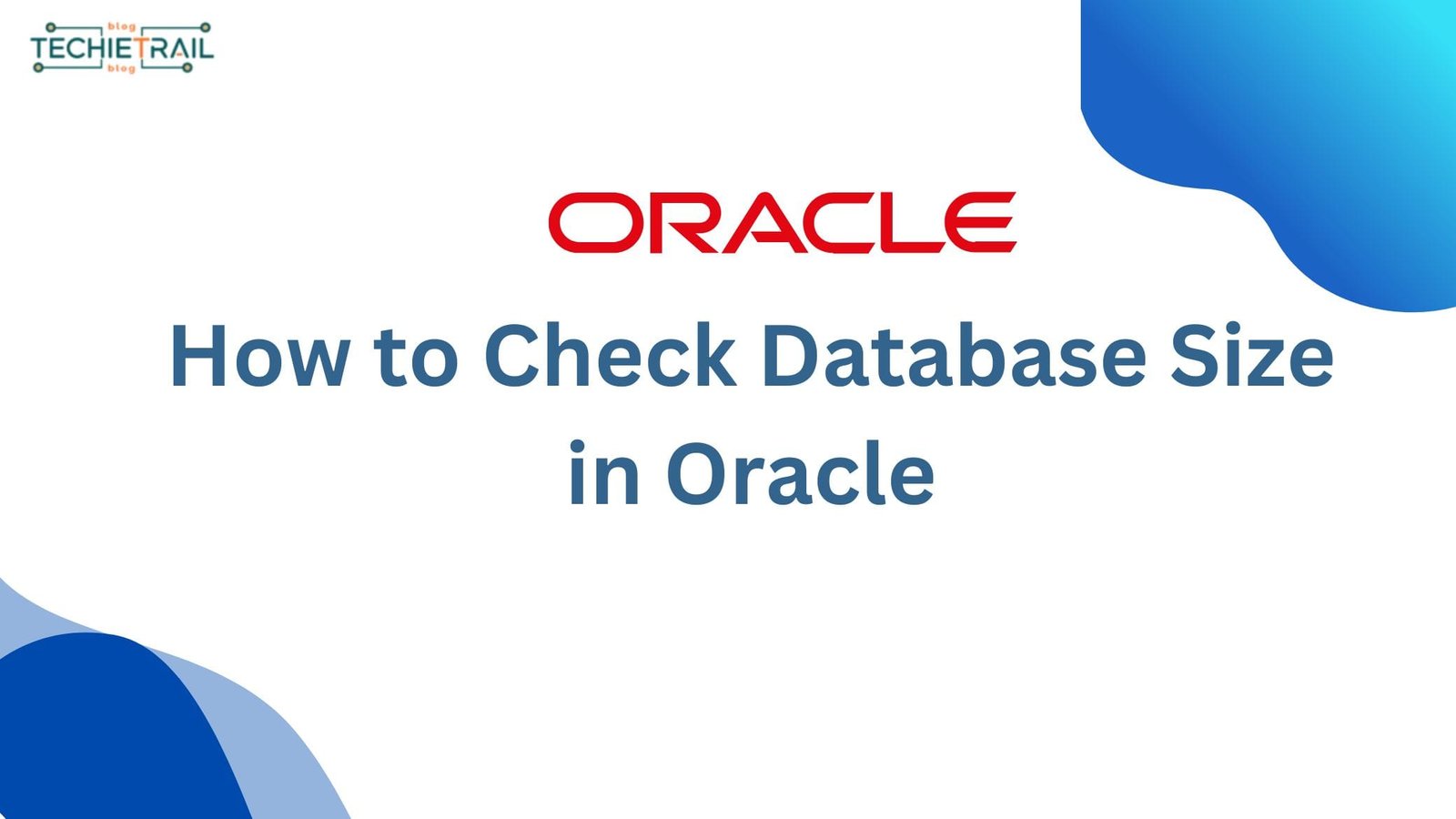In Oracle databases, triggers are stored programs that automatically execute in response to certain database events like INSERT, UPDATE, or DELETE. However, there are multiple scenarios where you need to disable the trigger in Oracle. For example, bulk data loading or specific maintenance tasks, triggers can impact database performance.
In this blog, we will discuss how to disable trigger in Oracle, along with the steps to enable them again and verify their status.
What Are Triggers in Oracle?
Triggers are special stored procedures in Oracle that are automatically executed when specific events occur on a table or view. Events can be like BEFORE INSERT OR AFTER DELETE.
There are multiple use cases of triggers, common use cases:
- Enforcing data integrity rules.
- Auditing data changes.
- Automating tasks based on table updates.
Types of Triggers in Oracle
There are two types of triggers, Single and multi trigger.
Single Trigger: A single trigger is associated with a specific table or event. It performs a single operation whenever a defined event occurs.
Multi Trigger: A multi trigger refers to multiple triggers created on the same table or across different tables, firing for different events. This is often used in complex database systems to handle multiple operations.
Why Would You Disable Trigger in Oracle?
Trigger is very useful, but sometimes it slows down the database operations. There are a few scenarios:
- Bulk Data Loading: Triggers can add overhead during large data imports.
- Maintenance Tasks: While altering tables or indexes, triggers may cause unwanted updates.
- Avoiding Conflicts: Multi triggers operating on the same table can sometimes cause conflicts.
How to Disable Single and Multi Triggers in Oracle?
Disable a single trigger
To disable a single trigger, you can use following query:
ALTER TRIGGER trigger_name DISABLE;In the above example, replace the trigger_name with your trigger name. For example, if your trigger name is emp_trigger of employee table, you just need to replace trigger_name with emp_trigger.
ALTER TRIGGER user_trigger DISABLE;Once the above query is executed successfully, trigger will be disabled and will not fire on event.
Disabling All Triggers on a Table (Multi Triggers)
To disable all triggers of a specific table, you can use below query:
ALTER TABLE table_name DISABLE ALL TRIGGERS;Here, you can replace table_name with your table name for which you want to disable all triggers. For example, you have an employee table then use below statement:
ALTER TABLE employee DISABLE ALL TRIGGERS;Once the above query is executed successfully, all triggers of employee table will be disabled and will not trigger on any event.
Related Post:
How to Enable Triggers After Disabling?
Once your task is completed and you decided to enable the triggers, then follow below steps:
Enabling a Single Trigger
You can use following command to enable single trigger:
ALTER TRIGGER trigger_name ENABLE;Enabling All Triggers on a Table (Multi Triggers)
To enable all triggers on a table, you can run below query:
ALTER TABLE table_name ENABLE ALL TRIGGERS;How to Check Trigger Status in Oracle?
If you don’t have current status of triggers, you can use below command to get the status:
SELECT TRIGGER_NAME, STATUS FROM USER_TRIGGERS WHERE TABLE_NAME = 'EMPLOYEE';Output Example:
| TRIGGER_NAME | STATUS |
| EMP_AUDIT_TRIGGER | DISABLED |
| EMP_UPDATE_TRIGGER | ENABLED |
Key Considerations When Disabling Triggers
- Single Trigger vs. Multi Trigger:
- Use ALTER TRIGGER for single triggers.
- Use ALTER TABLE for multi triggers.
- Impact on Data Integrity:
Ensure that disabling triggers does not cause data inconsistencies.
- Document Your Changes:
Maintain a record of disabled triggers to avoid leaving them disabled accidentally.
- Test Before Production:
Always test disabling and enabling triggers in a test environment first.
Conclusion
Disabling triggers in Oracle can be helpful during specific scenarios like bulk data operations or maintenance. Whether you’re working with single triggers or multi triggers, the steps are straightforward:
- Use ALTER TRIGGER to disable/enable single triggers.
- Use ALTER TABLE DISABLE/ENABLE ALL TRIGGERS for multi triggers.
- Always verify trigger status to ensure everything is back to normal.
By following these steps and best practices, you can manage Oracle triggers effectively without risking data integrity.
For more Oracle database tips, stay tuned to TechieTrail!