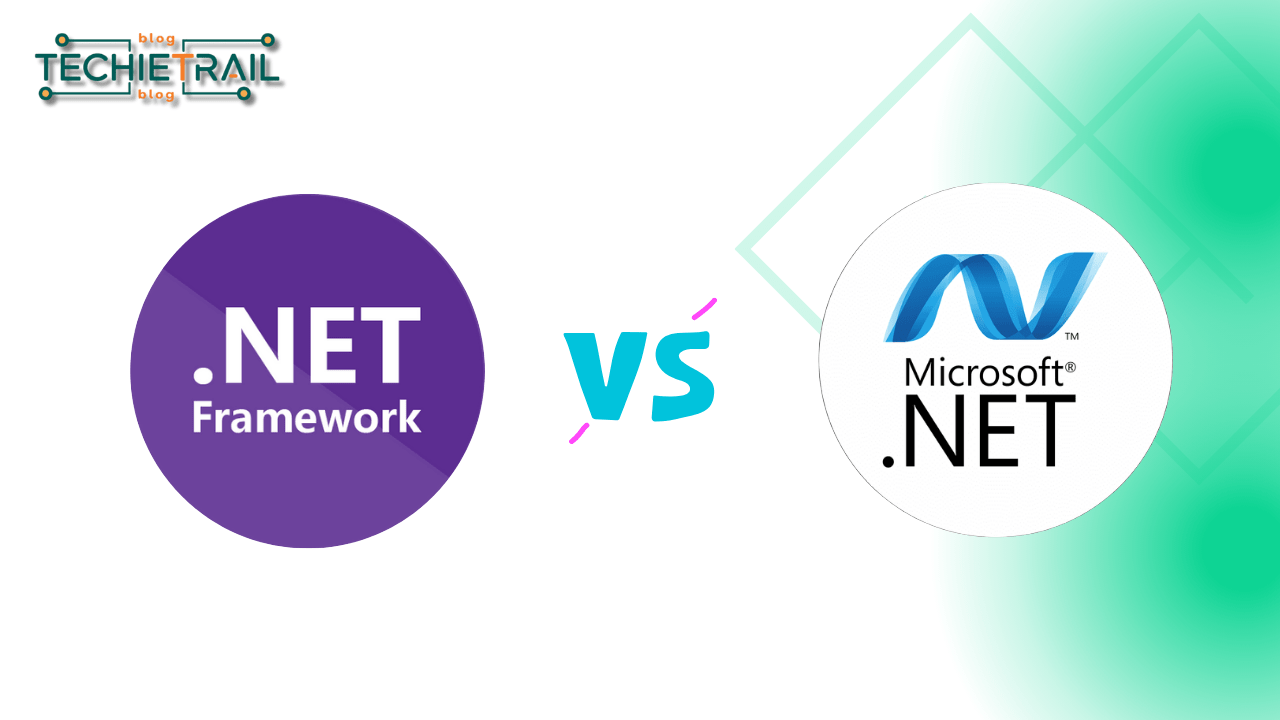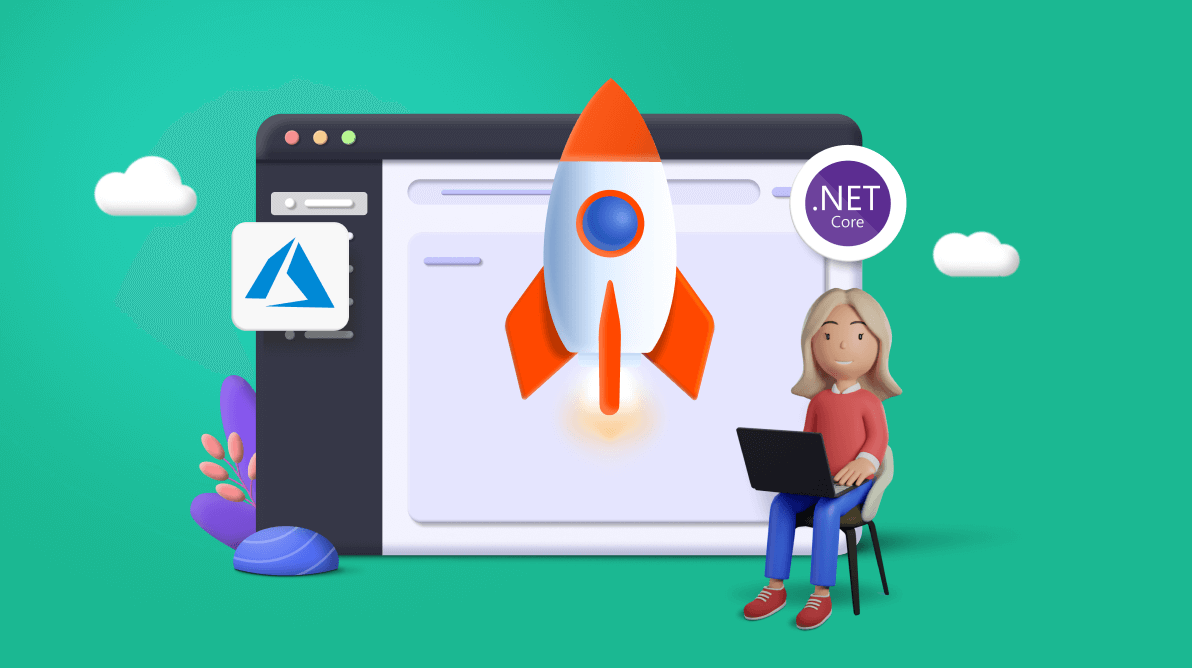Table of Contents
Introduction
Understanding HttpClient in C#
In modern software development, making HTTP requests to interact with web APIs or utilize web services is a frequent necessity. C# developers can take advantage of the robust HttpClient class to manage these requests efficiently. This article will delve into the usage of HttpClient in C# to execute various HTTP operations, such as GET, POST, PUT, and DELETE, as well as how to handle response data.
Beyond simple network calls, HttpClient excels in supporting asynchronous operations, managing error handling, and providing customization options to optimize performance. This tutorial is designed to give you a comprehensive understanding of HttpClient, starting with the basics and moving toward more advanced features.
What is HttpClient?
HttpClient is a high-level class in C# designed to simplify the process of sending HTTP requests and receiving responses. It offers a modern, flexible API that promotes efficient resource management and supports asynchronous programming, setting it apart from its predecessors like WebClient and HttpWebRequest.
- Comparing WebClient and HttpWebRequest:
WebClient offers simplicity but lacks the flexibility of HttpClient, while HttpWebRequest provides more detailed control at the cost of complexity. HttpClient strikes a balance by offering comprehensive features while maintaining a user-friendly interface.
Installing HttpClient:
Before using HttpClient, it’s important to make sure your project references the System.Net.Http namespace. You can achieve this by adding a reference to the System.Net.Http assembly, or for newer .NET projects, you can simply import the namespace in your C# code with the using directive.
using System.Net.Http;
Creating and Using HttpClient:
To utilize HttpClient, you must create an instance of the class. It is advisable to maintain a single instance of HttpClient across your application to take advantage of connection pooling and prevent resource leakage.
HttpClient httpClient = new HttpClient();
Performing Simple GET Requests
HttpClient makes executing GET requests straightforward. Here’s how to perform a basic GET request:
using System;
using System.Net.Http;
using System.Threading.Tasks;
class Program
{
static async Task Main()
{
string apiUrl=”https://api.example.com/data”
using (HttpClient client = new HttpClient())
{
HttpResponseMessage response = await client.GetAsync(apiUrl);
if (response.IsSuccessStatusCode)
{
string data = await response.Content.ReadAsStringAsync();
Console.WriteLine(data);
}
else
{
Console.WriteLine("Error:”+ {response.StatusCode});
}
}
}
}
In this example, a GET request is made to a public API, and if the request is successful, the response data is read and displayed.
Making a POST Requests
POST requests are commonly used to send data to a server, often for creating new resources. Here’s an example of how to send JSON data with a POST request:
using System;
using System.Net.Http;
using System.Text;
using System.Threading.Tasks;
class Program
{
static async Task Main()
{
string apiUrl="https://api.example.com/data"
using (HttpClient client = new HttpClient())
{
var json = "{\"title\":\"foo\",\"body\":\"bar\",\"userId\":1}";
var content = new StringContent(json, Encoding.UTF8, "application/json");
HttpResponseMessage response = await client.PostAsync apiUrl, content);
if (response.IsSuccessStatusCode)
{
string responseData = await response.Content.ReadAsStringAsync();
Console.WriteLine(responseData);
}
else
{
Console.WriteLine("Error: " + response.StatusCode);
}
}
}
}
This code sends a JSON string as the body of a POST request, with the content type set to application/json.
Handling Various HTTP Methods
HttpClient supports different HTTP methods like PUT, DELETE, PATCH, and HEAD. Here’s a brief overview of each method’s basic usage:
- PUT: Updates an existing resource:
var updateContent = new StringContent("{ \"title\": \"updated title\" }", Encoding.UTF8, "application/json");
string apiUrl=”https://api.example.com/data/1”
HttpResponseMessage putResponse = await client.PutAsync apiUrl, updateContent);
- DELETE: Removes a resource:
HttpResponseMessage deleteResponse = await client.DeleteAsync("https://exampleapi.typicode.com/posts/1");
- PATCH: Applies partial updates:
var patchContent = new StringContent("{ \"title\": \"partially updated title\" }", Encoding.UTF8, "application/json");
HttpResponseMessage patchResponse = await client.PatchAsync("https://exampleapi.typicode.com/posts/1", patchContent);
- HEAD: Retrieves headers without the body:
HttpResponseMessage headResponse = await client.SendAsync(new HttpRequestMessage(HttpMethod.Head, "https://example1pi.typicode.com/posts/1"));
Advanced HttpClient Features
Customizing HttpClient
To get the most out of HttpClient, you can customize it in several ways:
- Setting Default Request Headers: You can set headers to be included in every request:
client.DefaultRequestHeaders.Accept.Add(new MediaTypeWithQualityHeaderValue("application/json"));
client.DefaultRequestHeaders.Add("User-Agent", "HttpClient-Sample");
- Setting Timeouts: Specify a timeout duration for requests:
client.Timeout = TimeSpan.FromSeconds(30);
- Managing Cookies: Use HttpClientHandler to manage cookies:
var handler = new HttpClientHandler() { UseCookies = true };
var client = new HttpClient(handler);
Asynchronous Programming with HttpClient
Asynchronous programming is vital for keeping your application responsive. Here’s how to use async/await with HttpClient:
public async Task FetchDataAsync()
{
using (HttpClient client = new HttpClient())
{
var response = await client.GetAsync("https://exampleapi.typicode.com/posts");
// Process response
}
}
This approach allows for efficient processing of multiple requests in parallel, enhancing overall performance.
Error Handling and Resilience
Handling errors gracefully is crucial when working with HttpClient. Use try-catch blocks to manage exceptions:
try
{
var response = await client.GetAsync("https://jsonplaceholder.typicode.com/posts");
response.EnsureSuccessStatusCode();
}
catch (HttpRequestException e)
{
// Log error
}
For more advanced resilience, consider using libraries like Polly to implement strategies like retries and circuit breakers.
HttpClient Performance and Best Practices
Reusing HttpClient Instances
A critical best practice with HttpClient is to reuse instances rather than creating new ones frequently. This approach helps avoid issues like socket exhaustion and improves performance.
- Common Pitfalls: Disposing of HttpClient instances too early can lead to socket exhaustion. Instead, use a Singleton or static instance:
public static readonly HttpClient client = new HttpClient();
Optimizing HttpClient for Performance
To optimize HttpClient, consider:
- Connection Pooling: Reuse HttpClient instances to benefit from connection pooling.
- DNS Caching: Leveraging DNS caching can reduce response times.
Regularly benchmark and profile your application to identify and address any performance bottlenecks.
Security Considerations
Security should always be a priority when working with HTTP communication. Follow these best practices:
- Handling SSL/TLS Certificates: Always enforce SSL and validate certificates to prevent security breaches.
- Securing Sensitive Data: Encrypt sensitive data and ensure it is only transmitted over secure connections.
Preventing XSS: Rigorously sanitize inputs and outputs to prevent cross-site scripting attacks.
HttpClient and Dependency Injection
Injecting HttpClient in ASP.NET Core
In ASP.NET Core, Dependency Injection (DI) is a common pattern that helps manage HttpClient instances more effectively.
- Registering HttpClient:
services.AddHttpClient();
- Using Named and Typed Clients:
services.AddHttpClient("MyClient", c =>
{
c.BaseAddress = new Uri("https://myapi.com");
});
HttpClientFactory
HttpClientFactory simplifies managing the lifecycle and configuration of HttpClient instances.
- Benefits of HttpClientFactory: It provides an easier way to configure and manage multiple HttpClient instances, allowing you to tailor them for different endpoints:
var client = httpClientFactory.CreateClient("MyClient");
Testing with HttpClient
Unit Testing HttpClient Calls
Testing methods that use HttpClient can be challenging. Mocking HttpClient with tools like Moq can isolate your tests from real HTTP calls, making them more reliable.
var handler = new Mock<HttpMessageHandler>();
handler.Protected()
.Setup<Task<HttpResponseMessage>>(
"SendAsync",
ItExpr.IsAny<HttpRequestMessage>(),
ItExpr.IsAny<CancellationToken>()
)
.ReturnsAsync(new HttpCertainly! Here's the completion of the content titled **"Comprehensive HttpClient Tutorial in C#: From Basics to Advanced"**:
.ReturnsAsync(new HttpResponseMessage
{
StatusCode = HttpStatusCode.OK,
Content = new StringContent("{'key':'value'}", Encoding.UTF8, "application/json")
});
var client = new HttpClient(handler.Object);
By mocking HttpClient in this way, you can write unit tests that validate your application’s logic without making actual network calls.
Conclusion
The HttpClient class in C# is a powerful tool that simplifies the process of interacting with web services and APIs. By understanding its basics and mastering its advanced features, developers can build robust and efficient applications that handle HTTP communication with ease. Whether you’re making simple GET requests or configuring advanced error handling and performance optimizations, HttpClient offers the flexibility and functionality you need for modern software development.