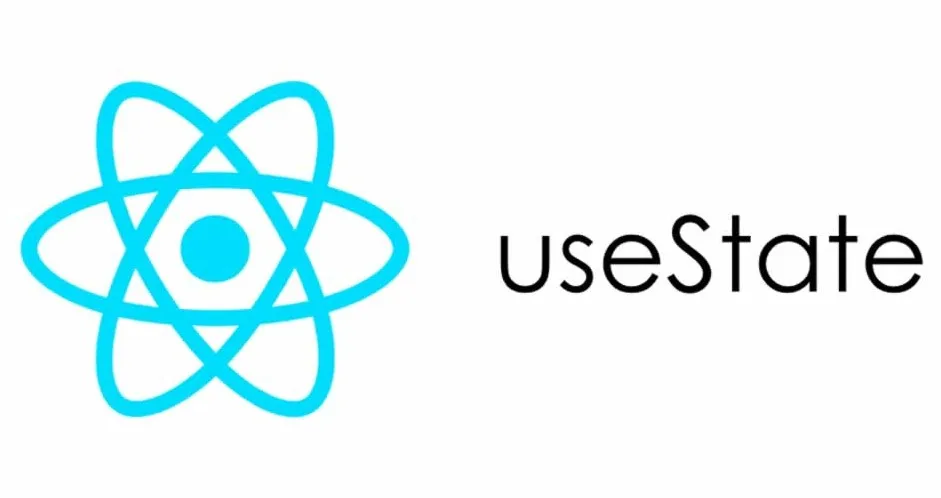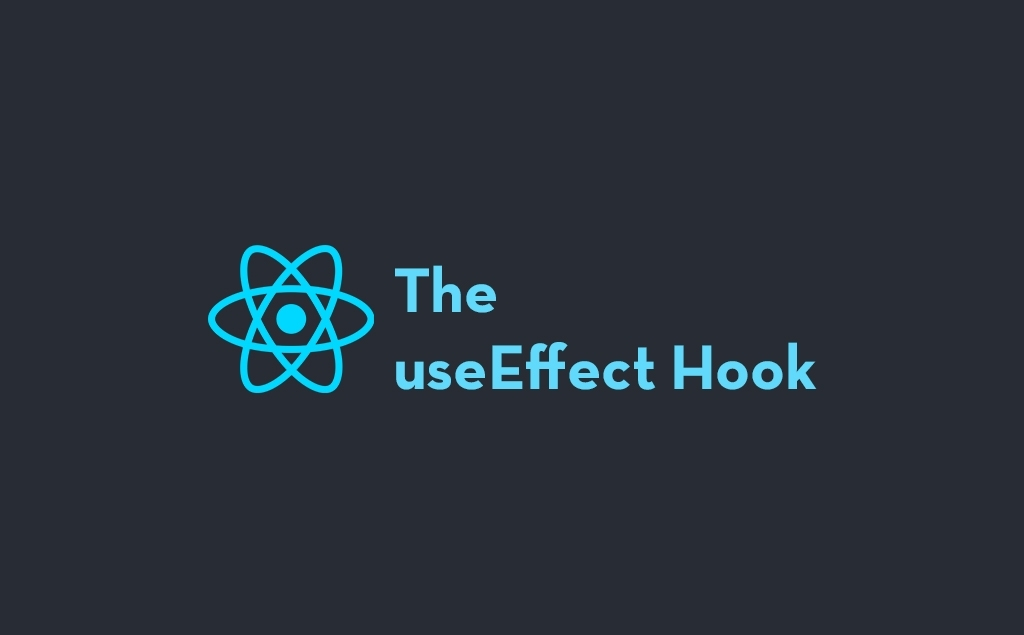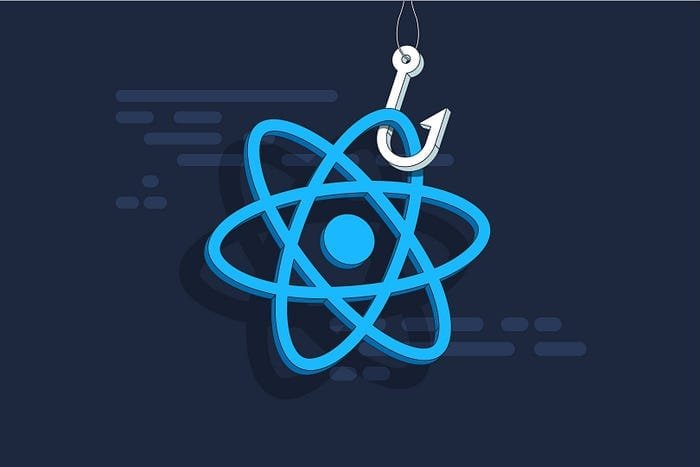Basic Tools for the Developer’s Toolset. State management and updating, together with the usage of the useState() hook, are two basic tools that a developer needs in order to build dynamic user interfaces using React. As it seems, this rather powerful function allows React components to remember and update state, hence making applications more interactive and responsive. Understanding how to use the useState() can be something quite critical for mastery over React, regardless of whether you are just starting or have been a professional developer for years. In this post, we’ll break down everything concerning useState(), from its basic syntax to some practical applications.
Table of Contents
Introduction to React Hooks
Let me provide some context to discuss details on useState() :Introducing React Hooks requires a fair overview first. React Hooks, introduced in React 16.8, were going to let developers use state and other React features without having to write class components. It was a game changer because it dramatically simplified the management of state and side effects within functional components, thereby keeping code cleaner and better readable.
What is the useState() Hook?
As a matter of fact, the useState() hook is a built-in function that React provides so that state can be added to a functional component. You can basically think of it as a way of keeping track of changing data within a component, like user inputs, toggles, or any other form of dynamic information.
Syntax of useState()
Here’s the basic syntax:
const [state, setState] = useState(initialState);
- state: This represents the current state value.
- setState: This is the function that updates the state.
- initialState: This is the initial value of the state when the component first renders.
Let’s walk through an example:
import React, { useState } from 'react';
function Counter() {
const [count, setCount] = useState(0);
return (
<div>
<p>Current Count: {count}</p>
<button onClick={() => setCount(count + 1)}>Increment</button>
</div>
);
}
In this example, useState(0) initializes the state variable count to 0. The setCount() function is used to update the value of count when the button is clicked.
How useState() Works Behind the Scenes
React plays along pretty well with useState() since it “remembers” the state across the renders. On every update of the state using the setter function, React ends up re-rendering the component to make sure the latest state reflects in the UI.
Unlike the class components, this would need this.setState() hence doing away with the verbosity of dealing with this keywords and making it less messy and more intuitive in the code. This is especially advantageous in large applications in which lots of state variables are kept in many components.
What Can useState() Hold?
One of the common questions developers ask is: What types of values can useState() hold? The answer is simple—anything! useState() is versatile and can store a variety of data types:
1. Primitive values: Such as numbers, strings, and booleans.
const [age, setAge] = useState(25);
const [name, setName] = useState('John Doe');
2. Objects: Complex objects like user profiles, configurations, or form data.
const [user, setUser] = useState({ name: 'Alice', age: 30 });
3. Arrays: Lists or collections of data, like an array of items in a cart.
const [items, setItems] = useState([1, 2, 3]);
4. Functions: You can even store functions in useState() to execute later.
const [myFunc, setMyFunc] = useState(() => console.log('Hello'));
This flexibility makes useState() incredibly powerful for managing various types of state in React applications.
Updating Objects and Arrays in useState()
When using objects or arrays with state (), you will need to mutate them immutably. React won’t react and re-render your component if you change its nested properties of objects or arrays. If your component doesn’t re-render as you expect as you’re modifying state directly, the problem might have been that you’ve modified the original state.
Updating Objects in useState()
To update an object in useState(), you must create a new object with the updated values. Here’s how you can do it:
const [user, setUser] = useState({ name: 'Alice', age: 30 });
// Update the age property
setUser(prevUser => ({
...prevUser,
age: 31
}));
In the example above, we use the spread operator (…) to copy the existing properties of the user object and then overwrite the age property.
Updating Arrays in useState()
Similarly, when updating arrays, you must return a new array, whether you are adding, removing, or updating items:
1. Adding an item:
const [items, setItems] = useState([1, 2, 3]);
// Add a new item to the array
setItems(prevItems => [...prevItems, 4]);
2. Removing an item:
setItems(prevItems => prevItems.filter(item => item !== 2));
3. Updating an item:
setItems(prevItems =>
prevItems.map(item =>
item === 2 ? 20 : item
)
);
By ensuring that you return new objects or arrays when updating state, you help React identify changes and trigger necessary re-renders.
Common Use Cases of useState()
The useState() hook can be applied to a wide range of scenarios. Here are some common use cases:
1. Form Inputs: Tracking user input values in real-time.
const [name, setName] = useState('');
2. Toggles: Managing boolean values like showing/hiding elements.
const [isOpen, setIsOpen] = useState(false);
3. Counters: Incrementing or decrementing numerical values.
const [count, setCount] = useState(0);
4. API Data: Storing fetched data from an API.
const [data, setData] = useState([]);
Initializing State with Functions
A neat feature of useState() is that you can initialize state with a function. This is particularly useful when the initial state is computationally expensive to calculate. Instead of recalculating on every render, you can pass a function that runs only on the first render:
const [count, setCount] = useState(() => calculateInitialCount());
In this case, calculateInitialCount() will only be executed during the initial render, saving unnecessary calculations on subsequent renders.
Conclusion
The useState() hook is an indispensable tool when building React applications. By allowing functional components to have state, useState() provides flexibility in managing dynamic data, all while keeping code clean and straightforward. Whether you’re building a small counter or a complex form, useState() is often the first hook you’ll reach for.
Learning how to effectively use useState() opens the door to more advanced Hooks and concepts in React, such as useEffect() and useReducer(). If you’re just starting your React journey, mastering useState() is an excellent foundation for building dynamic, state-driven UIs.
For more insightful guides like this, don’t forget to explore TechieTrail, where we dive deep into modern web development technologies and best practices.