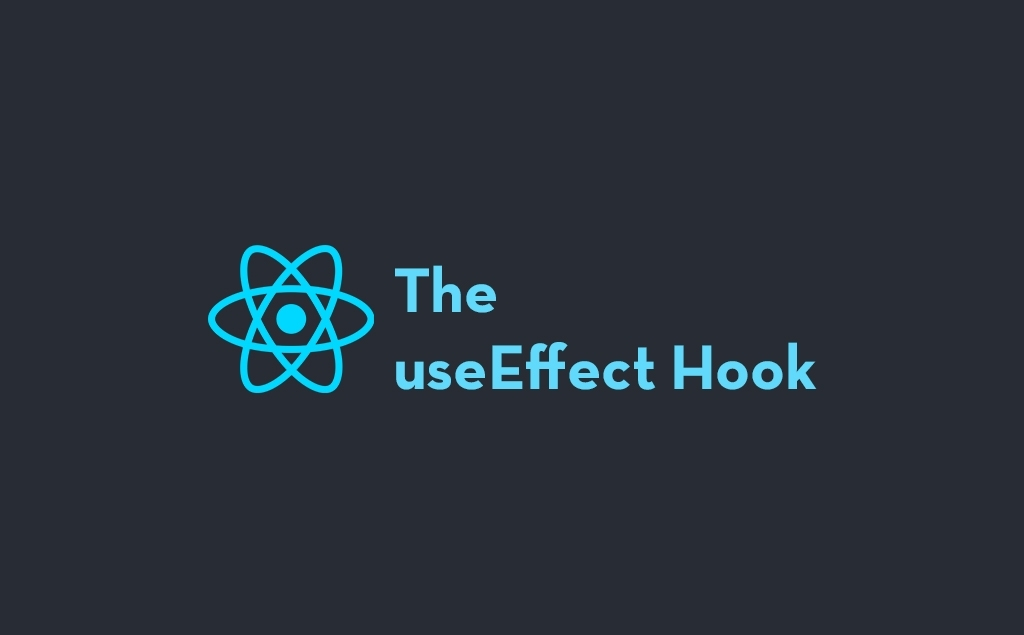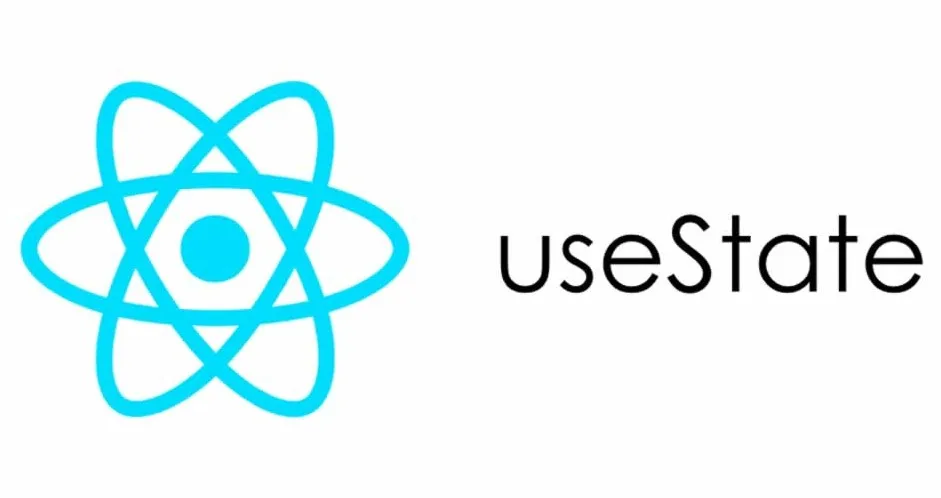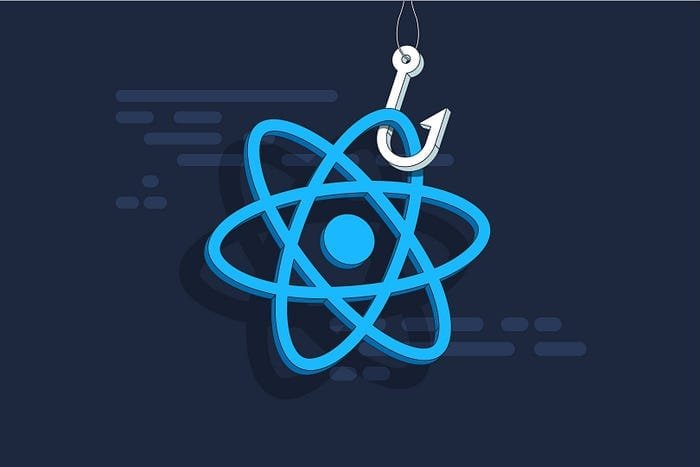What is useEffect in React?
React introduced the hooks in version 16.8, and useEffect is one of the most commonly used hooks. It allows you to perform side effects in your function components, such as fetching data from an API, subscribing to a data stream, or manually changing the DOM.
In easy language, useEffect lets you handle anything in your component that’s not directly related to rendering the UI, such as data fetching or logging.
Why Do We Need useEffect?
When hooks were not introduced, React developers had to use class components and lifecycle methods (like componentDidMount and componentDidUpdate) to manage side effects. This approach was functional but could make the code harder to maintain, especially as the component’s complexity grew.
useEffect provides a more concise and declarative way to handle side effects, all within function components, making the code easier to understand and manage.
How Does useEffect Work?
The useEffect hook accepts two arguments:
- The effect function: A function where you place the side effect logic.
- The dependency array (optional): An array that tells React when to run the effect again.
Here’s a basic example:
import React, { useEffect } from 'react';
function MyComponent() {
useEffect(() => {
console.log('Component mounted');
}, []); // Empty dependency array means this runs only once after the component mounts
return <div>Hello, World!</div>;
}
In this example:
- The effect function console.log(‘Component mounted’) runs when the component first renders.
- Since the dependency array is empty ([]), the effect only runs once, when the component mounts.
Side Effects in useEffect
A side effect is anything that interacts with the outside world. For example:
- Fetching data: Calling an API to fetch data for the component.
- Manipulating DOM: Accessing or altering DOM elements.
- Setting up a subscription: Subscribing to events or streams (like WebSockets).
With useEffect, you can efficiently manage these side effects and clean them up when the component is unmounted or when dependencies change.
Key Use Cases for useEffect
1. Data Fetching
One of the most common use cases is fetching data from an external API.
import React, { useState, useEffect } from 'react';
function FetchDataComponent() {
const [data, setData] = useState(null);
useEffect(() => {
fetch('https://api.example.com/data')
.then(response => response.json())
.then(result => setData(result));
}, []); // The empty array ensures the data is fetched only once when the component mounts.
return (
<div>
{data ? <pre>{JSON.stringify(data, null, 2)}</pre>: 'Loading...'}</div>
);
}
Here:
- useEffect runs once when the component mounts and fetches data.
- The empty dependency array ([]) ensures this effect only runs once, avoiding unnecessary re-fetching.
2. Event Listeners
You might need to add an event listener, such as listening for window resizing.
function ResizeComponent() {
useEffect(() => {
const handleResize = () => {
console.log('Window resized');
};
window.addEventListener('resize', handleResize);
// Cleanup function to remove the listener when the component unmounts
return () => {
window.removeEventListener('resize', handleResize);
};
}, []); // Runs only once when the component mounts.
return <div>Resize the window and check the console!</div>;
}
The cleanup function (return () => {…}) inside useEffect is crucial when you’re setting up things like event listeners. It helps avoid memory leaks by cleaning up the side effect when the component unmounts.
3. Running Effects on Dependency Changes
Sometimes, you want to re-run your effect whenever a particular value (dependency) changes.
function DependencyComponent({ count }) {
useEffect(() => {
console.log('Count changed:', count);
}, [count]); // The effect will run whenever the `count` prop changes.
return <div>Count: {count}</div>;
}
In this case:
- The useEffect hook will only run when the count prop changes, thanks to the [count] dependency array.
4. Cleanup Function
When using useEffect, it’s essential to understand the cleanup mechanism, especially when working with subscriptions or event listeners.
useEffect(() => {
const subscription = subscribeToData();
return () => {
subscription.unsubscribe(); // Cleanup when the component unmounts or effect re-runs
};
}, []);
The Dependency Array
The dependency array is an essential part of useEffect, and it controls when the effect function should be triggered:
- No array: The effect runs after every render.
- Empty array []: The effect runs only once, after the initial render.
- Array with values [var1, var2]: The effect runs when one of the listed dependencies changes.
Mistakes with the dependency array can lead to:
- Infinite loops: Forgetting to add dependencies can cause the effect to run indefinitely.
- Stale values: Missing a dependency could cause the effect to use outdated state values.
Always ensure that the dependency array contains all the variables your effect relies on.
Best Practices for Using useEffect
- Group Related Logic Together
Place similar side effects in the same useEffect call for clarity. For example, don’t fetch data and manage event listeners in the same useEffect. - Use Cleanup Functions
Always include cleanup functions where necessary, especially for effects that set up subscriptions or event listeners. - Keep Dependency Arrays Accurate
Always specify all dependencies that the effect relies on. Tools like ESLint can help detect missing dependencies in your array. - Minimize Side Effects
Limit the use of side effects to only when necessary. This helps keep components predictable and easier to test.
Conclusion
The useEffect hook is a powerful tool in React for managing side effects in function components. It allows you to handle tasks such as data fetching, setting up event listeners, and manually changing the DOM, all within a clear and concise API.
When used correctly, useEffect can significantly simplify how you handle lifecycle events and side effects in React components. Remember to always provide accurate dependencies and to clean up any side effects to prevent memory leaks.
By mastering useEffect, you’ll improve both the performance and readability of your React applications. For more insights into React and other technical topics, be sure to visit TechieTrail for in-depth tutorials and articles!
You can also read useState()