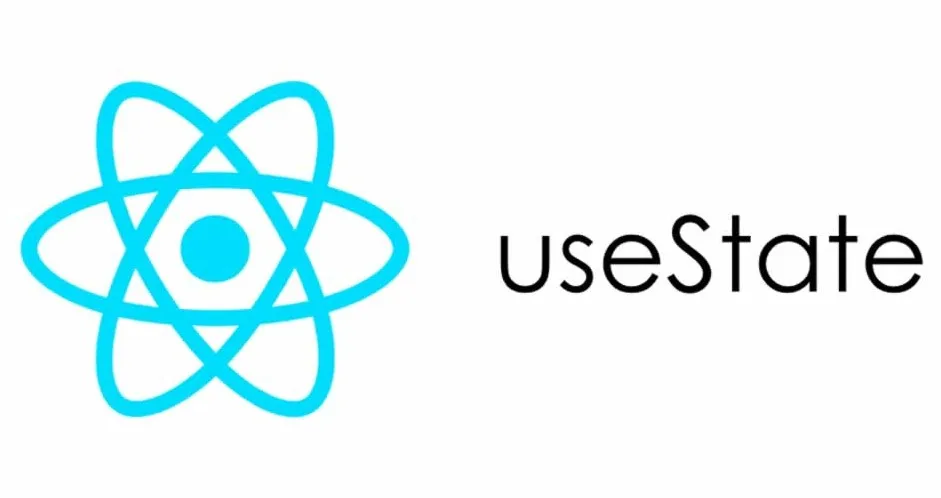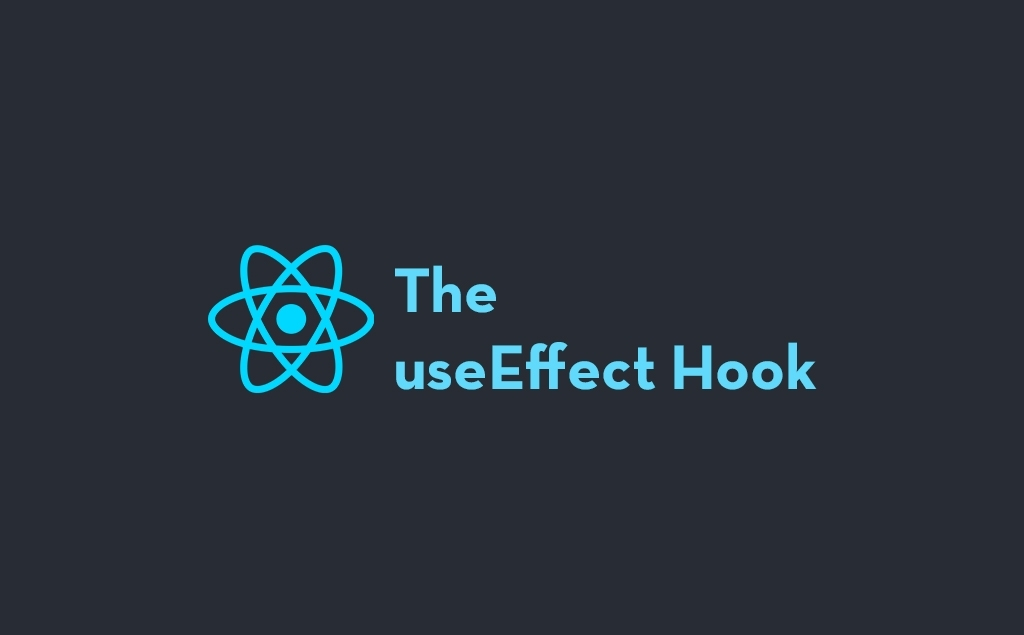Have you ever found yourself lost in a maze of React components, struggling to keep track of your app’s data? You’re not alone. State management in React can be a daunting challenge, leaving even experienced developers scratching their heads.
But fear not! Understanding state management is the key to unlocking React’s full potential. Whether you’re building a simple website or a complex web application, mastering state management will revolutionize your development process. In this blog post, we’ll dive deep into the world of state management in React, exploring everything from built-in tools to popular third-party libraries. We’ll guide you through choosing the right solution for your project and share best practices that will transform the way you handle data in your React applications. Get ready to take control of your app’s state and elevate your React skills to new heights!
Understanding State Management in React
Definition of state in React
In React, state refers to an object that holds data that can change over time, influencing how a component renders and behaves. It’s a way to store and manage dynamic information within a component, allowing your application to respond to user interactions and data updates.
Importance of state management
State management is crucial for creating interactive and dynamic React applications. Here’s why it’s essential:
- Consistency: Ensures data remains consistent across components
- Performance: Optimizes rendering and updates
- Scalability: Facilitates easier maintenance as your app grows
- User Experience: Enables smooth, real-time updates to the UI
Benefit | Description |
Predictability | Centralizes data flow, making it easier to track changes |
Debugging | Simplifies troubleshooting by providing a clear data structure |
Reusability | Promotes the creation of reusable components |
Challenges of managing state in complex applications
As your React application grows, managing state can become increasingly complex. Some common challenges include:
- Prop drilling: Passing state through multiple levels of components
- State inconsistency: Maintaining synchronized state across different parts of the app
- Performance issues: Unnecessary re-renders due to inefficient state updates
- Complexity: Difficulty in managing interconnected pieces of state
To address these challenges, developers often turn to more advanced state management solutions. In the next section, we’ll explore the built-in state management tools provided by React to help you tackle these issues effectively.
Built-in State Management Tools
React provides several built-in tools for managing state in your applications. Let’s explore these options and their pros and cons.
useState hook
The useState hook is the simplest way to add state to functional components. It’s perfect for managing simple, local state.
const [count, setCount] = useState(0);
useReducer hook
For more complex state logic, the useReducer hook offers a Redux-like approach to state management.
const [state, dispatch] = useReducer(reducer, initialState);
Context API
The Context API allows you to share state across multiple components without prop drilling.
const MyContext = React.createContext();
Pros and cons of built-in solutions
Tool | Pros | Cons |
useState | Simple, easy to use | Not suitable for complex state |
useReducer | Handles complex state logic | Steeper learning curve |
Context API | Avoids prop drilling | Can cause unnecessary re-renders |
While these built-in tools are powerful, they may not be sufficient for large-scale applications. In such cases, you might need to consider third-party state management libraries. These libraries offer more advanced features and better performance for complex state management scenarios.
Popular Third-Party State Management Libraries
As your React applications grow in complexity, you might find that built-in state management tools are no longer sufficient. This is where third-party state management libraries come into play. Let’s explore some popular options that can help you manage state more effectively in your React projects.
1. Redux: A predictable state container
Redux is one of the most widely used state management libraries for React. It provides a centralized store for all the state in your application, making it easier to track changes and debug your code.
Key features of Redux:
- Predictable state updates
- Centralized store
- Time-travel debugging
- Middleware support
2. MobX: Simple, scalable state management
MobX offers a more flexible approach to state management, allowing you to define observable state that React components can then react to.
Benefits of using MobX:
- Less boilerplate code
- Automatic tracking of state dependencies
- Easy integration with existing projects
3. Recoil: Facebook’s experimental state management library
Recoil is a newer entrant in the state management scene, developed by Facebook. It aims to provide a more React-centric approach to state management.
Feature | Description |
Atoms | Small units of state |
Selectors | Derived state |
Concurrent mode support | Better performance |
4. Jotai: Primitive and flexible state management for React
Jotai takes inspiration from Recoil but offers a simpler API. It’s designed to be lightweight and easy to use, making it a great choice for smaller projects or when you need fine-grained control over your state.
- Atomic model
- No boilerplate
- TypeScript support
- Supports React Suspense
Now that you’re familiar with these popular third-party state management libraries, let’s explore how to choose the right solution for your specific React project.
Choosing the Right State Management Solution
Now that we’ve explored various state management options, let’s focus on selecting the most suitable solution for your React project.
Evaluating project requirements
When choosing a state management solution, consider your project’s specific needs:
- Complexity of data flow
- Amount of global state
- Frequency of state updates
- Need for real-time updates
Project Size | Recommended Solution |
Small | React’s built-in tools |
Medium | Context API or lightweight libraries |
Large | Redux or MobX |
Scalability considerations
Think about your project’s future growth:
- Will the application expand significantly?
- Do you anticipate increased data complexity?
- Is there a need for server-side rendering?
Learning curve and team expertise
Consider your team’s familiarity with different state management approaches:
- React’s built-in tools: Easiest to learn
- Context API: Moderate learning curve
- Redux: Steeper learning curve, but widely used
- MobX: Easier than Redux, but less common
Performance implications
Evaluate the performance impact of each solution:
- Built-in tools: Lightweight, but may cause re-renders
- Context API: Efficient for medium-sized apps
- Redux: Excellent for large-scale applications
- MobX: Offers automatic optimizations
Remember, there’s no one-size-fits-all solution. Your choice should align with your project’s unique requirements and your team’s capabilities. Next, we’ll explore best practices to ensure effective state management in your React applications.
Best Practices for State Management in React
When working with state management in React, following best practices can significantly improve your application’s performance and maintainability. Let’s explore some key strategies to optimize your state management approach.
Keeping state as local as possible
One of the fundamental principles of effective state management is to keep state as close to where it’s used as possible. This practice, known as “lifting state up,” helps to minimize unnecessary re-renders and simplifies your component structure.
Avoiding unnecessary re-renders
Optimizing your React application’s performance involves preventing unnecessary re-renders. Here are some techniques to achieve this:
- Use React.memo() for functional components
- Implement shouldComponentUpdate() for class components
- Utilize useMemo() and useCallback() hooks for memoization
Implementing proper data flow
Ensuring a unidirectional data flow is crucial for maintaining a predictable state. Here’s a comparison of good and bad data flow practices:
Good Practices | Bad Practices |
Use props for parent-to-child communication | Modifying props directly |
Implement callbacks for child-to-parent communication | Using global variables for state |
Utilize context for deeply nested components | Overusing context for all state management |
Separating UI state from application state
Distinguishing between UI state and application state helps in organizing your codebase better. UI state typically includes things like form inputs or toggle states, while application state encompasses data fetched from APIs or user authentication status.
Testing state management code
Robust testing is essential for ensuring the reliability of your state management implementation. Consider these testing approaches:
- Unit tests for individual reducers and actions
- Integration tests for connected components
- End-to-end tests for complete user flows
By adhering to these best practices, you’ll create more efficient and maintainable React applications with optimized state management.
Conclusion
State management in React is a crucial aspect of building efficient and scalable applications. As you’ve learned, React provides built-in tools like useState and useContext for managing local and shared state. However, for more complex applications, third-party libraries like Redux, MobX, and Recoil offer powerful solutions to handle global state and complex data flows.
When choosing a state management solution for your React project, consider factors such as the size and complexity of your application, the learning curve associated with each tool, and the specific needs of your project. Remember to follow best practices, such as keeping your state as simple as possible, using immutable updates, and separating concerns. By mastering state management in React, you’ll be well-equipped to build robust and maintainable applications that can handle complex data interactions with ease.