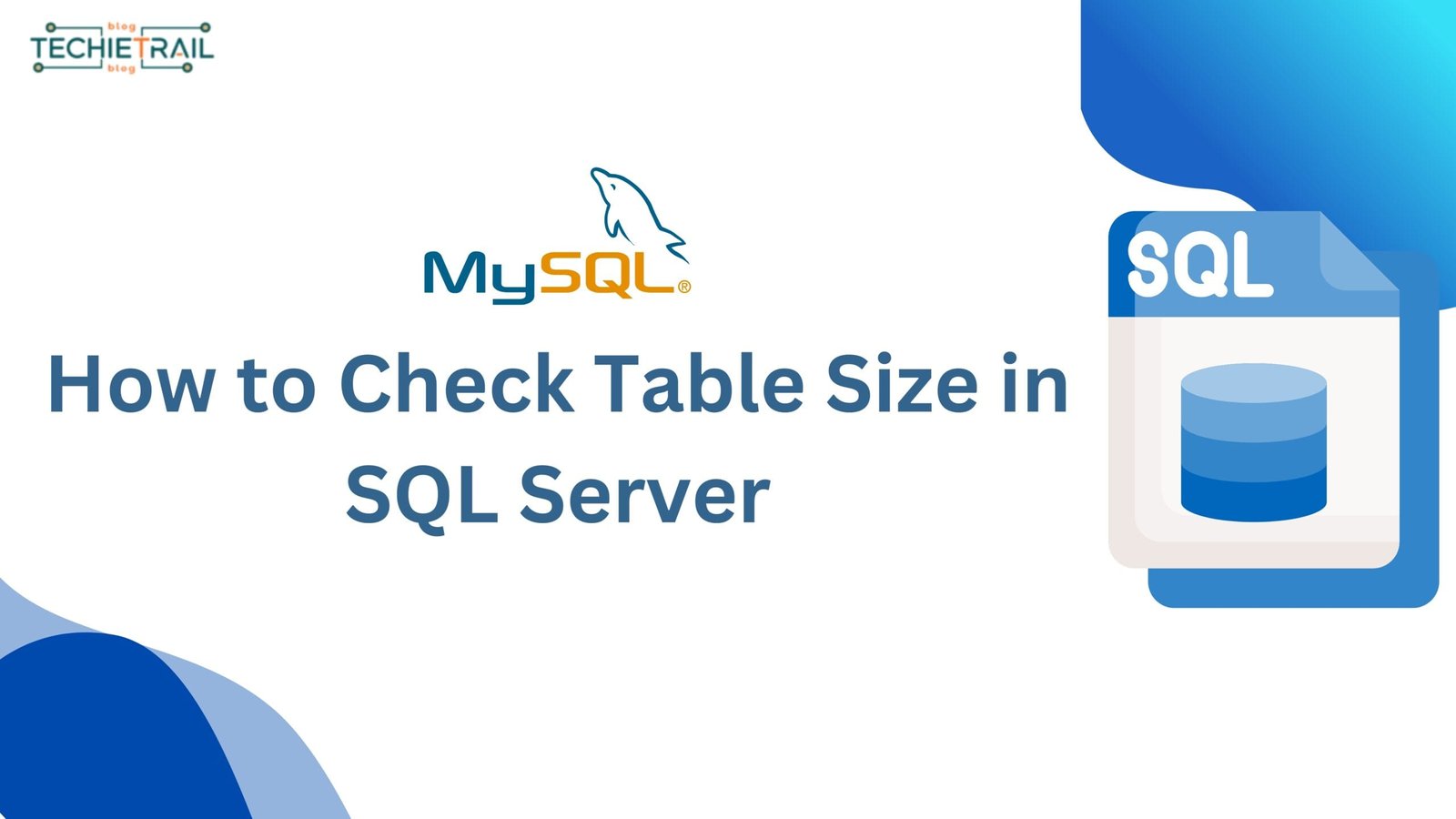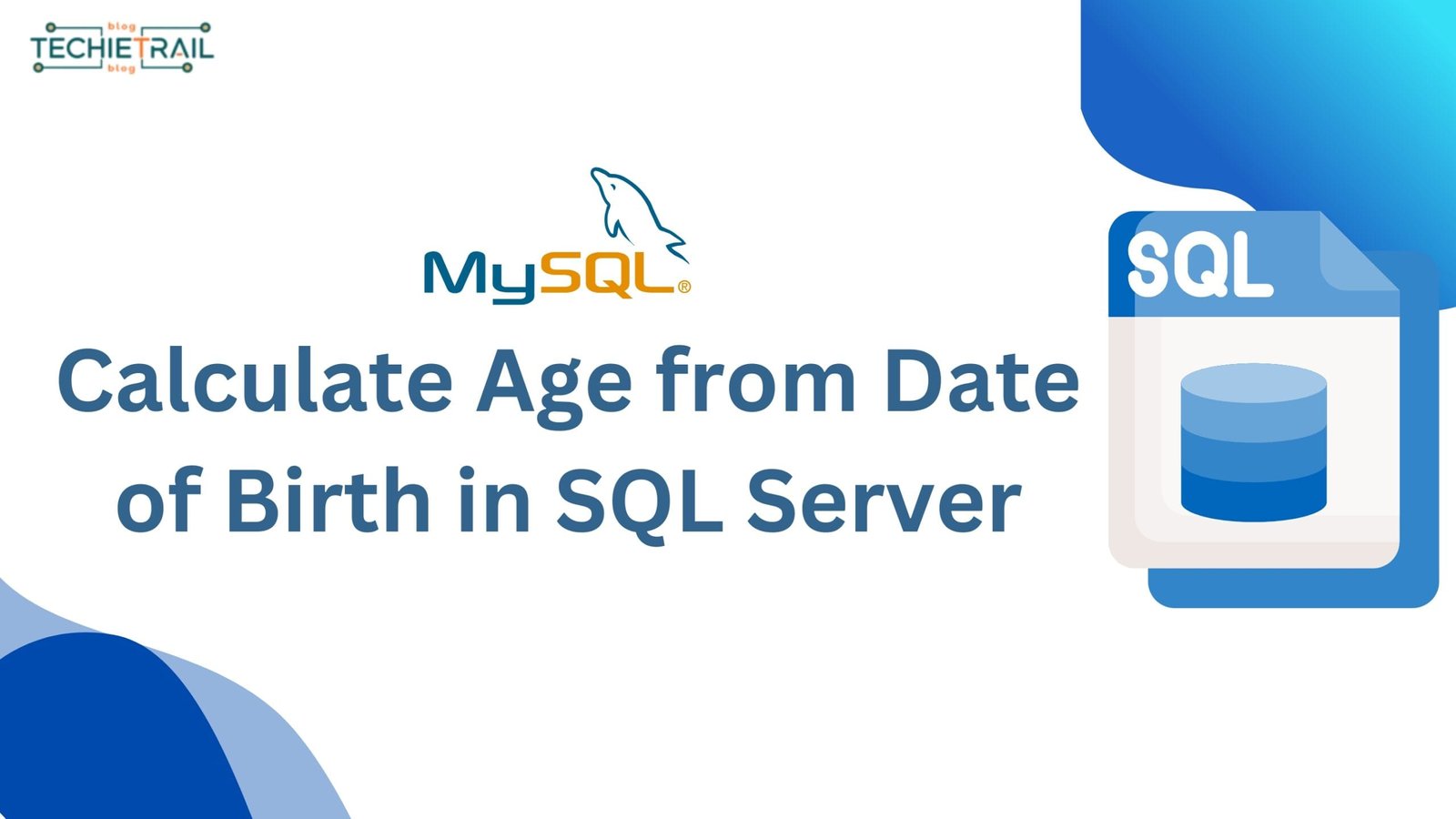If you want to use Views in your query or procedures and wonder, “Do SQL Views Update Automatically?” or need to update manually, this article will answer this question and clarify the behavior of SQL views in detail.
SQL views in a database are a virtual table of any procedure or queries. Unlike physical tables, views do not store any data themselves but pull the data from different tables dynamically whenever views are accessed. Views are designed to simplify complex queries, enhance readability, and, most importantly, restrict the access of specific data. By using views, you can efficiently organize and present the data tailored to the needs of different applications or users without duplicating or altering the actual data.
What is a view in SQL?
A view in SQL is a virtual table of procedures or queries. This simplifies how users can access the data from across the tables. A view in SQL saves a complex query in the form of a view. It can access the data from different tables and present it in a customized format.
- Simplify complex queries: You can write complex queries, like multiple joins and conditions, in a single object.
- Enhance Data Security: Restrict the access of actual tables, columns, and rows.
- Present Data Flexibly: Create customized data experiences for individual users.
- Improve Query Efficiency: Avoid rewriting long SQL scripts by using predefined views.
For Example:
CREATE VIEW EmployeeSummary AS SELECT Department, COUNT(EmployeeID) AS TotalEmployees FROM Employees GROUP BY Department;
The EmployeeSummary view simplifies querying department-wise employee counts.
Do SQL Views Update Automatically?
The behavior of SQL views depends on whether they are Regular views or Materialized views. Let’s break this down:
1. Regular SQL Views
Regular SQL Views are dynamic, they do not store data themselves, they fetch the data from underline base tables every time they queried.
- Automatic Updates: Yes, Regular SQL Views always fetch the real time data from underline tables and display to the user.
- Performance: Regular SQL Views can slowdown the query if query involved very complex calculations or referring any table which has huge data.
For example:
We are going to use these two tables for further examples.
StudentDetails
-- Create StudentDetails table
CREATE TABLE StudentDetails (
S_ID INT PRIMARY KEY,
NAME VARCHAR(255),
ADDRESS VARCHAR(255)
);
INSERT INTO StudentDetails (S_ID, NAME, ADDRESS)
VALUES
(1, 'Vivek', 'Mumbai'),
(2, 'Abhishek', 'Gujrat'),
(3, 'Vinod', 'UP'),
(4, 'Aakash', 'UP'),
(5, 'Ram', 'Rajasthan'); StudentMarks
CREATE TABLE StudentMarks (
ID INT PRIMARY KEY,
NAME VARCHAR(255),
Marks INT,
Age INT
);
INSERT INTO StudentMarks (ID, NAME, Marks, Age)
VALUES
(1, 'Vivek', 90, 19),
(2, 'Abhishek', 50, 20),
(3, 'Vinod', 80, 19),
(4, 'Aakash', 95, 21),
(5, 'Ram', 85, 18); CREATE VIEWS in SQL
To create a View, we must use CREATE VIEW statement. A View can be created using single or multiple tables.
CREATE VIEW MarksView AS
SELECT StudentDetails.NAME, StudentDetails.ADDRESS, StudentMarks.MARKS
FROM StudentDetails, StudentMarks
WHERE StudentDetails.NAME = StudentMarks.NAME; Now we can display the student mark using MarkView View.
SELECT * FROM MarksView;Output
2. Materialized Views
Materialized views are static. Unlike regular views, they store a snapshot of the query results as physical data in the database.
- Automatic Updates: No, materialized View do not fetch the data on real time, they required manually or scheduled refreshes to reflect changes in underlining tables.
- Performance: Output of materialized Views is faster because the data is precomputed and stored.
CREATE MATERIALIZED VIEWS in SQL
To create a View, we must use CREATE MATERIALIZED VIEW statement. A View can be created using single or multiple tables.
CREATE MATERIALIZED VIEW CONCURRENTLY MarksView AS
SELECT StudentDetails.NAME, StudentDetails.ADDRESS, StudentMarks.MARKS
FROM StudentDetails, StudentMarks
WHERE StudentDetails.NAME = StudentMarks.NAME;Refreshing a materialized view:
REFRESH MATERIALIZED VIEW MarkView;You can also read :PostgreSQL Introduction
Advantages and Limitations of SQL Views
Advantages:
- Data Abstraction: Hides complex SQL logic.
- Improved Security: Exposes only necessary columns.
- Reusability: Simplifies maintaining frequently used queries.
Limitations:
- Performance Overhead: Regular views can be slower for large datasets.
- No Automatic Indexing: Indexing must be managed on underlying tables.
- Static Nature of Materialized Views: Requires manual refresh for updates.
FAQs About SQL Views
1. Can I update data through a SQL view?
Yes, if the view is based on a single table and does not involve complex joins or aggregations, updates can propagate to the underlying table.
2. How do I automate materialized view refreshes?
Use database schedulers like PostgreSQL’s pg_cron or Oracle’s DBMS_JOB.
3. Are SQL views suitable for reporting?
Yes, materialized views are ideal for reporting as they improve query performance.
Conclusion
So, do SQL views update automatically? It depends!
- Regular views update automatically, as they fetch live data from the base tables.
- Materialized views require manual or scheduled refreshes to stay updated.
Understanding this distinction helps you choose the right type of view for your application’s needs. Whether it’s real-time data accuracy or improved query performance, SQL views offer flexibility and efficiency for modern database management.
Start leveraging SQL views effectively to streamline your database operations and enhance query performance!