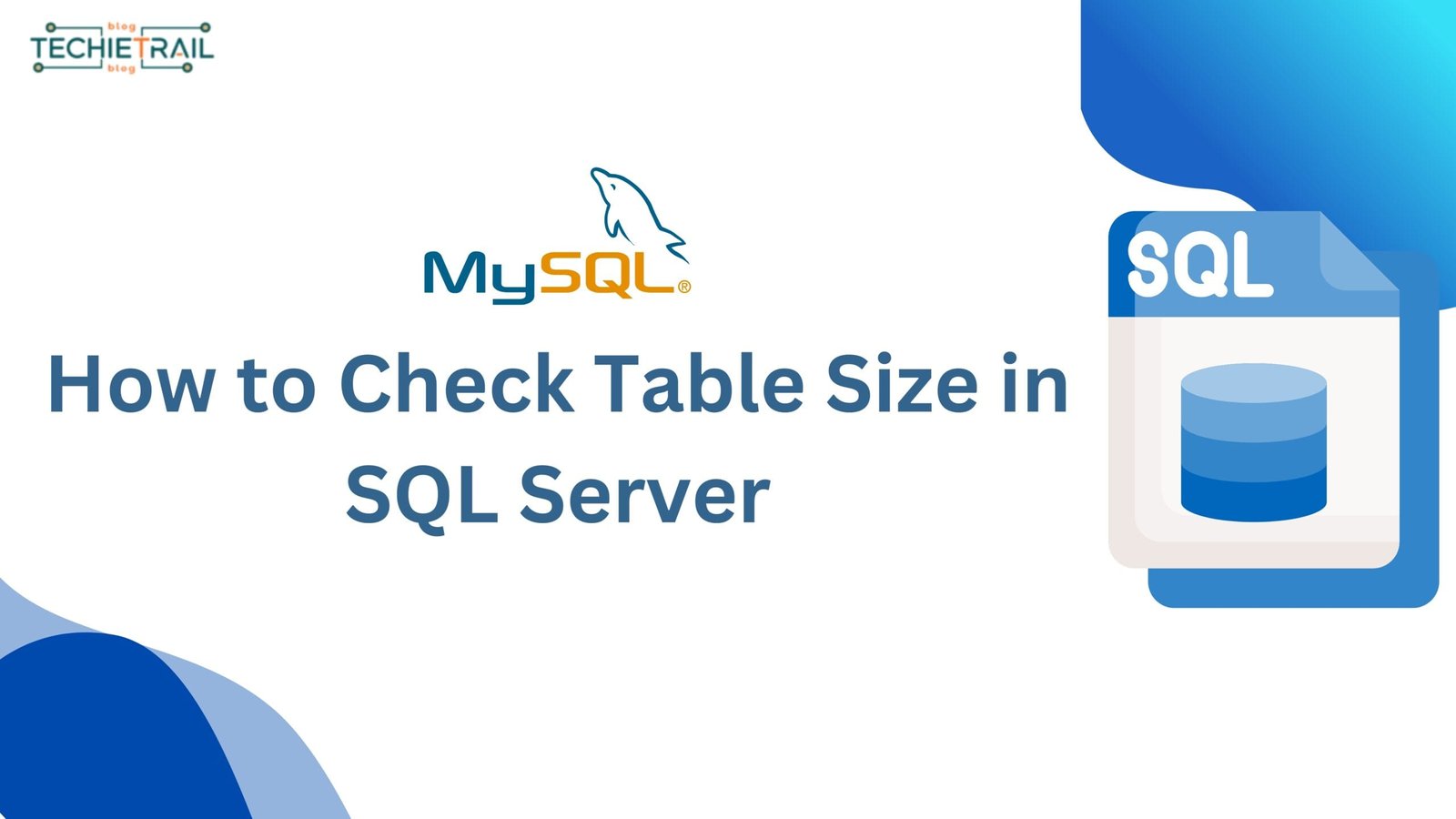If you are searching for how to calculate age from date of birth in SQL Server, then you are on the right platform. Calculating age from date of birth is the most common requirement for applications like Employee management systems, customer databases, and health care records. SQL has different methods to calculate age from date of birth in SQL correctly, and each method is used for a specific use case.
In this article, we will explore all SQL methods to calculate age from date of birth in SQL.
Method 1: Using DATEDIFF
This method is very simple to calculate age from date of birth in SQL by using DATEDIFF function. This function calculates the difference between two dates in a specific unit, such as year, month, and minutes.
Example:
SELECT DATEDIFF(YEAR, DateOfBirth, GETDATE()) AS Age
FROM YourTable;This query will calculate the number of years between DateOfBirth and the current date (GETDATE()).
Method 2: Handling Edge Cases with CASE
This method is to ensure accuracy, you need to adjust the calculation to check whether the birthday has occurred this year. Here is an example of handling it using CASE statement:
SELECT CASE
WHEN MONTH(DateOfBirth) * 100 + DAY(DateOfBirth) > MONTH(GETDATE()) * 100 + DAY(GETDATE()) THEN
DATEDIFF(YEAR, DateOfBirth, GETDATE()) - 1
ELSE
DATEDIFF(YEAR, DateOfBirth, GETDATE())
END AS Age
FROM YourTable;This method multiplies the month by 100 and adds the day to create a comparable integer for the current date and the birth date. If the birthday has not yet occurred this year, it subtracts one year from the age.
Related Topics:
How To Check Long Running Queries
Do SQL Views Update Automatically?
Check Table Size in SQL Server
Method 3: Using DATEADD for Precise Calculations
This is another method that involves the DATEADD function to calculate age from date of birth in SQL accurately.
Example:
SELECT
CASE WHEN GETDATE() >= DATEADD(YEAR, DATEDIFF(YEAR, DateOfBirth, GETDATE()), DateOfBirth)
THEN DATEDIFF(YEAR, DateOfBirth, GETDATE())
ELSE DATEDIFF(YEAR, DateOfBirth, GETDATE()) - 1
END AS Age
FROM YourTable;This method first determines the birthday anniversary for the current year using DATEADD and checks if current date has passed the anniversary; if yes, then age is the difference in years. Otherwise, it subtracts one.
Method 4: Storing Age in a Computed Column
This is an advanced method to use for those applications where age is frequently used in the form of queries or store procedures. In this method, you can calculate and store the age in a computed column of the table to avoid recalculating it every time the query is executed.
Example:
ALTER TABLE YourTable
ADD Age AS CASE
WHEN MONTH(DateOfBirth) * 100 + DAY(DateOfBirth) > MONTH(GETDATE()) * 100 + DAY(GETDATE()) THEN
DATEDIFF(YEAR, DateOfBirth, GETDATE()) - 1
ELSE
DATEDIFF(YEAR, DateOfBirth, GETDATE())
END;A computed column in table automatically updates the age based on current date without running any additional queries. This method is mostly used for read-heavy applications.
Best Practices to Calculate Age from Date of Birth in SQL
- Validate
DateOfBirth: Ensure thatDateOfBirthcolumn is not blank and does not contain any invalid dates to avoid exceptions. - Avoid Redundant Calculations: For a static database where data is not getting updated regularly, consider storing the age in a separate column of table and updating it regularly to improve query performance.
- Consider Time Zones: If your application spans multiple time zones, ensure consistent date and time handling to avoid discrepancies.
Conclusion
Calculating age from a date of birth in SQL Server can be achieved using various methods, each suited for specific requirements. From simple DATEDIFF calculations to handling edge cases with CASE statements and optimizing performance with computed columns, SQL Server provides flexibility for accurate age calculations. Try these methods on your datasets and choose the one that best fits your use case. Happy Coding!!