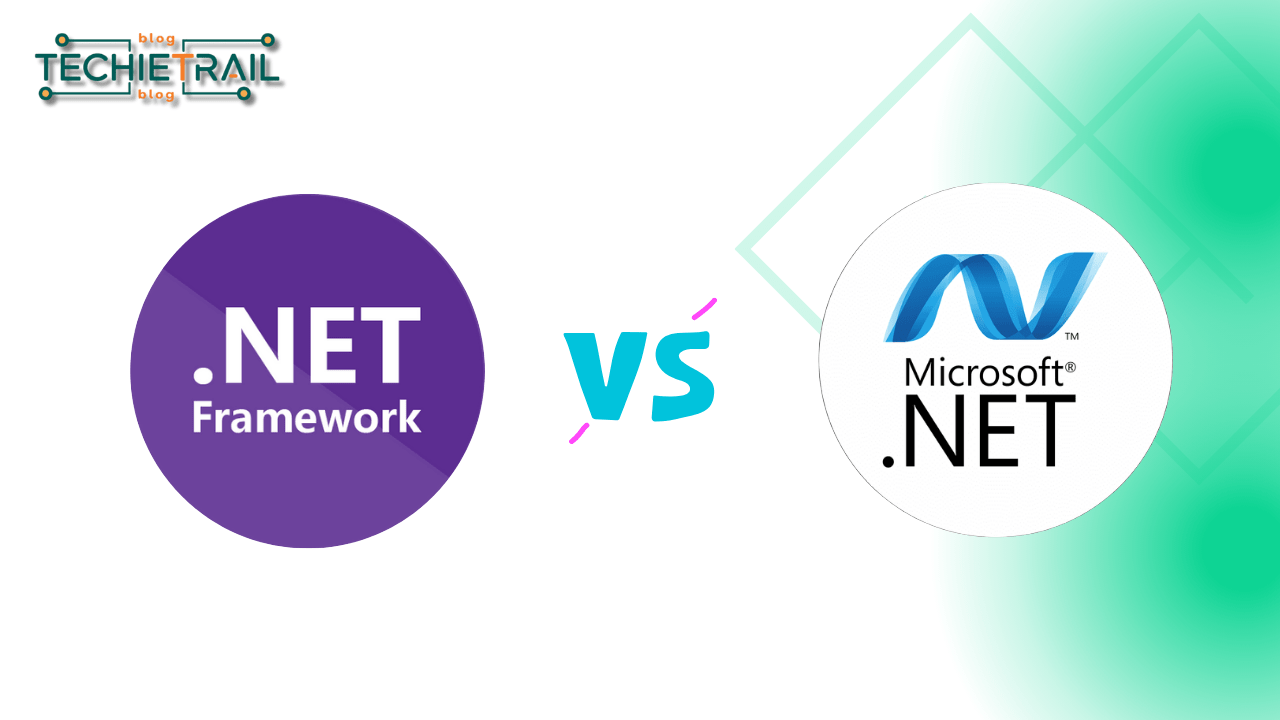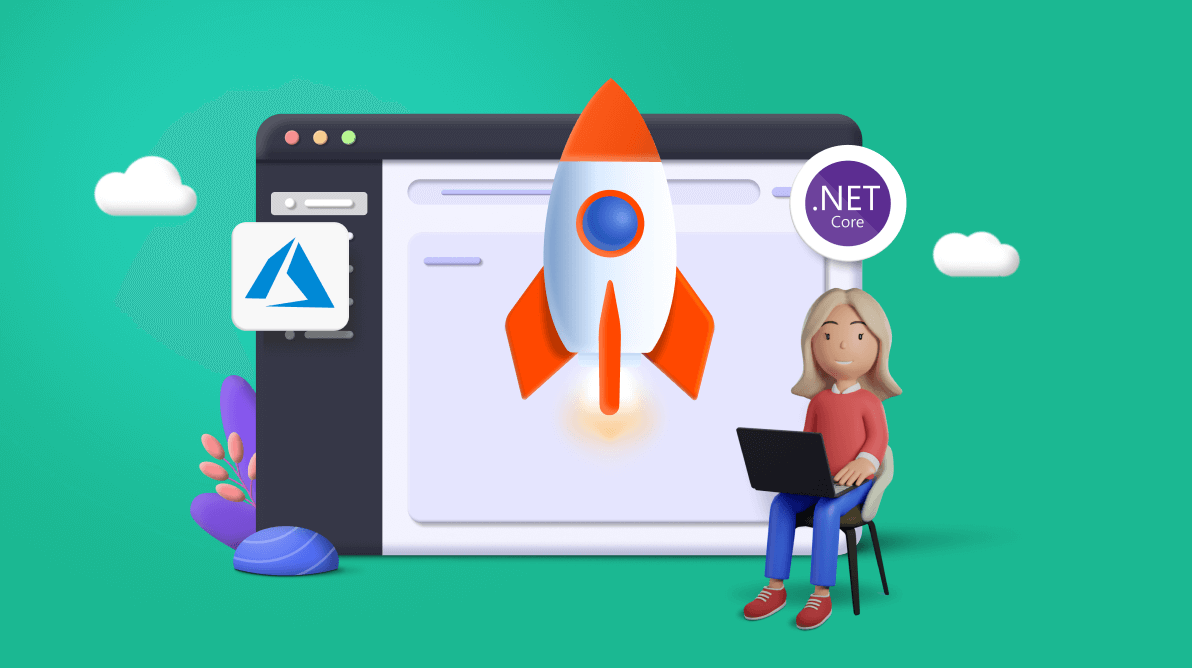In this modern, technology-driven world, each application is expected to expose its functionality via high-performance APIs so as to create seamless user experiences, keeping the backend systems scalable. Though .NET Core is powerful, it takes some advanced techniques to achieve superior performance, security, and scalability. This course looks at expert ways of optimizing the performance of your .NET Core APIs.
Table of Contents
Efficient Data Access in .NET Core
Optimizing Entity Framework Core (EF Core) Queries
Entity Framework Core is a wonderful ORM for .NET Core; however, performance can be killed with poor queries. Following are some best practices to optimize your performance:
- Use AsNoTracking for Read-Only Queries
By default, EF Core is tracking every change you do to an entity. This could slow down read operations. Use AsNoTracking on queries that do not require tracking.
var products = await _context.Products.AsNoTracking().ToListAsync();
- Avoid the N+1 Query Problem
Use eager loading with Include to fetch related data in a single query, reducing unnecessary database calls.
var orders = await _context.Orders.Include(o => o.OrderItems).ToListAsync();
- Implement Pagination for Large Data Sets
Use Skip and Take to paginate large datasets and improve API performance.
var pagedOrders = await _context.Orders.Skip((pageNumber - 1) * pageSize).Take(pageSize).ToListAsync();
Using Dapper for High-Performance Data Access
Dapper, a lightweight ORM, offers high-performance data access by executing raw SQL queries and mapping results to objects. It is faster than EF Core in many scenarios.
using (var connection = new SqlConnection(connectionString))
{
var sql = "SELECT * FROM Products WHERE CategoryId = @CategoryId";
var products = await connection.QueryAsync<Product>(sql, new { CategoryId = categoryId });
}
Asynchronous Programming in .NET Core
Leveraging async/await for Non-Blocking I/O Operations
Asynchronous programming is vital for scalability. Using async and await allows for non-blocking operations, freeing threads to handle other requests.
public async Task<IActionResult> GetProduct(int id)
{
var product = await _context.Products.FindAsync(id);
if (product == null)
{
return NotFound();
}
return Ok(product);
}
Best Practices for Writing Efficient Asynchronous Code
- Avoid blocking calls like Task.Wait() or Task.Result.
- Use ConfigureAwait(false) in library code to avoid capturing the synchronization context.
await SomeAsyncOperation().ConfigureAwait(false);
Caching Strategies for Faster API Responses
Implementing In-Memory Caching
public class ProductService
{
private readonly IMemoryCache _cache;
public ProductService(IMemoryCache cache)
{
_cache = cache;
}
public Product GetProduct(int id)
{
if (!_cache.TryGetValue(id, out Product product))
{
product = _context.Products.Find(id);
if (product != null)
{
_cache.Set(id, product, TimeSpan.FromMinutes(5));
}
}
return product;
}
}
Using Distributed Caching with Redis
For distributed systems, use Redis for caching data across multiple servers.
public void ConfigureServices(IServiceCollection services)
{
services.AddStackExchangeRedisCache(options =>
{
options.Configuration = Configuration.GetConnectionString("RedisConnection");
options.InstanceName = "SampleInstance";
});
}
Enhancing Security in .NET Core APIs
JWT Authentication for Stateless API Security
JSON Web Tokens (JWT) are a secure and scalable method for authenticating APIs without maintaining server-side sessions.
public void ConfigureServices(IServiceCollection services)
{
services.AddAuthentication(JwtBearerDefaults.AuthenticationScheme)
.AddJwtBearer(options =>
{
options.TokenValidationParameters = new TokenValidationParameters
{
ValidateIssuer = true,
ValidateAudience = true,
ValidateLifetime = true,
ValidateIssuerSigningKey = true,
ValidIssuer = Configuration["Jwt:Issuer"],
ValidAudience = Configuration["Jwt:Issuer"],
IssuerSigningKey = new SymmetricSecurityKey(Encoding.UTF8.GetBytes(Configuration["Jwt:Key"]))
};
});
}
Securing APIs with OAuth2 and OpenID Connect
OAuth2 and OpenID Connect enable robust API security and user identity management.
public void ConfigureServices(IServiceCollection services)
{
services.AddAuthentication(options =>
{
options.DefaultScheme = "Cookies";
options.DefaultChallengeScheme = "oidc";
})
.AddCookie("Cookies")
.AddOpenIdConnect("oidc", options =>
{
options.Authority = "https://your-identity-server";
options.ClientId = "client-id";
options.ClientSecret = "client-secret";
options.ResponseType = "code";
options.SaveTokens = true;
});
}
Performance Monitoring and Diagnostics
Application Insights for Monitoring
Use Application Insights to monitor API performance and diagnose issues in real time.
public void ConfigureServices(IServiceCollection services)
{
services.AddApplicationInsightsTelemetry(Configuration["ApplicationInsights:InstrumentationKey"]);
}
Profiling with .NET Core Diagnostics Tools
Utilize .NET Core’s diagnostic tools (dotnet-counters, dotnet-trace) to analyze and improve application performance.
Scaling and Load Balancing in .NET Core
Horizontal Scaling with Kubernetes and Docker
Leverage Kubernetes and Docker to horizontally scale .NET Core APIs for handling high traffic efficiently.
apiVersion: apps/v1
kind: Deployment
metadata:
name: my-api
spec:
replicas: 3
template:
spec:
containers:
- name: my-api
image: my-api-image:latest
Load Balancing Strategies with NGINX and Azure Load Balancer
Implement load balancing to distribute traffic across multiple API instances, ensuring reliability and uptime.
Rate Limiting and Throttling for API Protection
Implementing Rate Limiting in ASP.NET Core
Rate limiting helps prevent API abuse and ensures fair usage.
public void ConfigureServices(IServiceCollection services)
{
services.AddRateLimiter(options =>
{
options.AddFixedWindowLimiter("fixed", limiterOptions =>
{
limiterOptions.PermitLimit = 100;
limiterOptions.Window = TimeSpan.FromMinutes(1);
limiterOptions.QueueLimit = 2;
});
});
}
Using Throttling Middleware
Use custom middleware to throttle incoming requests and prevent server overload.
public class ThrottlingMiddleware
{
private readonly RequestDelegate _next;
public ThrottlingMiddleware(RequestDelegate next)
{
_next = next;
}
public async Task InvokeAsync(HttpContext context)
{
// Throttling logic here
await _next(context);
}
}
Conclusion
In building high-performance APIs in .NET Core, one has to take into consideration optimization at the data access level, use of async programming, caching, enhancement of security, and appropriate scaling with monitoring. These would ensure that your APIs, while adhering to expert practices, can also guarantee really exceptional performance, scalability, and security for better user experiences and long-term success.
This will make your .NET Core APIs stand out, as on top of everything, they will not only be fast and efficient but also highly secure and scalable, thus meeting the demands made by modern application development.
You can read How Micro Services communicate to each others.