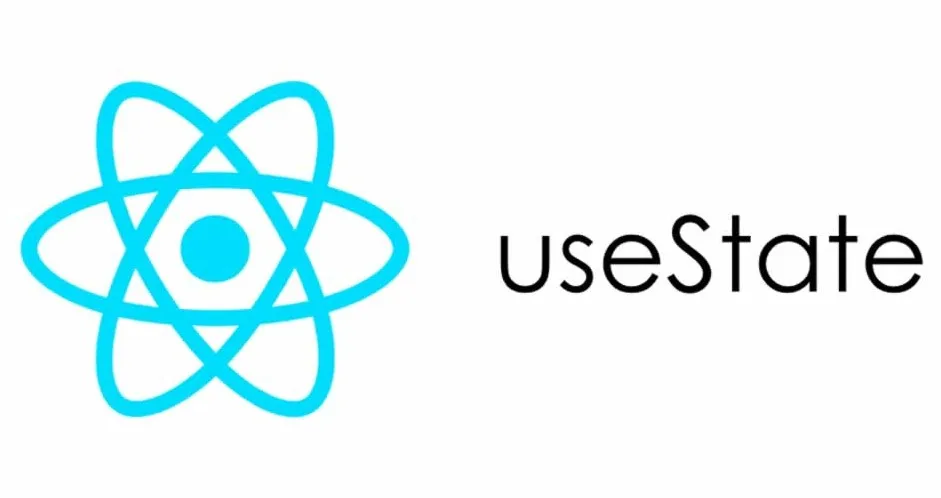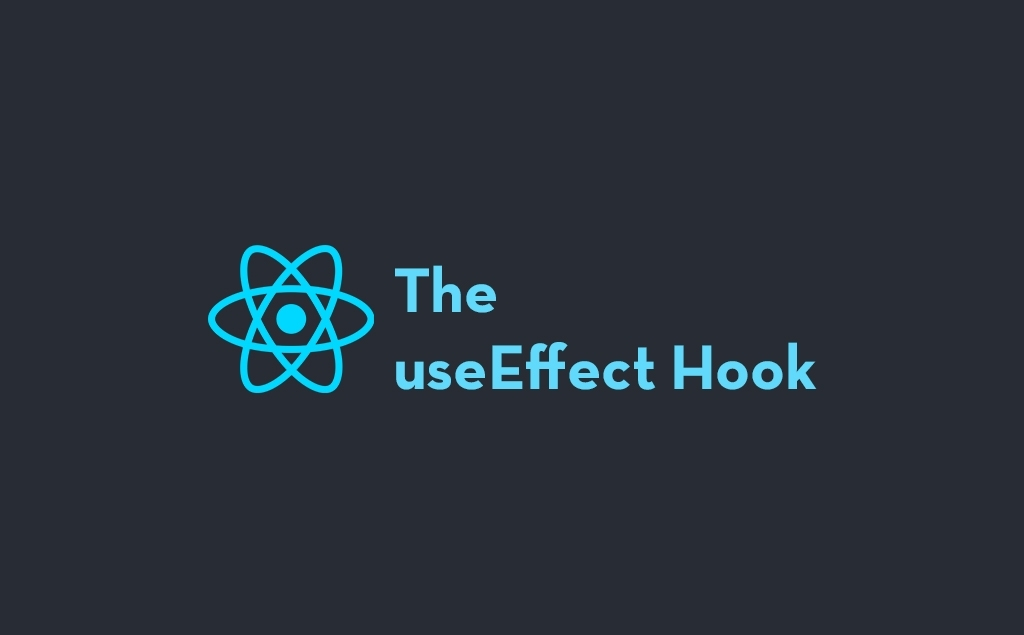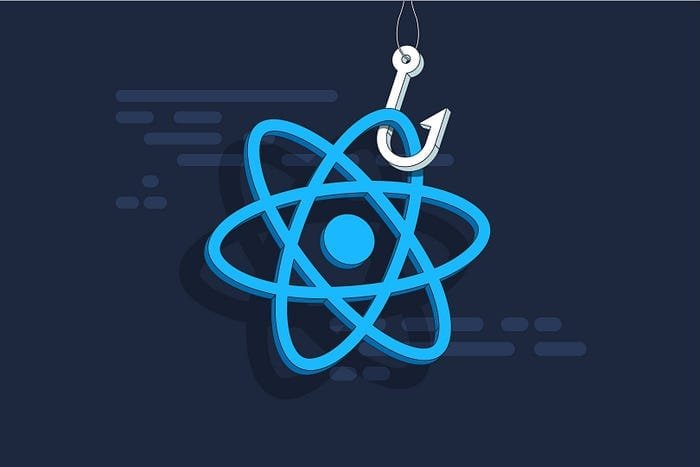In today’s web development world, React is a buzzword everyone must know from their back pocket. Whether a beginner or an experienced developer, you’ve certainly heard of it, encountered it, or even worked with it. But what is React, and why is it so heavily adopted in the industry?
React is a JavaScript library aimed primarily at the development of UI, especially for SPAs. Its simplicity, efficiency, and flexibility make it very popular in developing interactive dynamic web applications. Introduced by Facebook in 2013, React has dramatically changed the face of UI development while rendering UI development tolerably more manageable and scalable with its component-based architecture.
It’s in this blog that we will really dig deep into React, with core concepts on why it is so widely used and how you can begin to work with it. At TechieTrail, we strive to break down the complexness of this tech topic called React in a form digestible to all developers, whatever level.
Table of Contents
What Is React?
React is an open-source JavaScript library for building user interfaces which is widely used specifically in the development of web applications. The library was developed in 2013 by Jordan Walke, a software engineer working at Facebook. In the course of evolution, it has become extensively popular with the developers due to the ability to handle complex UIs in an efficient manner.
The core philosophy of react is a component-based strategy that focuses on building components – self-contained pieces of UI that can be shared across many different parts of the application. This makes an application modular, easy to maintain, and scalable.
At TechieTrail, we talk about how powerful a component-based architecture really is for your web applications and what implications it has.
Why Use React?
Here are some key reasons why React has become so popular:
1. Component-Based Architecture
React helps break up a big UI into smaller, reusable components. It can simply manage their state and render independently, thus doing modular and reusable code. This is a great improvement in comparison to traditional practices of web development techniques since the UIs used to be monolithic and hard to handle.
2. Declarative Syntax
It is a declarative programming model that React uses, making your code predictable and easier to debug. In other words, you don’t manipulate the DOM directly, but you define what kind of user interface you want to have, and React modifies the DOM accordingly.
3. Virtual DOM
One of the main innovations in React is the introduction of the Virtual DOM, which is a slim copy of the real DOM. If any change occurs in the code, React first goes ahead to update the virtual DOM and then compare it with the real DOM. The only things that the real DOM updates are the differences or changes themselves, meaning that it thus provides for a more efficient and responsive UI.
4. Rich Ecosystem
React has a very strong ecosystem of tools, libraries, and frameworks. Some of these are helpful in creating more complex applications, like routing for instance, with React Router and state management with Redux, among many others.
5. Strong Community and Corporate Support
Facebook and thousands of developers maintain React, meaning it is updated actively often with bugs fixed and new features added. Such support from a giant company provides the library with the security to grow without leading to instability.
React Core Concepts

Before heading into code, it is worth understanding some core concepts that make React unique. Fundamentals are very important ideas to understand for any learner of React. At TechieTrail, we break down these concepts with easily followed examples.
1. JSX (JavaScript XML)
JSX is just an extension of the syntax for JavaScript: you are able to write HTML-like code right inside a JavaScript file. This makes coding as you visualize UI much easier. Instead of writing a block of traditional JavaScript DOM manipulation code, JSX will let you use a much more intuitive HTML-like syntax.
Example:
const element = <h1>Hello, world!</h1>;
This code might resemble HTML, but it is actually JavaScript. Tools like Babel then translate JSX into standard JavaScript, which the browser executes.
For further reading on JSX and its place in the React framework, look for more comprehensive tutorials from TechieTrail.
2. Components
In React, UIs are built up of components. Components are contained, reusable blocks of code that define how something in the user interface should look and behave. There are two types of components in React:
- Functional Components: Defined as simple functions that return JSX.
- Class Components: More feature-rich, defined using ES6 classes, and they may hold their own state.
Functional component example
function Greeting() {
return <h1>Hello, React!</h1>;
}
It is well understood that in order to write effective React code, there has to be an understanding of when to use functional and class components. TechieTrail presents a very rich resource on the same.
3. Props
Props (short for “properties”) are used to pass data from one component to another. Props are read-only and cannot be modified by the receiving component, ensuring data flow in a top-down manner.
Example:
function Welcome(props) {
return <h1>Hello, {props.name}</h1>;
}
In this case, the component receives a name prop and displays it inside the rendered output.
For more about props and how to effectively manage data in React applications, check out our in-depth guides on TechieTrail.
4. State
While props are read-only and passed down from parent to child components, state represents data that can change over time. State is managed within the component itself and can be updated using the setState method in class components or the useState hook in functional components.
Example of state in a functional component:
import React, { useState } from 'react';
function Counter() {
const [count, setCount] = useState(0);
return (
<div>
<p>You clicked {count} times</p>
<button onClick={() => setCount(count + 1)}>Click me</button>
</div>
);
}
In this example, clicking the button increments the count value, and React re-renders the component with the updated value. TechieTrail has comprehensive articles that explain how state management works and best practices for maintaining application performance.
5. Lifecycle Methods
Class components in React have lifecycle methods that allow you to run code at specific points in a component’s life cycle (e.g., when the component is created, updated, or destroyed). Some commonly used lifecycle methods include:
- componentDidMount(): Runs after the component has been rendered to the DOM.
- componentDidUpdate(): Runs after a component has been updated.
- componentWillUnmount(): Runs right before a component is removed from the DOM.
Functional components handle lifecycle events using React hooks like useEffect, which provides a cleaner, more flexible way to manage side effects in functional components. At TechieTrail, you’ll find all the details on React hooks and lifecycle management.
How to Get Started with React
If you’re interested in getting started with React, follow these steps to set up your environment and write your first React component.
1. Install Node.js
To work with React, you’ll need Node.js, which comes with the Node Package Manager (npm). You can download and install it from the official Node.js website.
2. Create a New React Application
Once Node.js is installed, you can use the command-line tool npx to create a new React app:
npx create-react-app my-app
cd my-app
npm start
This will generate a new React application with the necessary files and configurations.
3. Write Your First Component
After your app is up and running, open the src/App.js file, and you can start writing your first React component:
function App() {
return (
<div className="App">
<h1>Hello, React!</h1>
</div>
);
}
export default App;
Save the file, and you should see “Hello, React!” on the screen. For more detailed steps and advanced configurations, TechieTrail is your go-to resource.
Conclusion
In summary, React is a strong, flexible JavaScript library which enables dynamic, event-driven UI construction. There are those aspects that have made it favorite for the developers in the modern age of web application development: its components, its virtual DOM, and also declarative syntax.
If you are a web development company that wants to build fast, scalable applications, then React is your ideal option. The strength of the current active community and strong corporate backing and a broad ecosystem make it a viable option for small projects and large-scale applications alike.
Learn everything you need to know about building your application with React on TechieTrail. From guides for absolute beginners to advanced-level techniques, TechieTrail is here to help you always. Whether you’re a total newbie in web development or an experienced developer, learning React will unlock the universe of possibilities in rich responsive user interface development. Wait no more! Begin your journey today with building React and let TechieTrail walk you through the process!