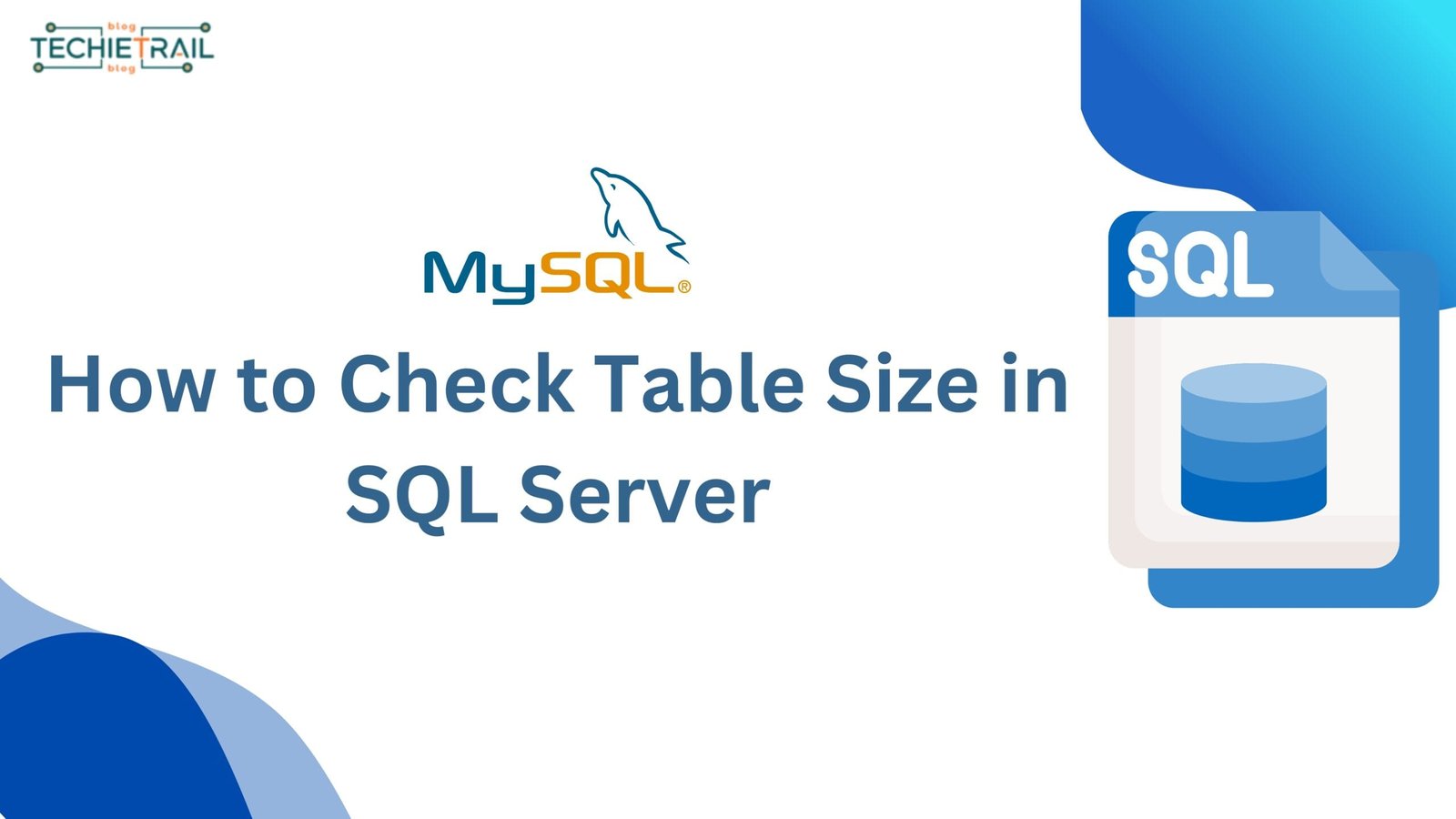Structured Query Language (SQL) is a powerful tool for managing and manipulating databases. Function is one of the key features of SQL, you can create Function to perform a specific task and call it in any queries or procedures as per your requirements. Function is reusable which help you to reduce your lines of queries to perform a specific task on multiple places. In this article, we explore “how to call a function in SQL”, and their different methods, which will help you to understand Function and its benefits.
What is a Function in SQL?
A function is a database object that is created to perform a specific task and return a result. Function used to simplify complex queries, encapsulate of repetitive logic, and improve readability and maintainability of your SQL code. There are two types of functions in SQL.
- System-Defined Functions: There are multiple predefined functions available in database to optimize complex queries, such as
SUM(),AVG(),LEN() - User-Defined Functions (UDFs): If user has their own requirement to perform a specific task and they want to create a function to reuse this, they can create a new function
You might have worked with system-defined functions in your coding or DBA journey, in this blog post, we will focus on calling user-defined functions in SQL.
Creating a User-Defined Function
First will understand function creation before calling it. Let’s create a simple scalar function (a function that returns a single value)
CREATE FUNCTION GetFullName (@FirstName NVARCHAR(50), @LastName NVARCHAR(50))
RETURNS NVARCHAR(100)
AS
BEGIN
RETURN @FirstName + ' ' + @LastName;
END;In this example, the GetFullName function combines the first name and last name and returns as full name.
Related Topics:
How To Check Long Running Queries
Do SQL Views Update Automatically?
Check Table Size in SQL Server
Calculate Age from Date of Birth in SQL
How to Call a Function in SQL
Once you have created a function, now you can call that function in your query. Syntax of calling a function depends on type of function and where it is being used. Let’s understand with different examples of how to call a function in SQL.
1. Calling a Scalar Function
A scalar function returns a single value. It’s very simple to call, you can call it directly in a SELECT statement.
SELECT dbo.GetFullName('John', 'Doe') AS FullName;In this example, dbo.GetFullName will return the full name of customer as we understand in previous example. The dbo prefix represents the schema where this function is stored.
2. Using a Function in a Query
If you have a prewritten query where you want to use function that processes the data of table, you can write your query as below.
SELECT EmployeeID, dbo.GetFullName(FirstName, LastName) AS FullName
FROM Employees;In this example, GetFullName function will be called for each row in the Employees table, this function will create a new column with the full name of the employee.
3. Calling a Function in a WHERE Clause
You can use filter the data in function using WHERE clause.
SELECT * FROM Employees
WHERE dbo.GetFullName(FirstName, LastName) LIKE 'John%';This query will fetch all employees whose full name starts with “John”.
4. Calling a Table-Valued Function
Table-valued functions return a table instead of a single value. To call such a function, use it in the FROM clause.
CREATE FUNCTION GetEmployeesByDepartment (@DepartmentID INT)
RETURNS TABLE
AS
RETURN (
SELECT EmployeeID, FirstName, LastName
FROM Employees
WHERE DepartmentID = @DepartmentID
);Now, you can call this function like this:
SELECT * FROM dbo.GetEmployeesByDepartment(1);Best Practices for Calling Functions in SQL
To make the most of SQL functions, follow these best practices:
- Use Schema Names: Always qualify function names with their schema (e.g., dbo.FunctionName) to avoid ambiguity and improve performance.
- Optimize for Performance: Functions can impact query performance, especially if used on large datasets. Consider using indexes and minimizing complex logic inside functions.
- Error Handling: Ensure your function includes appropriate error handling to avoid runtime issues.
- Test Thoroughly: Test your function with different input values to ensure it behaves as expected.
Troubleshooting Common Issues
While calling functions in SQL, you might encounter some common issues. Here are tips to address them:
- Function Not Found:
- Verify the function’s name and schema.
- Ensure the function has been created in the database.
- Incorrect Syntax:
- Double-check the syntax, especially when passing parameters.
- Performance Bottlenecks:
- Profile your queries and optimize the function’s logic if it’s slowing down execution.
Conclusion
Knowing how to call a function in SQL is essential for developers, students, and tech enthusiasts working with databases. Whether you’re using scalar functions for simple operations or table-valued functions for more complex scenarios, functions can significantly enhance your SQL skills and efficiency.
For more insightful guides like this, visit TechieTrail, your go-to resource for all things tech. Happy coding!!