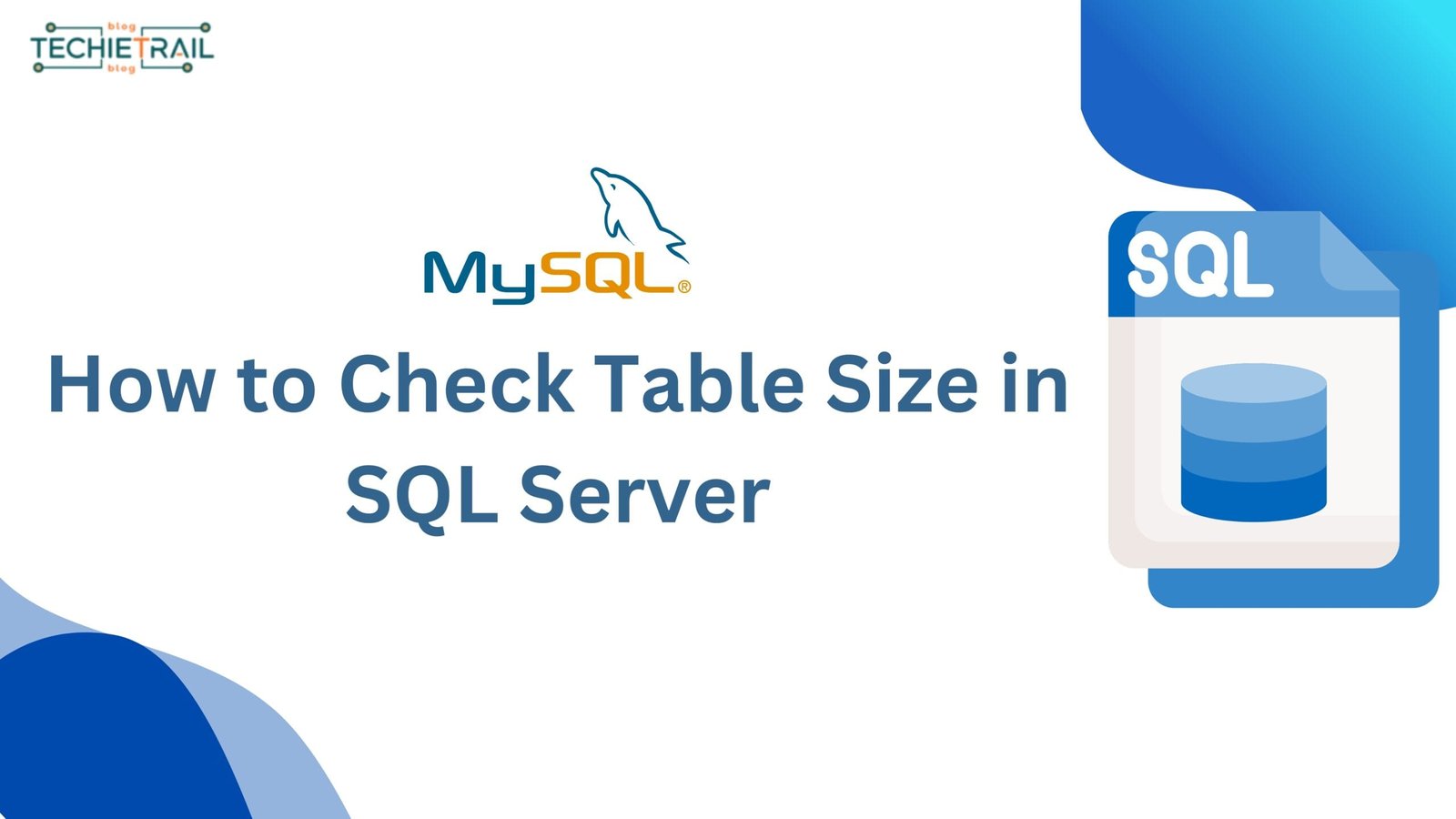Have you ever wondered how companies manage massive amounts of data effortlessly?Enter SQL, the powerhouse language behind modern data management. SQL, or Structured Query Language, is the key that unlocks the potential of relational databases, enabling businesses to store, retrieve, and manipulate data with remarkable efficiency.
In today’s data-driven world, SQL has become an indispensable tool across industries. From e-commerce giants managing millions of orders to healthcare providers safeguarding patient records, SQL’s versatility knows no bounds. But what exactly is SQL, and why is it so crucial?
In this comprehensive guide, we’ll demystify SQL and explore its fundamental concepts. We’ll journey through the basics, uncover key components, and delve into essential commands that power data operations. Whether you’re a budding data analyst or a seasoned programmer looking to expand your skillset, this blog post will equip you with the knowledge to harness the power of SQL in modern data environments. Let’s dive in and unlock the secrets of this game-changing language!
Understanding SQL Basics
A. Definition of SQL
SQL, which stands for Structured Query Language, is a powerful tool designed for managing and manipulating relational databases. It serves as a standardized language for communicating with database systems, allowing users to perform a wide range of operations on data stored in tables.
B. Purpose and importance in database management
SQL plays a crucial role in modern data environments, offering several key functionalities:
- Data Retrieval: Using the SELECT statement to query and fetch specific information from databases.
- Data Manipulation: Enabling CRUD operations (Create, Read, Update, Delete) on database records.
- Data Definition: Allowing users to create, alter, and drop database objects like tables and views.
- Data Control: Managing access permissions and security within the database.
The importance of SQL in database management can be summarized in the following table:
| Aspect | Importance |
|---|---|
| Standardization | Provides a common language across different database systems |
| Efficiency | Enables quick and precise data retrieval and manipulation |
| Flexibility | Supports complex queries and data analysis |
| Scalability | Manages large volumes of data effectively |
C. Brief history and evolution
SQL was developed in the 1970s by Donald D. Chamberlin and Raymond F. Boyce at IBM. Its creation revolutionized data management by introducing a standardized approach to database interactions. Over the years, SQL has evolved to include various dialects and implementations:
- MySQL
- PostgreSQL
- Oracle (PL/SQL)
- Microsoft SQL Server (Transact-SQL)
- SQLite
These different versions, while based on the ANSI SQL standard, have introduced unique features to cater to specific use cases, from enterprise-level applications to mobile app development.
With this understanding of SQL basics, we can now delve into the Key Components of SQL, which will provide a more detailed look at the building blocks that make SQL such a versatile and powerful database language.
Key Components of SQL
Now that we have covered the basics of SQL, let’s delve into its key components. SQL is structured into distinct categories, each serving specific functions in database management and interaction.
A. Data Definition Language (DDL)
DDL is responsible for defining and modifying the structure of database objects. It allows users to:
- Create, alter, and drop database structures
- Specify data types and sizes
- Implement privacy locks
Key DDL commands include:
| Command | Function |
|---|---|
| CREATE | Establishes new database objects |
| ALTER | Modifies existing structures |
| DROP | Removes database objects |
| TRUNCATE | Deletes all data from a table |
B. Data Manipulation Language (DML)
DML focuses on manipulating data within the database. It’s divided into:
- Procedural DML: Specifies how to obtain data
- Non-procedural DML: Focuses on what data is needed
Essential DML commands:
- INSERT: Adds new records
- UPDATE: Modifies existing data
- DELETE: Removes specific records
C. Data Control Language (DCL)
DCL manages access to data by controlling user privileges. Its primary commands are:
- GRANT: Allows specific permissions to users
- REVOKE: Withdraws previously granted permissions
D. Transaction Control Language (TCL)
TCL ensures proper handling of changes made by DML statements. Key TCL commands include:
- COMMIT: Permanently saves transactions
- ROLLBACK: Restores the database to its last committed state
- SAVEPOINT: Creates temporary storage points for potential rollback
It’s worth noting that some sources also include Data Query Language (DQL) as a separate category, primarily focused on the SELECT command for retrieving data from tables.
With this comprehensive understanding of SQL’s key components, we’re now ready to explore the intricacies of SQL database structure in the next section. This knowledge will provide a solid foundation for effectively organizing and managing relational databases.
SQL Database Structure
Now that we’ve covered the key components of SQL, let’s delve into the structure of SQL databases, which forms the foundation for efficient data management and retrieval.
A. Tables and relationships
SQL databases are built on a structure of interconnected tables. These tables represent entities and their relationships, forming the backbone of the relational database model. Each table consists of rows (records) and columns (fields), organizing data in a logical and accessible manner.
Relationships between tables are crucial for maintaining data integrity and minimizing redundancy. Common types of relationships include:
- One-to-One
- One-to-Many
- Many-to-Many
Proper table design and relationship mapping ensure data consistency and facilitate efficient querying.
B. Primary and foreign keys
Primary and foreign keys play a vital role in establishing and maintaining relationships between tables:
| Key Type | Description | Function |
|---|---|---|
| Primary Key | Unique identifier for each record in a table | Ensures data integrity and provides a reference point for relationships |
| Foreign Key | References the primary key of another table | Establishes relationships between tables and maintains referential integrity |
Primary keys are essential for uniquely identifying records, while foreign keys create connections between related data across different tables.
C. Indexes and constraints
Indexes and constraints are crucial elements in SQL database structure that enhance performance and maintain data integrity:
- Indexes:
- Improve search efficiency
- Optimize query performance
- Facilitate faster data retrieval
- Constraints:
- Enforce data integrity rules
- Ensure data consistency
- Types include:
- NOT NULL
- UNIQUE
- CHECK
- DEFAULT
Proper implementation of indexes and constraints contributes to a well-designed database that meets application requirements and performs efficiently.
With this understanding of SQL database structure, we can now move on to exploring the essential SQL commands that allow us to interact with and manipulate data within these structured databases.
Essential SQL Commands
Now that we have covered SQL database structure, let’s dive into the essential SQL commands that form the backbone of database operations. These commands allow us to interact with our databases, manipulate data, and manage the overall structure.
SELECT for data retrieval
The SELECT statement is fundamental for retrieving data from databases. It allows us to specify which columns we want to display and can even include calculated fields. For example:
SELECT FirstName, LastName, FirstName || ' ' || LastName AS FullName
FROM student;
This query not only retrieves the FirstName and LastName columns but also creates a calculated FullName column by concatenating the two.
INSERT, UPDATE, and DELETE for data modification
These commands are crucial for manipulating data within our tables:
- INSERT: Adds new records to a table.
- UPDATE: Modifies existing records.
- DELETE: Removes records from a table.
Here’s a comparison of these commands:
| Command | Purpose | Example |
|---|---|---|
| INSERT | Add new data | INSERT INTO Persons (FirstName, LastName) VALUES ('John', 'Doe'); |
| UPDATE | Modify existing data | UPDATE Persons SET Age = 30 WHERE FirstName = 'John'; |
| DELETE | Remove data | DELETE FROM Persons WHERE LastName = 'Doe'; |
The UPDATE statement can be particularly powerful when combined with JOINs to fetch values from related tables.
CREATE and ALTER for database structure management
These commands allow us to manage the structure of our databases:
- CREATE TABLE: Defines a new table and its columns.
- ALTER TABLE: Modifies existing table structures.
For example, to create a new table:
CREATE TABLE Persons (
PersonID int,
LastName varchar(255),
FirstName varchar(255),
Age int,
CHECK (Age >= 18)
);
This creates a “Persons” table with a CHECK constraint ensuring no persons are under 18.
To modify an existing table:
ALTER TABLE Persons
ADD Email varchar(255);
This adds a new Email column to the Persons table.
With these essential SQL commands in our toolkit, we’re ready to explore more advanced SQL concepts in the next section. These fundamental operations form the basis for more complex queries and data manipulations, allowing us to harness the full power of SQL in modern data environments.
Advanced SQL Concepts
Now that we have covered the essential SQL commands, let’s delve into some advanced SQL concepts that will take your database skills to the next level.
Joins and subqueries
Joins and subqueries are powerful tools for combining data from multiple tables and creating complex queries. Joins allow you to merge data from different tables based on related columns, while subqueries enable you to embed one query within another.
Types of joins include:
- INNER JOIN
- LEFT JOIN
- RIGHT JOIN
- FULL JOIN
Subqueries can be used in various parts of a SQL statement, such as the SELECT, FROM, or WHERE clauses, to create more sophisticated data retrieval operations.
Aggregation functions
Aggregation functions in SQL allow you to perform calculations across a set of rows, providing summary statistics for your data. Some common aggregation functions include:
- COUNT()
- SUM()
- AVG()
- MAX()
- MIN()
These functions can be combined with GROUP BY clauses to generate insights from your data, such as calculating total sales by product category or finding the average age of customers.
Views and stored procedures
Views and stored procedures are essential for creating reusable and maintainable SQL code.
| Feature | Description | Benefits |
|---|---|---|
| Views | Virtual tables created by a SELECT statement | Simplify complex queries, enhance security |
| Stored Procedures | Precompiled SQL statements | Improve performance, encapsulate business logic |
Views allow you to create virtual tables based on complex queries, simplifying data access and enhancing security by limiting direct access to underlying tables. Stored procedures, on the other hand, are precompiled SQL statements that can be executed repeatedly, improving performance and encapsulating business logic.
Triggers
Triggers are special types of stored procedures that automatically execute in response to specific database events, such as INSERT, UPDATE, or DELETE operations. They are useful for:
- Enforcing data integrity
- Auditing changes to data
- Automating complex business rules
By mastering these advanced SQL concepts, you’ll be better equipped to handle complex data manipulation tasks and optimize your database operations. With this foundation in advanced SQL techniques, we’ll next explore how SQL fits into modern data environments and its role in today’s data-driven landscape.
SQL in Modern Data Environments
Now that we’ve covered advanced SQL concepts, let’s explore how SQL fits into modern data environments.
SQL vs NoSQL databases
In today’s data-driven world, the choice between SQL and NoSQL databases has become increasingly important. While SQL remains widely used, NoSQL databases like MongoDB have gained popularity for their flexibility and scalability. Here’s a comparison:
| Feature | SQL | NoSQL (e.g., MongoDB) |
|---|---|---|
| Data Model | Structured, relational | Document-oriented, semi-structured |
| Schema | Fixed | Flexible |
| Scalability | Vertical | Horizontal |
| Query Language | SQL | Database-specific |
| ACID Compliance | Strong | Varies |
SQL databases excel in handling structured data and complex queries, while NoSQL databases offer better performance for large-scale, unstructured data.
Cloud-based SQL solutions
As organizations move towards cloud computing, cloud-based SQL solutions have become increasingly prevalent. These platforms offer several advantages:
- Scalability: Easily adjust resources based on demand
- Accessibility: Access data from anywhere with an internet connection
- Cost-effectiveness: Pay only for the resources you use
- Maintenance: Reduced need for in-house database administration
One notable example is Snowflake, a cloud-based data warehousing solution that separates storage and compute for independent scaling. It supports both structured and semi-structured data, making it a versatile choice for modern data environments.
SQL in big data analytics
SQL continues to play a crucial role in big data analytics, adapting to the challenges of massive datasets:
- Data extraction and analysis from large databases
- Integration with big data technologies like Hadoop
- Real-time analytics for immediate insights
ClickHouse, an open-source columnar database, exemplifies SQL’s evolution in big data environments. It’s optimized for online analytical processing (OLAP) and offers rapid query performance, making it ideal for handling large-scale data analytics.
As we move forward to discuss learning and mastering SQL, it’s clear that understanding these modern data environments is crucial for leveraging SQL’s full potential in today’s data landscape.
Learning and Mastering SQL
Now that we’ve explored SQL in modern data environments, let’s dive into the practical aspects of learning and mastering this essential database language.
Online resources and tutorials
The digital age has brought forth a wealth of online resources for learning SQL. Here are some top platforms to consider:
- Khan Academy: Offers an “Intro to SQL” course combining video tutorials with interactive coding challenges.
- SQLZoo: Provides a Wiki-based tutorial with self-explanatory interactive challenges.
- Codecademy: Features a free SQL course with structured, interactive tutorials.
- SQLBolt: Balances written explanations with coding trials.
- Udacity: Presents a video-heavy “Intro to Relational Databases” course.
For visual learners, video tutorials by creators like Manish Sharma, Bert Wagner, and Corey Schafer offer clear, engaging content on various SQL topics.
Certifications and courses
For those seeking more structured learning paths, several platforms offer comprehensive courses and certifications:
| Platform | Course | Features |
|---|---|---|
| LearnSQL.com | SQL from A to Z | All-encompassing, suitable for all levels |
| Coursera | SQL for Data Science | Focuses on practical applications in data science |
| Datacamp | Introductory SQL | Includes guides, video exercises, and coding challenges |
| Stanford | Self-paced Databases course | Comprehensive understanding through video lectures, quizzes, and exercises |
Additionally, SQL-related books can provide in-depth knowledge:
- “SQL Queries for Mere Mortals” by John L. Viescas
- “SQL QuickStart Guide”
- “Sams Teach Yourself SQL in 10 Minutes”
- “SQL Practice Problems”
For advanced learners, “The Art of SQL” and “SQL Cookbook” offer insights into best practices and advanced techniques.
Practice environments and tools
To reinforce your learning, several platforms offer interactive practice environments:
- SQL Fiddle
- W3Resource
- SQL ZOO
These platforms provide real-world scenarios and challenges to apply your SQL skills. The SQL Cookbook on LearnSQL.com serves as a practical guide for common SQL tasks.
For ongoing education and community support, consider exploring:
- Blogs: LearnSQL.com, SQL Shack, and Brent Ozar Unlimited
- Community hubs: Stack Overflow and GitHub
By utilizing these diverse learning resources, you can tailor your SQL education to your preferences and skill level, setting yourself on the path to mastering this crucial database language.
Conclusion
SQL has emerged as a cornerstone of modern data management, offering a powerful and versatile toolset for interacting with relational databases. From its humble beginnings in the 1970s to its current status as an industry standard, SQL has proven its worth across various sectors, enabling efficient data querying, manipulation, and analysis. As we’ve explored throughout this post, SQL’s key components, essential commands, and advanced concepts form a robust framework for managing structured data in today’s complex digital environments.
For those looking to harness the power of data in their professional or personal projects, learning SQL is an invaluable investment. Its user-friendly nature, combined with its widespread adoption, makes it an accessible entry point into the world of data management. Whether you’re a budding data scientist, a business analyst, or simply someone interested in understanding the backbone of modern information systems, mastering SQL will undoubtedly open doors to new opportunities and insights in our data-driven world.