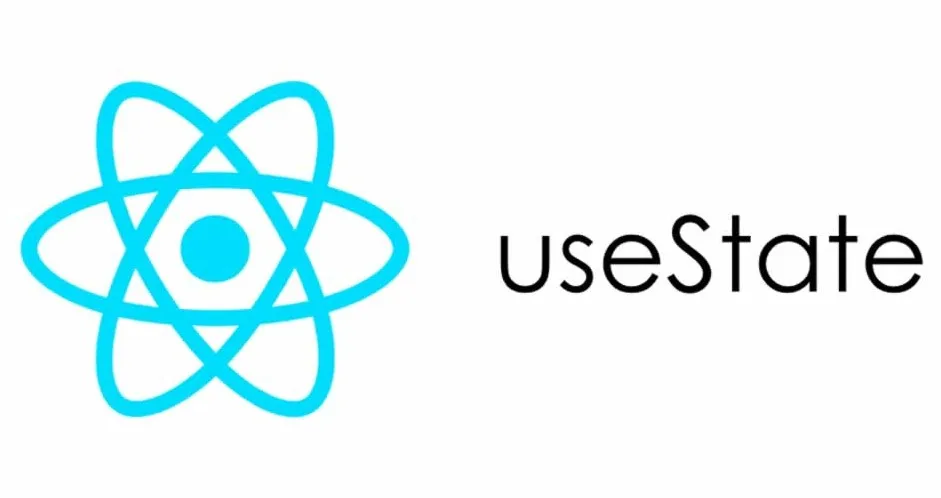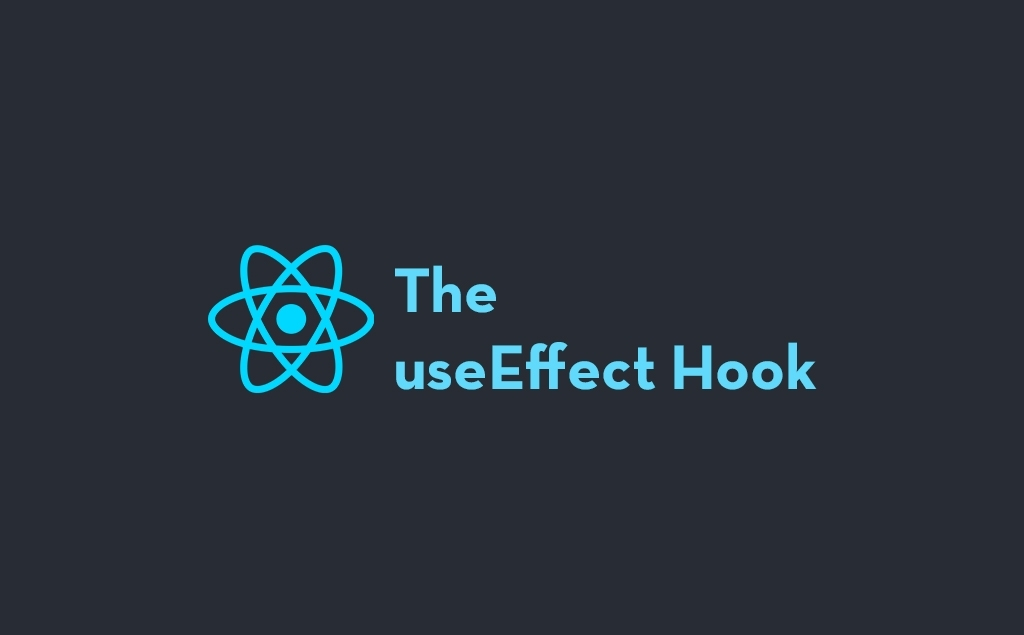If you are searching for “How to Use jQuery in React JS” Then you are on the right platform, here will explain how and when you should use jQuery in React. React.js is a modern JavaScript library that enables developers to build dynamic and efficient user interfaces. There are many powerful features available in React. Still sometimes you need to use jQuery for certain tasks, specifically when working with any older code which already used jQuery or using existing plugins. In this article, we will explore How to Use jQuery in React Js professionally and seamlessly.
Table of Contents
Why Use jQuery with React?
React and jQuery have different roles in web development. React builds reusable components and manage state, jQuery provides the easiest way to manipulate the DOM and handle events. Using jQuery in React can be useful for multiple scenarios. Few are mentioned below.- Using pre-built jQuery plugins.
- Accessing third-party libraries that rely on jQuery.
- Managing complex animations or DOM manipulations.
Setting Up React and jQuery
Before starting the implementation of jQuery in React js, you should check whether jQuery and React are installed in your project. Let’s understand how to setup.Step 1: Install React and jQuery
First, install React and jQuery using following npm command.npm install react react-dom
npm install jquery<script src="https://code.jquery.com/jquery-3.6.0.min.js"></script>Step 2: Import jQuery in Your Component
Now, you can import jQuery into the file where you want to use it.import $ from "jquery";Related Topics: What is React Router How to create Header Component in React JS What is state management in react
Using jQuery Inside a React Component
React and jQuery both works differently where React manages the virtual DOM, and jQuery directly manipulates the real DOM. To manage and avoid this conflict, you should use jQuery within React’s lifecycle methods. Let’s understand this with an example.Example: Integrating jQuery with React
Below is an example of how to use jQuery in a React component.import React, { useEffect } from "react";
import $ from "jquery";
const App = () => {
useEffect(() => {
// DOM manipulation using jQuery
$("#myButton").click(() => {
alert("Button clicked!");
});
return () => {
// Cleanup to avoid memory leaks
$("#myButton").off();
};
}, []);
return (
<div>
<h1>How to Use jQuery in React JS</h1>
<button id="myButton">Click Me</button>
</div>
);
};
export default App;- useEffect Hook: The
useEffectwill ensure that, jQuery manipulations are applied after the component is mounted to the DOM. - Cleanup Function: It’s important step to remove any event listeners or DOM changes in the cleanup function to prevent memory leaks.
Best Practices for Combining React and jQuery
While integrating jQuery with React can be helpful, it’s essential to follow best practices to maintain the performance and readability of your application:- Limit jQuery Usage: Use jQuery only when necessary. React’s declarative nature is often more efficient for UI updates.
- Avoid Direct DOM Manipulations: Let React handle most of the DOM manipulations. Use jQuery for specific scenarios like plugin integration.
- Clean Up Resources: Always clean up event listeners and other resources in React’s cleanup functions to avoid memory leaks.
Common Use Cases
Here are a few practical scenarios where jQuery is often used in React applications:- Integrating jQuery Plugins: For example, using a date picker or slider that is built with jQuery.
- Complex Animations: Leveraging jQuery’s animation methods for advanced effects.
- Interacting with Legacy Code: When working with older projects that heavily rely on jQuery.