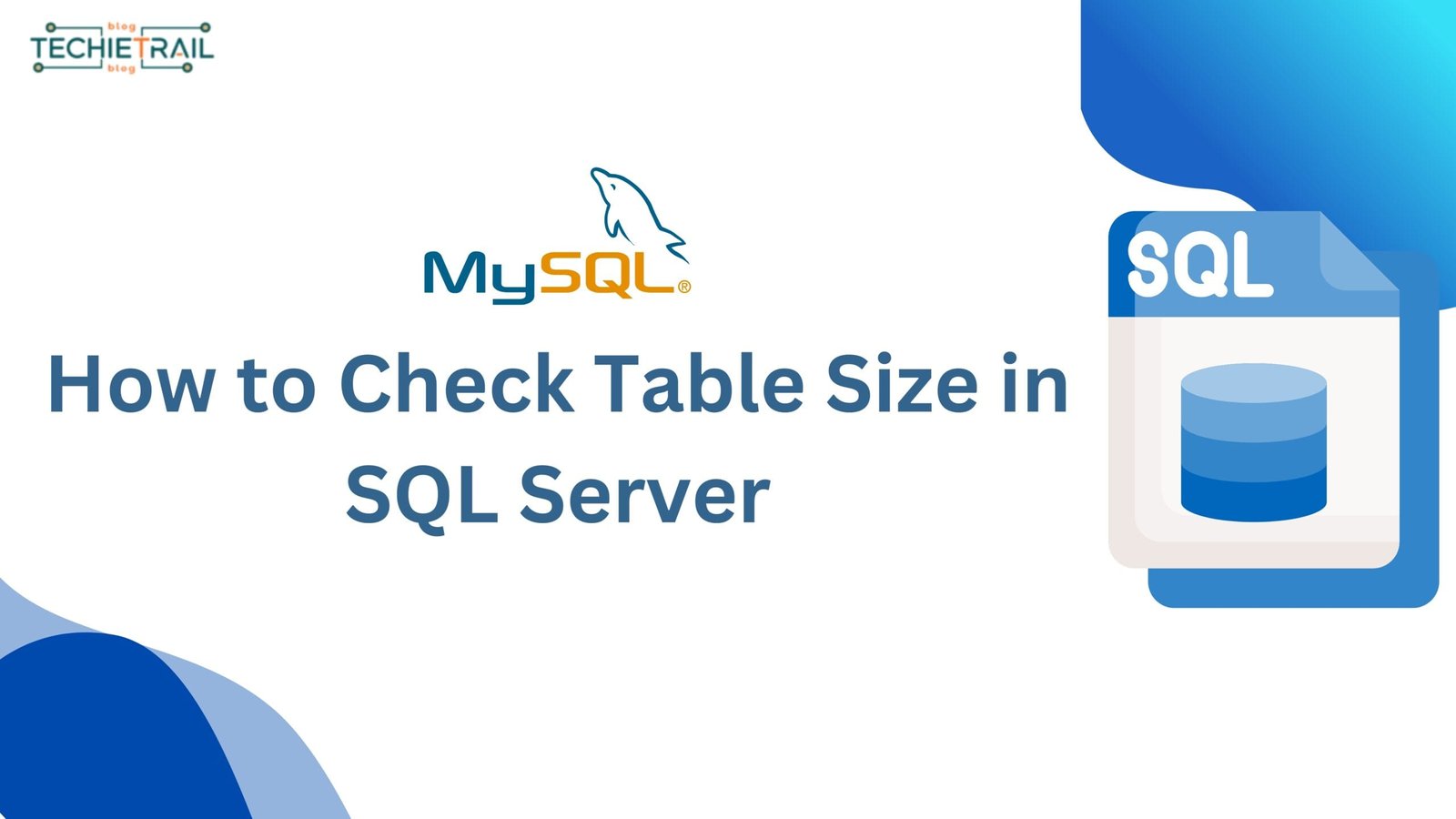Stored procedure is unique function of SQL Server which used to encapsulate the multiple tasks. Store procedures are like the workhorses of SQL Server, making it easier to reuse and execute SQL queries. But what if one of them becomes outdated, obsolete, or not required anymore? Here, you need to know how to delete a stored procedure in SQL Server. Don’t worry, it’s easier than you think! In this article, we will explain the process step by step, with additional tips which may help you to keep things safe and smooth.
What Is a Stored Procedure?
Before we jump into the “how to delete a store procedure in SQL Server” we must know “what is store procedure”. A store procedure in SQL saves the group of multiple SQL queries that you can call whenever needed. It saves the time to write the same SQL query every time.
Example:
CREATE PROCEDURE GetEmployeeDetails
AS
BEGIN
SELECT * FROM Employees
ENDThis small procedure is written to fetch all records from Employee table. Now, you don’t require this procedure and want to delete it.
Things to Do Before Deleting a Stored Procedure
Deleting a Stored Procedure might seem like a very simple task, but there are a few things to check before performing delete operation. It’s kind of like making sure the lights are off before leaving the house.
- Backup Your Database: This is an important and safer step, if you have deleted a procedure mistakenly, you have a chance to get the procedure from backup.
- Check for Dependencies: Make sure no other part of your system relies on the stored procedure you are deleting.
- Review the Code: Take a quick look at the stored procedure’s script. You might realize it’s still useful or at least worth saving for reference.
Related Topics:
What is SQL
How To Check Long Running Queries
Do SQL Views Update Automatically?
Check Table Size in SQL Server
Calculate Age from Date of Birth in SQL
How to Delete a Stored Procedure in SQL Server
Now we can discuss the actual process. There are two main ways to delete a stored procedure in SQL Server. Using SQL Server Management Studio (SSMS) or running SQL command. We will discuss the both the process in detail, and then you choose what works best for you.
Method 1: Delete Using SQL Server Management Studio (SSMS)
This method is easy to use because here you will get UI to perform delete operation. It is best if you prefer a visual approach. Follow the below steps to delete a store procedure in SQL Server.
- Open SSMS and connect to your database.
- In the Object Explorer on the left, expand your database.
- Navigate to Programmability > Stored Procedures.
- Find the stored procedure you want to delete, right-click it, and choose
- A confirmation box will pop up—click OK, and you’re done!
Method 2: Delete Using T-SQL Command
If you are best in command, then this method is best for you. Use the below command to perform delete operation.
DROP PROCEDURE ProcedureName;Replace the ProcedureName with the procedure name that you want to delete permanently. To perform this command, just make sure you have right permission. Let’s say you want to delete a store procedure named GetEmployeeDetails. Execute the below command.
DROP PROCEDURE GetEmployeeDetails;Pro Tips for a Smooth Deletion
Deleting a stored procedure is not something you do every day, so here are a few tips to make sure it goes off without a hitch:
- Double-Check Dependencies: Use the “View Dependencies” option in SSMS to ensure no other objects or applications rely on the procedure.
- Save the Script: Before deleting, copy the stored procedure’s code and save it somewhere. It’s always good to have a backup of the logic.
- Test Everything: After the procedure is deleted, run your application or any related queries to confirm everything still works as expected.
Common Errors You Might Encounter
You may face a few common errors while deleting a store procedure in SQL Server. We will also explain to you how to handle these errors.
- Permission Denied: If you see a message like “Cannot drop the procedure…,” it’s likely a permissions issue. Check with your database admin to ensure you have the right access.
- Procedure Not Found: This happens if the procedure doesn’t exist in the database. Double-check the name and database context before trying again.
Conclusion
Deleting a store procedure in SQL will be easy for you if you know the steps. Whether you are using SSMS or T-SQL, just make sure to follow the instructions mentioned above in this blog post before executing “delete” command.
Once you follow the steps mentioned in this blog, you will get to know how to delete a store procedure in SQL Server, and you will be ready to manage your database. If this guide helps you to delete a store procedure in SQL Server, you can check out more SQL Server tips and tricks on TechieTrail.