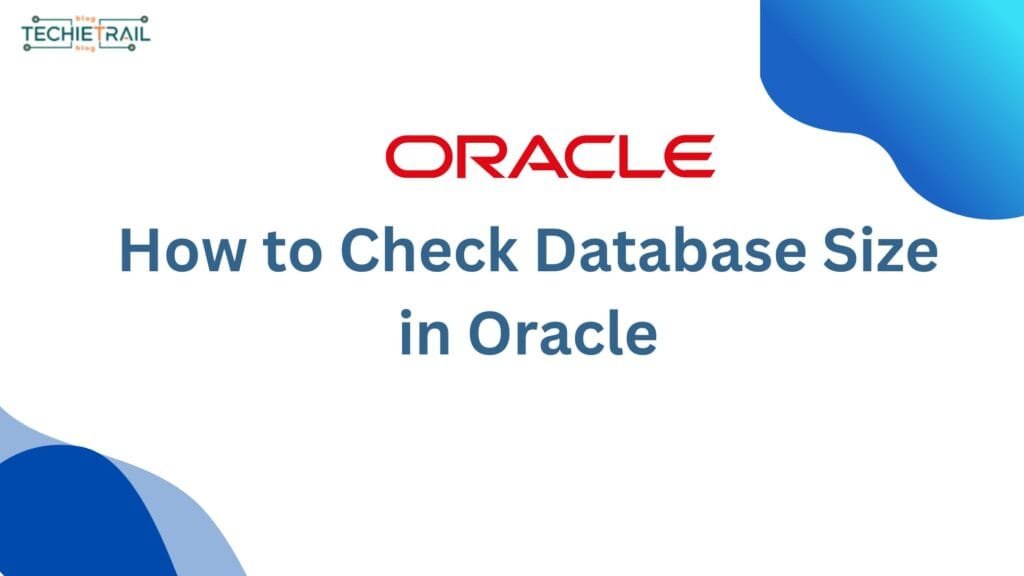Managing the database size is an important aspect of database administration in Oracle. You can optimize the database performance and decide a future growth plan by knowing size of your Oracle database. In this article, will explore various ways to check database size in Oracle, from simple SQL queries to advance technique. This guide will provide you with practical insights on how to check database size in Oracle whether you are beginner of an experienced DBA.
Understanding Oracle Database Size
Importance of monitoring database size
Monitoring the database size in Oracle systems is crucial for several reasons:
- Storage management: Finding size of database will help to plan and allocating storage resources effectively.
- Performance optimization: Database size directly impacts system performance, this may decrease database performance also, this may cause slow query execution.
- Capacity planning: Understanding size trends enables proactive capacity management and expansion planning.
Components contributing to database size
Oracle database size encompasses various components:
| Component | Description |
| Data files | Store actual table and index data |
| Control files | Contain metadata about database structure |
| Redo log files | Record changes made to the database |
| Indexes | Improve query performance but increase overall size |
You should consider these all elements when assessing database size, as neglecting any component can lead to inaccurate size estimations.
Impact of database size on performance
The size of an Oracle database significantly affects its performance:
- Larger databases require more disk space, which may lead to:
- Increased I/O operations
- Longer query execution times
- Extended backup and recovery durations
- Minimal sizing can enhance:
- System efficiency
- Query response times
- Overall user experience
Regular monitoring and management of database space utilization are critical for maintaining peak performance. Administrators should be aware of growth patterns and implement strategies to manage size effectively.
Basic Methods to Check Database Size
Now that we have covered the importance of understanding Oracle database size, let’s explore some basic methods to check it. These techniques provide administrators with essential tools for monitoring and managing database space effectively.
1. Using SQL*Plus commands
SQL*Plus offers a easy and simple approach to obtain an overview of the database’s size, used space, and free space. While the output is rounded and may not reflect precise utilization figures, it provides a quick overview of the database’s overall size. Here’s a sample SQL command:
SELECT
ROUND(SUM(bytes)/1024/1024/1024, 2) AS "Total Size (GB)",
ROUND(SUM(used_space)/1024/1024/1024, 2) AS "Used Space (GB)",
ROUND(SUM(free_space)/1024/1024/1024, 2) AS "Free Space (GB)"
FROM
(SELECT bytes, 0 AS used_space, 0 AS free_space FROM v$datafile
UNION ALL
SELECT bytes, 0, 0 FROM v$tempfile
UNION ALL
SELECT 0, bytes, 0 FROM v$log);This command consolidates data from various sources, including data files, temporary files, and logs, to calculate the total size and space usage.
2. Querying data dictionary views
To find more accurate measurement of the database’s physical size on disk, we can query specific data dictionary views. This method differentiates between reserved space, used space, and free space:
SELECT
ROUND(SUM(bytes)/1024/1024/1024, 2) AS "Reserved_Space (GB)",
ROUND(SUM(bytes - free_space)/1024/1024/1024, 2) AS "Used_Space (GB)",
ROUND(SUM(free_space)/1024/1024/1024, 2) AS "Free_Space (GB)"
FROM dba_data_files;The output might look like this:
| Reserved_Space (GB) | Used_Space (GB) | Free_Space (GB) |
| 1.40 | 1.31 | 0.09 |
Additionally, we can evaluate disk space consumed by individual users:
SELECT
owner,
ROUND(SUM(bytes)/1024/1024/1024, 2) AS "Size (GB)"
FROM dba_segments
GROUP BY owner
ORDER BY 2 DESC;This query provides a breakdown of space usage by owner, offering valuable insights into user-specific consumption.
3. Utilizing Enterprise Manager
Oracle Enterprise Manager provides a user-friendly graphical interface for monitoring database sizes and growth patterns. It offers visual representations of space usage accessible through different modules, making it easier for administrators to track and manage database size over time.
With these basic methods in mind, next, we’ll explore advanced techniques for size analysis, which will provide even more detailed insights into your Oracle database’s space utilization.
Also Read:
Advanced Techniques for Size Analysis
Now that we have covered the basic methods to check database size in Oracle, let’s delve into more advanced techniques for size analysis. These methods provide a deeper understanding of how space is utilized within your Oracle database.
Analyzing tablespace usage
Tablespace usage analysis is crucial for efficient space management. To examine tablespace utilization, you can use the following SQL query:
SELECT tablespace_name,
ROUND(SUM(bytes)/1024/1024/1024, 2) AS size_gb,
ROUND(SUM(DECODE(maxbytes, 0, bytes, maxbytes))/1024/1024/1024, 2) AS max_size_gb
FROM dba_data_files
GROUP BY tablespace_name;This query provides insights into the current size and maximum potential size of each tablespace in gigabytes.
Checking segment sizes
Segment size analysis helps identify large objects within your database. Use this query to list the top 10 largest segments:
SELECT owner, segment_name, segment_type,
ROUND(SUM(bytes)/1024/1024/1024, 2) AS size_gb
FROM dba_segments
GROUP BY owner, segment_name, segment_type
ORDER BY size_gb DESCFETCH FIRST 10 ROWS ONLY;
Investigating temporary tablespace usage
Temporary tablespace usage can significantly impact performance. Monitor it using:
SELECT tablespace_name,
ROUND(SUM(bytes_used)/1024/1024/1024, 2) AS used_gb,
ROUND(SUM(bytes_free)/1024/1024/1024, 2) AS free_gb
FROM v$temp_space_header
GROUP BY tablespace_name;Examining redo log file sizes
Redo log files are critical for database recovery. Check their sizes with:
SELECT group#,
ROUND(SUM(bytes)/1024/1024/1024, 2) AS size_gb,
members,
status
FROM v$log
GROUP BY group#, members, status
ORDER BY group#;| Component | Query View | Purpose |
| Tablespaces | dba_data_files | Overall space allocation |
| Segments | dba_segments | Individual object sizes |
| Temp Tablespaces | v$temp_space_header | Temporary space usage |
| Redo Logs | v$log | Recovery file sizes |
These advanced techniques provide a comprehensive view of your Oracle database’s size and space utilization. By regularly employing these methods, you can effectively manage storage, optimize performance, and plan for future growth.
With this in-depth understanding of database size analysis, we’ll next explore how to automate these checks for ongoing monitoring and management.
Automating Database Size Checks
Now that we’ve explored advanced techniques for size analysis, let’s delve into automating these checks to streamline our database management process.
Creating custom scripts
Custom scripts are essential for automating database size checks in Oracle. By leveraging UNIX commands and shell scripting, DBAs can create powerful tools to monitor database health. Here’s a simple example of a script that checks tablespace usage:
#!/bin/bash
sqlplus -s user/password@database <<EOF
SELECT tablespace_name,
ROUND(used_space * 100 / tablespace_size, 2) AS used_percentage
FROM dba_tablespace_usage_metrics
WHERE used_percent > 80;
EOFThis script connects to the database and retrieves tablespaces with over 80% usage, helping DBAs proactively manage space.
Scheduling regular size checks
To ensure consistent monitoring, we can use crontab to schedule our custom scripts. Here’s an example of a crontab entry that runs our script daily at midnight:
0 0 * * * /path/to/check_tablespace_script.shThis automation allows for continuous oversight without manual intervention.
Setting up alerts for size thresholds
Alerting is crucial for timely response to potential issues. We can modify our scripts to send email alerts when certain thresholds are met:
#!/bin/bash
result=$(sqlplus -s user/password@database <<EOF
SELECT tablespace_name,
ROUND(used_space * 100 / tablespace_size, 2) AS used_percentage
FROM dba_tablespace_usage_metrics
WHERE used_percent > 90;
EOF
)
if [ -n "$result" ]; then
echo "$result" | mailx -s "Tablespace Alert" dba@example.com
fiThis script will email the DBA team when any tablespace exceeds 90% usage.
| Automation Technique | Benefits | Considerations |
| Custom Scripts | Tailored monitoring | Requires scripting knowledge |
| Scheduled Checks | Consistent oversight | Proper scheduling needed |
| Threshold Alerts | Proactive management | Alert fatigue prevention |
Automation always better than manual effort, by implementing these automation techniques, DBAs can significantly improve their database size management efficiency. Regular monitoring and proactive alerts help prevent issues like the one faced by the financial institution mentioned earlier, where inadequate monitoring led to significant problems.
As we move forward to interpreting database size information, these automated checks will provide us with a wealth of data to analyze and act upon, ensuring the health and performance of our Oracle databases.
Interpreting Database Size Information
Now that we have covered automated methods for checking database size in Oracle, let’s delve into the crucial task of interpreting this information. Understanding and analyzing database size data is essential for effective database management and performance optimization.
Understanding size metrics
When interpreting database size information in Oracle, it’s important to focus on key metrics that provide valuable insights:
- Database Time (DB time): This cumulative statistic measures the total time spent on database calls. It’s a primary indicator of overall database performance.
- Active Session History (ASH) Statistics: These samples of active sessions provide detailed information about database activity and resource utilization.
- Wait Events Statistics: These metrics show how long server processes wait for events to complete, helping identify potential bottlenecks.
| Metric | Description | Importance |
| DB time | Total time in database calls | Primary performance indicator |
| ASH Statistics | Samples of active sessions | Detailed activity analysis |
| Wait Events | Server process wait times | Bottleneck identification |
Identifying growth trends
To identify growth trends in your Oracle database:
- Monitor changes in DB time over specific periods
- Analyze ASH statistics to understand patterns in resource usage
- Track increases in wait events, particularly those related to I/O or latch contention
Recognizing potential issues
Potential issues can be recognized by:
- High DB time relative to actual elapsed time
- Increasing frequency of specific wait events
- Abnormal patterns in ASH statistics, such as sudden spikes in activity
Making informed decisions based on size data
To make informed decisions:
- Cross-check statistics from different views (e.g., V$SYSSTAT, V$SESSTAT) for reliability
- Use hit ratios to assess cache efficiency
- Consider external factors like user load and hardware capabilities
- Focus on foreground activities when analyzing wait events
By carefully interpreting these metrics, database administrators can effectively optimize performance, plan for future growth, and address potential issues before they impact system stability. Remember that database tuning is an ongoing process, and continuous monitoring and analysis of size information are crucial for maintaining optimal performance.
Conclusion
Knowing how to check database size in Oracle is essential for effective database management. Whether you use SQL queries, Oracle Enterprise Manager, or automation scripts, regular monitoring helps ensure your database operates smoothly and efficiently. If you want to dive deeper into Oracle database management, be sure to explore more expert tips and guides on TechieTrail, your go-to platform for all things tech.