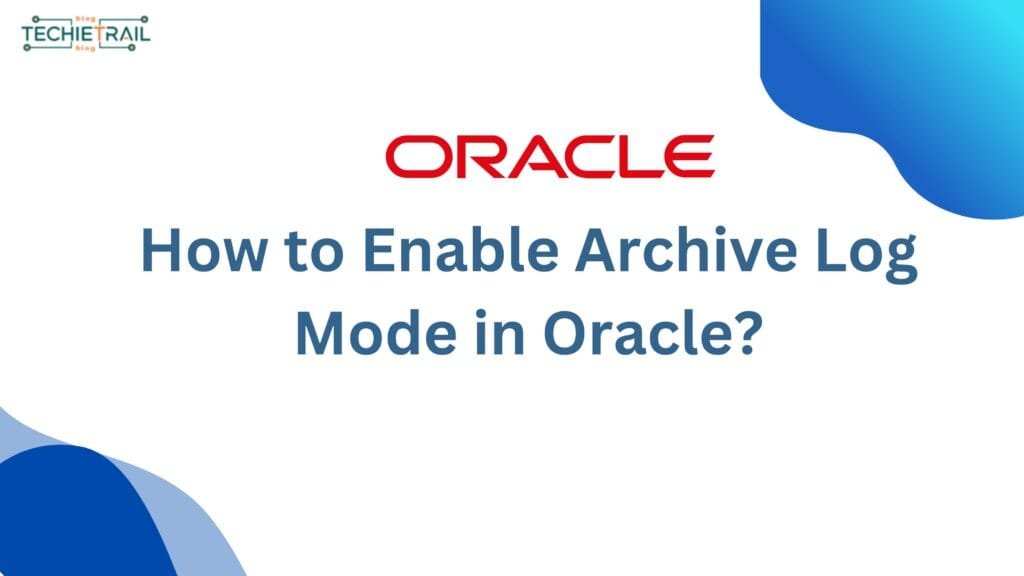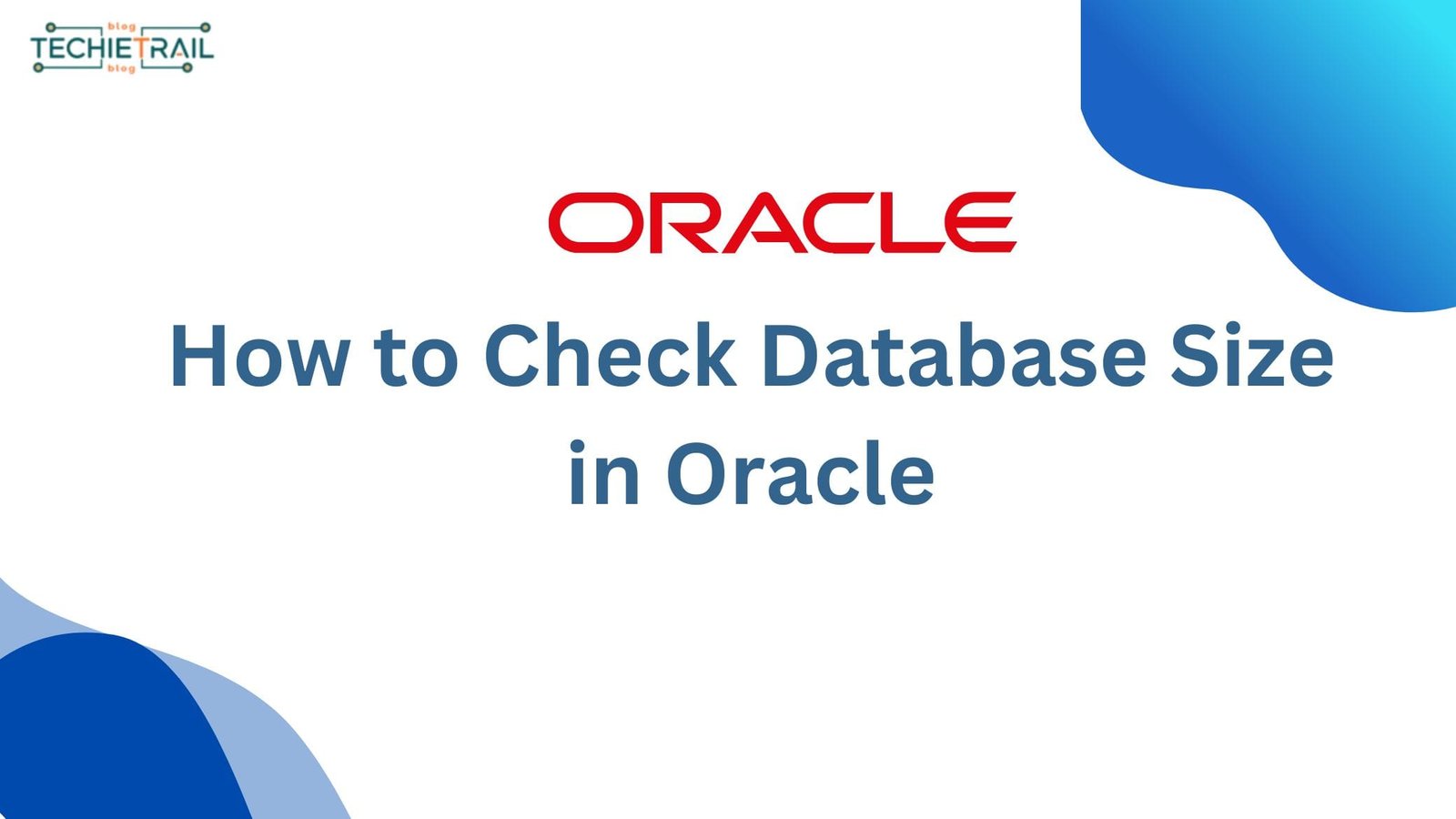In this article, we will explore how to enable archive log mode in Oracle. This is one of the most important features of Oracle. This helps in database recovery and ensures data integrity in case of any unexpected failures. We will discuss what archive log mode is and why it’s essential. Let’s begin.
What is Archive Log Mode?
Enabling archive log mode in Oracle is a configuration that ensures all filled redo log files are archived before they are overwritten. These archived log files can be used for:
- Database recovery: In case of any database failure, the database can be recovered
- Replication: Supporting data replication for standby databases.
- Backup consistency: Ensuring backups are consistent and complete.
The Default setting of archive mode is no-archive mode, which does not allow complete recovery in certain scenarios. Enabling archive mode is important for databases with high availability requirements.
Also Read:
Why Enable Archive Log Mode in Oracle?
There are multiple benefits of enabling archive log mode in Oracle.
- Point-in-Time Recovery: It allows the database to recover up to a specific transaction.
- Disaster Recovery: Archived logs can be used to rebuild databases in disaster recovery setups.
- Support for Standby Databases: Necessary for implementing Oracle Data Guard and other high-availability solutions.
- Regulatory Compliance: Helps in meeting compliance requirements by maintaining transaction logs.
Given its importance, let’s look at how to enable archive log mode in Oracle.
Prerequisites
Before enabling archive log mode in Oracle, ensure the following:
- Database Backup: Before enabling archive log mode, take a full backup of the database as a precaution.
- Sufficient Disk Space: Make sure there is enough disk space for archived logs.
- Database in Mounted State: The database must be in the mounted but not open state.
Steps to Enable Archive Log Mode in Oracle
Follow these steps to enable archive log mode in Oracle:
1. Check the Current Log Mode
First, to check if the database is already in archive log mode, you can execute the below query:
SELECT log_mode FROM v$database;If you get a result as NOARCHIVELOG, proceed with the next step.
2. Shut Down the Database
Before enabling database archive log mode, shut down the database using the following query:
SHUTDOWN IMMEDIATE;3. Start the Database in Mount Mode
Start the database in mount mode without opening it:
STARTUP MOUNT;4. Enable Archive Log Mode
Now you can enable archive log mode using the following command:
ALTER DATABASE ARCHIVELOG;After executing the command, you will get a confirmation message indicating the database is in archive log mode.
5. Open the Database
After enabling archive log mode, you can open the database for normal operations:
ALTER DATABASE OPEN;6. Verify the Archive Log Mode
To confirm the changes, whether archive log mode is enabled or not, run the below command:
SELECT log_mode FROM v$database;The Above query will return status as ARCHIVELOG
Configuring Archive Log Destination
If you want to define the location of Log Destination, you have to set the location in below query:
SYSTEM SET log_archive_dest_1='LOCATION=/path_of_archive_logs';Replace the /path_of_archive_logs with your desired directory. It is recommended to store archive logs on a separate disk or storage location to prevent performance bottlenecks and data loss in case of disk failure.
Additional Parameters for Archive Logs
1. Enable Multiple Archive Destinations: One of the most important features of Oracle is that it allows multiple archive destinations for added redundancy.
Example:
ALTER SYSTEM SET log_archive_dest_2='SERVICE=standby_db';2. Set Format for Archive Logs: Define the naming convention for archived logs:
ALTER SYSTEM SET log_archive_format='arch_%t_%s_%r.log';In above query, %t represents the thread number, %s the log sequence number, and %r the resetlogs ID.
Check the Archive Destination
Once you configured archival destination, you can verify that using below query:
SHOW PARAMETER log_archive_dest;Automating Archive Log Management
Managing archive logs manually can become tedious. You can automate the log management instead of doing it manual. You can set retention policies using Oracle RMAN (Recovery Manager).
Example:
CONFIGURE ARCHIVELOG DELETION POLICY TO BACKED UP 1 TIMES TO DISK;This command ensures archived logs are deleted only after they are backed up at least once. Other helpful RMAN commands include:
1. Backing up Archive Logs:
BACKUP ARCHIVELOG ALL;2. Deleting Old Logs:
DELETE ARCHIVELOG ALL COMPLETED BEFORE 'SYSDATE-7';This command will delete the logs which are older than 7 days.
Best Practices for Archive Log Mode
- Monitor Disk Space: Regularly check disk space to avoid database downtime.
- Automate Backups: Use RMAN to automate the backup and cleanup of archive logs.
- Test Recovery Scenarios: Periodically test your recovery plans to ensure the logs can be effectively used.
- Enable Compression: Compress archive logs to save space if storage is a concern.
- Use High-Speed Storage: Store archive logs on fast disks to reduce I/O bottlenecks.
- Document Recovery Procedures: Maintain clear and tested documentation for database recovery using archive logs.
Common Issues and Troubleshooting
1. Insufficient Disk Space: Ensure enough storage for archive logs to prevent errors. Use:
SHOW PARAMETER db_recovery_file_dest;Increase space if needed using:
ALTER SYSTEM SET db_recovery_file_dest_size=20G;2. Archive Process Errors: Check for archive log errors in the alert log file. Use the following query to identify issues:
SELECT DEST_ID, STATUS, ERROR FROM V$ARCHIVE_DEST;3. Slow Performance: Ensure the archive log location is on a separate disk from the database files to avoid performance degradation.
Conclusion
Enabling archive log mode in Oracle is a crucial step for any production database to ensure data recoverability and business continuity. By following the detailed steps and best practices outlined above, you can switch to archive log mode and leverage its benefits for disaster recovery, compliance, and backup strategies.