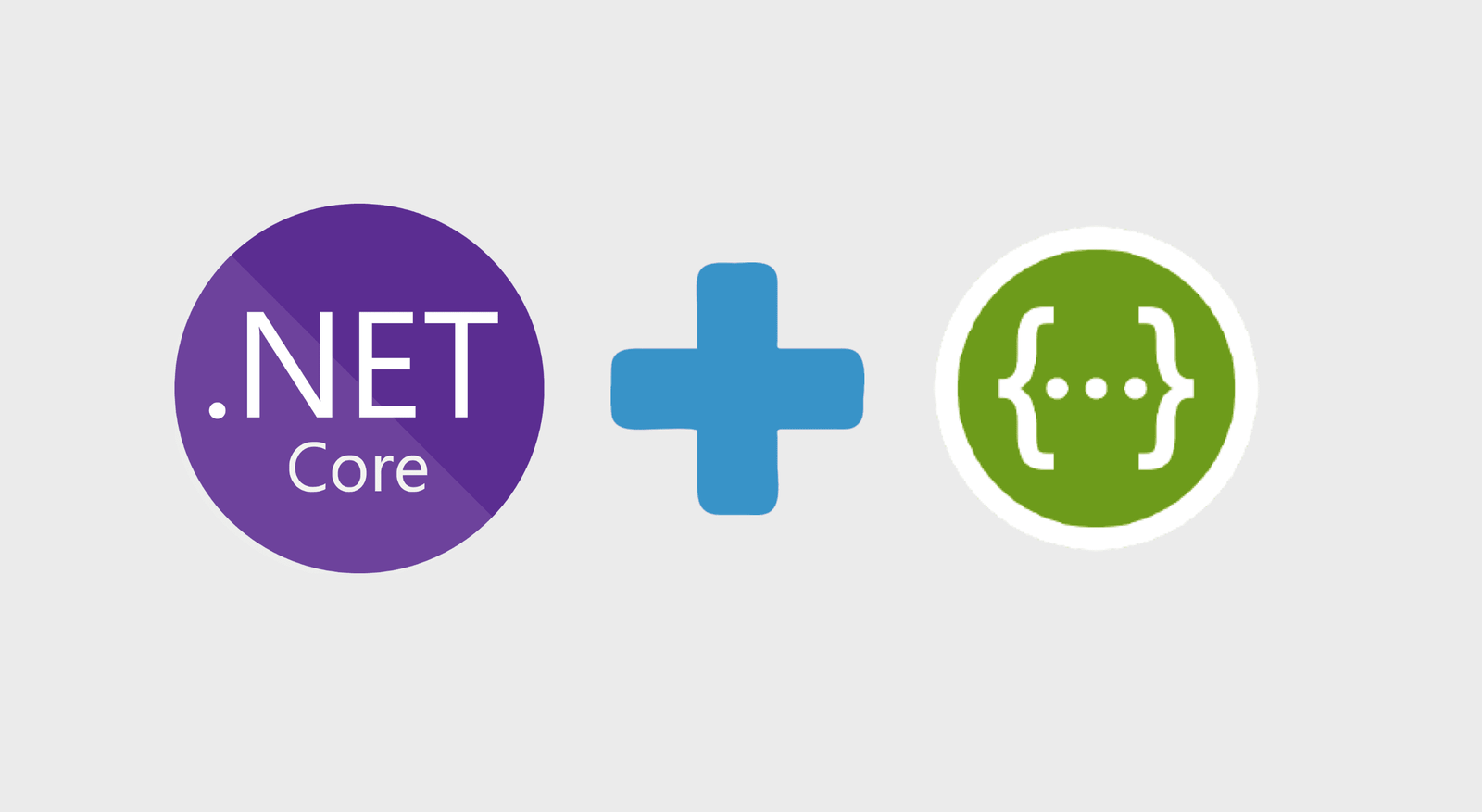Table of Contents
In today’s fast-paced digital landscape, users expect seamless and real-time interactions with web applications. Whether it’s live updates on a stock trading platform, real-time notifications in social media, or collaborative tools like chat applications, real-time data synchronization is crucial. This is where SignalR comes into the picture. SignalR simplifies the process of adding real-time web functionality to your applications, making it easy for developers to provide the seamless experiences users expect.
In this article, we’ll dive deep into what SignalR is, how it works, its use cases, and how you can integrate it into your own applications. By the end of this guide, you’ll have a comprehensive understanding of SignalR and be ready to implement it in your own projects. Plus, this article is optimized for SEO to help boost your knowledge with high-ranking insights.
What is SignalR?
SignalR is a real-time communication framework built by Microsoft for ASP.NET applications. It allows the server to push content to connected clients instantly as events occur, rather than having the server wait for a client to request new data. This technology has evolved to be a key player in building real-time applications like chat apps, gaming, or any system that requires instant updates.
SignalR abstracts several complex processes that make real-time communication possible, such as:
- Persistent connections
- Message broadcasting
- Managing client-server interactions
In simple terms, SignalR allows developers to focus more on the functionality of their apps rather than worrying about how the data is transferred between the client and the server in real-time.
How Does SignalR Work?

SignalR operates on the principle of WebSockets, which is a low-latency protocol that maintains a persistent connection between the server and the client. However, not all browsers or environments support WebSockets. SignalR is designed to detect the best available transport mechanism to use and fallback to older techniques such as:
- Server-Sent Events (SSE) for real-time messages from server to client.
- Long Polling as a last resort, which works by holding a client’s request open until new information is available.
SignalR ensures the best possible experience for end users by automatically choosing the most suitable real-time communication method based on what the server and client can support.
SignalR Transports at a Glance:
- WebSockets: A two-way communication channel that is the ideal transport method, providing full-duplex communication.
- Server-Sent Events (SSE): Unidirectional from server to client, it works well for one-way notifications.
- Long Polling: Continually polls the server for updates, which results in higher latency and bandwidth usage but works when nothing else is available.
Key Features of SignalR
SignalR offers several out-of-the-box features, making it a powerful tool for developers:
- Real-Time Messaging: It allows broadcasting messages from server to all clients or a specific group of clients.
- Automatic Reconnection: SignalR automatically handles reconnections, ensuring clients remain connected during intermittent network failures.
- Scalability: SignalR can scale out across multiple servers, thanks to integration with backplanes like Redis, SQL Server, or Azure SignalR Service.
- Authentication and Authorization: SignalR integrates with ASP.NET Core’s identity framework, allowing secure communication between authenticated clients.
SignalR Use Cases

SignalR can be utilized in a variety of scenarios where real-time functionality is required:
- Chat Applications: One of the most popular use cases. SignalR enables sending and receiving messages instantly.
- Live Dashboards: Applications that require live updates, such as financial dashboards or IoT platforms.
- Collaborative Tools: Tools like real-time document editing (e.g., Google Docs) rely on the ability for multiple users to interact simultaneously.
- Gaming: Multiplayer online games require real-time interactions between the game server and connected players.
- Stock Ticker: Apps that display stock market changes can leverage SignalR to show live updates without requiring the user to refresh the page.
- Notifications and Alerts: Send push notifications to users about events or updates in real-time.
Implementing SignalR in ASP.NET Core
Integrating SignalR into an ASP.NET Core application is straightforward. Let’s break down the basic steps to help you get started.
Step 1: Install SignalR
To begin using SignalR, you need to install the SignalR NuGet package in your ASP.NET Core project. Open the NuGet Package Manager and search for Microsoft.AspNetCore.SignalR. Alternatively, you can install it via the terminal using:
dotnet add package Microsoft.AspNetCore.SignalR
Step 2: Configure SignalR in Startup.cs
Once you have the package installed, configure SignalR in your Startup.cs file. Inside the ConfigureServices method, add SignalR services to the dependency injection container:
public void ConfigureServices(IServiceCollection services)
{
services.AddSignalR();
}
Then, configure the routes in the Configure method:
public void Configure(IApplicationBuilder app, IHostingEnvironment env)
{
app.UseRouting();
app.UseEndpoints(endpoints =>
{
endpoints.MapHub<ChatHub>("/chathub");
});
}
Step 3: Create a Hub
SignalR uses hubs to communicate between clients and the server. Create a new hub class called ChatHub.cs:
public class ChatHub : Hub
{
public async Task SendMessage(string user, string message)
{
await Clients.All.SendAsync("ReceiveMessage", user, message);
}
}
This hub will allow clients to call the SendMessage method, and the server will broadcast the message to all connected clients.
Step 4: Client-Side Integration
On the client side, you can connect to the SignalR hub using JavaScript. First, add the SignalR JavaScript library to your HTML page:
<script type="litespeed/javascript" data-src="https://cdnjs.cloudflare.com/ajax/libs/microsoft-signalr/5.0.11/signalr.min.js"></script>
Then, establish a connection and handle messages from the server:
const connection = new signalR.HubConnectionBuilder()
.withUrl("/chathub")
.build();
connection.on("ReceiveMessage", (user, message) => {
const msg = `${user}: ${message}`;
console.log(msg);
});
connection.start().catch(err => console.error(err));
Benefits of Using SignalR
SignalR offers several advantages for developers and end-users alike:
- Ease of Integration: SignalR abstracts the complexity of real-time communication, making it accessible for developers of all skill levels.
- Cross-Platform: SignalR works seamlessly across platforms and environments, including desktop, mobile, and web applications.
- Performance: Using WebSockets (when available) ensures low-latency communication, improving user experience.
- Scalability: SignalR can scale out with various backplanes, allowing it to handle thousands of simultaneous connections.
Conclusion
SignalR revolutionizes how real-time data is handled in modern web applications. By simplifying the integration of real-time communication features, it allows developers to focus more on functionality and less on the complexities of connection management. Whether you’re building chat applications, live dashboards, or collaborative tools, SignalR is the go-to solution for achieving low-latency, real-time interactions.
For more in-depth articles on technologies like SignalR, explore TechieTrail for detailed guides and tutorials to enhance your web development skills.