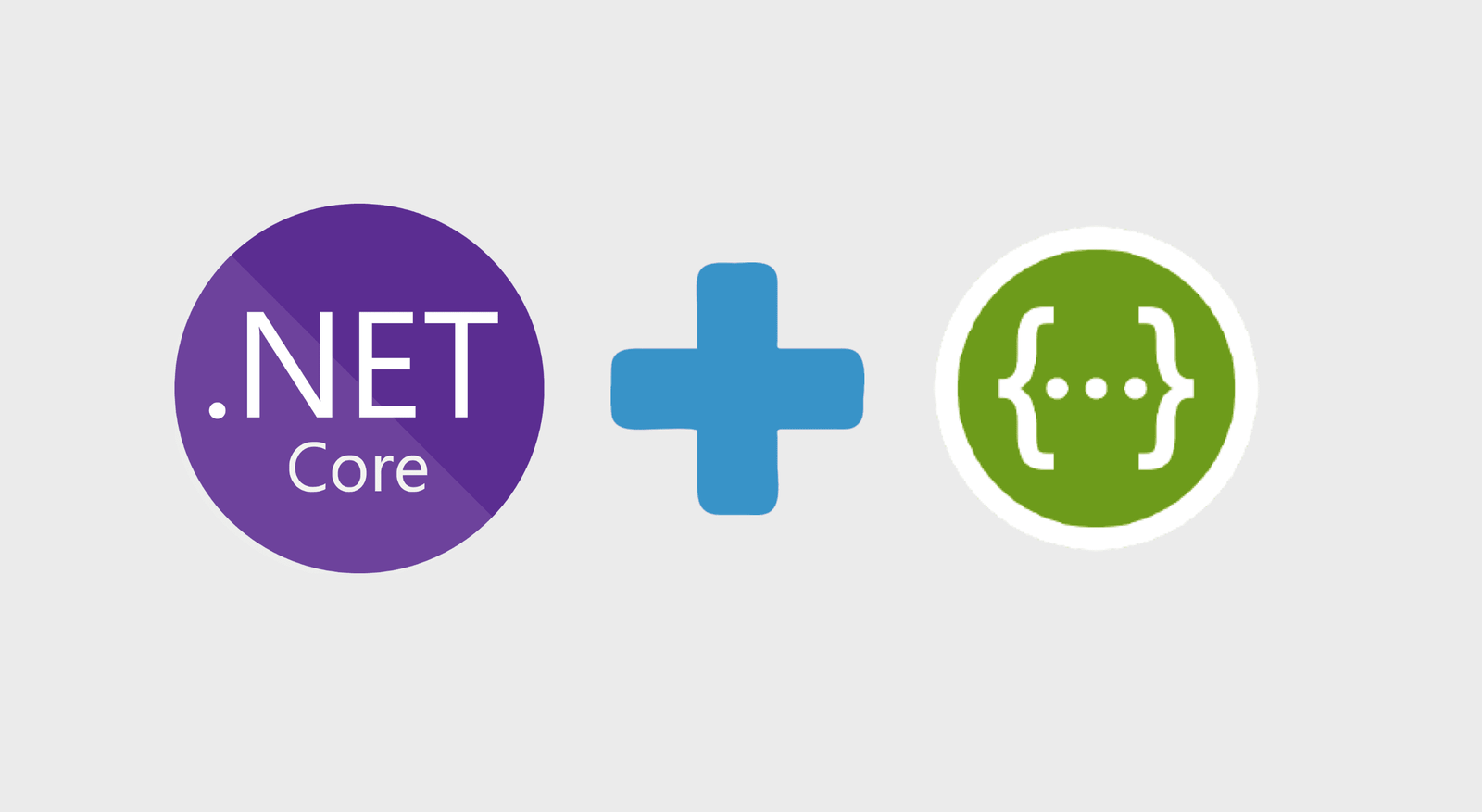If you’re curious about what is .net core and why it’s gaining so much popularity, you’re in the right place! In this post, we’ll walk you through what .NET Core is, its advantages, how to build your first .NET Core application, and the key differences between .NET Framework and .NET Core. We’ll also touch on how .NET Core fits into modern development, especially when working with high performance microservices—which you can learn more about in this detailed guide on microservices.
Table of Contents
What is .NET Core
.NET Core is a free, open-source, and cross-platform framework developed by Microsoft. Its standout feature is its ability to run on Windows, macOS, and Linux. Unlike the traditional .NET Framework, which is limited to Windows, .NET Core is designed with cross-platform compatibility in mind, making it a top choice for modern, cloud-based, and scalable applications.
You can use .NET Core to build a wide range of applications, including:
Why Use .NET Core
.NET Core offers multiple benefits, making it a preferred choice for developers:
- Cross-Platform Support
You can build applications that run on any major operating system. - High Performance
.NET Core apps, especially web applications, are often faster compared to other frameworks. - Modularity
With .NET Core, you include only the libraries and components that your app needs. This means smaller, leaner applications that perform better. - Cloud-Friendly
The framework integrates seamlessly with cloud platforms, especially Microsoft Azure, making it ideal for cloud-native development. - Active Open-Source Community
As .NET Core is open-source, you have access to a global developer community and a wealth of resources.
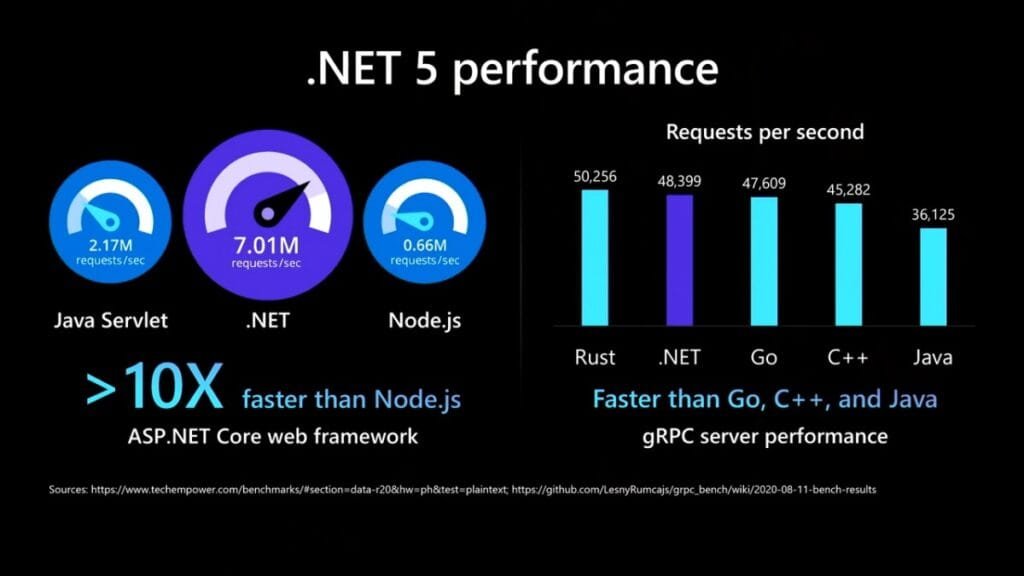
.NET Core vs. .NET Framework: Key Differences
Understanding the differences between the .NET Framework and .NET Core is crucial to knowing which one to choose for your project.
.NET Framework | .NET Core |
Windows-Only: Limited to Windows. | Cross-Platform: Runs on Windows, macOS, and Linux. |
Monolithic: Includes everything, even if you don’t need it. | Modular: Only add packages you need, resulting in leaner apps. |
Legacy Applications: Suitable for maintaining older Windows apps. | Modern Apps: Great for new, cloud-based or cross-platform applications. |
End of New Features: No more feature updates. | Actively Evolving: Constantly updated with new features. |
Less Optimized for Microservices: Works best with monolithic architectures. | Microservices-Ready: Optimized for microservices architecture. |
Slower Performance: Slower than .NET Core for web and cloud apps. | High Performance: Better performance, especially for web and cloud apps. |
How to Build Your First Application in .NET Core
Ready to get started? Here’s a step-by-step guide on how to create your first .NET Core application.
Step 1: Install .NET Core SDK
Start by downloading and installing the .NET Core SDK from the official Microsoft site.
Step 2: Install Visual Studio Code
Visual Studio Code is a great code editor for .NET Core projects. Download and install it from here.
Step 3: Create a New .NET Core Project
Open a terminal or command prompt and navigate to the directory where you want to create your new project.
- Run the following command to create a new console application:
dotnet new console -n MyFirstApp
2. Navigate into the project folder:
cd MyFirstApp
Step 4: Write Your First .NET Core Code
In the project folder, open Program.cs and replace the existing code with this:
using System;
namespace MyFirstApp
{
class Program
{
static void Main(string[] args)
{
Console.WriteLine("Hello, .NET Core!");
}
}
}
Step 5: Run Your Application
Finally, run your application by executing the following command:
dotnet run
You should see:
Hello, .NET Core!
Applications You Can Build with .NET Core
.NET Core enables the development of a wide range of applications, such as:
- Web Applications: Using ASP.NET Core for building fast and scalable websites.
- Desktop Applications: Cross-platform desktop apps using frameworks like Windows Forms or WPF.
- Mobile Applications: You can use Xamarin to build cross-platform mobile applications.
- Cloud-Based Applications: .NET Core is perfect for creating cloud-native applications.

.NET Core and Microservices
If you’re working on microservices architecture, .NET Core is one of the best frameworks to use. It’s lightweight, modular, and designed to support microservices out of the box. This makes it easier to scale individual services and deploy them independently.
If you want to learn more about microservices, check out our in-depth guide on How Microservices Communicate with each other, which explains how event-driven architectures and microservices work together.
The .NET Core Ecosystem
One of the reasons .NET Core is so powerful is its rich ecosystem:
- NuGet: A package manager for adding libraries and frameworks to your projects.
- Entity Framework Core: A lightweight and powerful ORM (Object-Relational Mapper) for database access.
- Azure Integration: Seamless deployment to Microsoft Azure for cloud apps.
Conclusion: Why .NET Core is the Future
In a world where flexibility and performance matter more than ever, .NET Core is the way forward. Its cross-platform capabilities, speed, and support for cloud and microservices make it a top choice for modern development.
If you’re looking to build cutting-edge apps, learning .NET Core is a great step. To dive deeper into similar topics, don’t forget to check out TechieTrail for more articles!